Web raid management software - setting, 1 setting - system – HighPoint RocketStor 6328 User Manual
Page 30
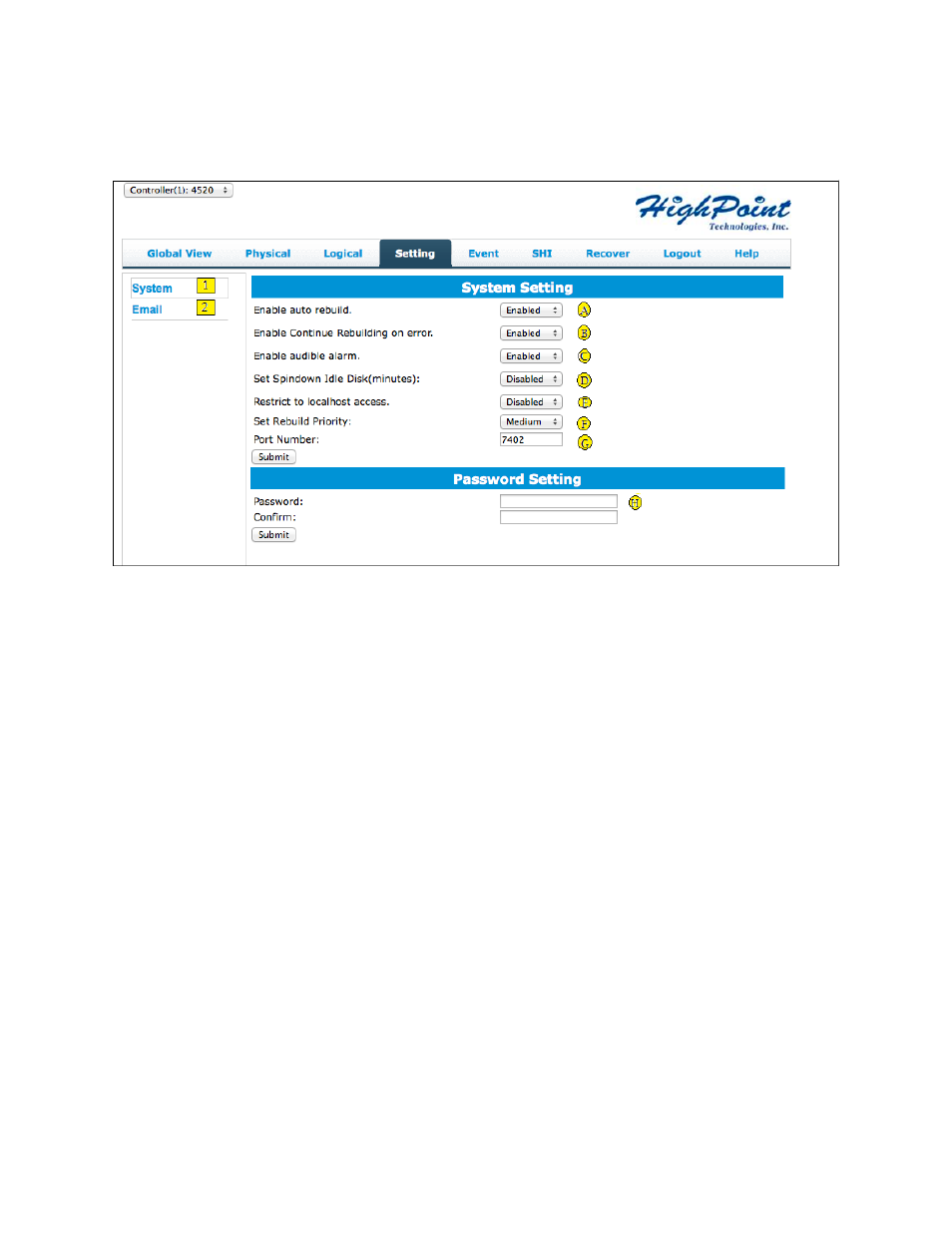
HighPoint Technologies Inc.
30
5. Web RAID Management Software - Setting
This tab displays various controller settings and options:
5.1 Setting - System
A. Enable auto rebuild:
If enabled, any new disk attached to the RAID controller will be used to rebuild
the critical RAID array.
Note: The new disk needs to be equal to or larger than the minimum capacity
among the remaining disk members of the array.
B. Enable Continue
Rebuilding on error:
Enabled by default. If disabled, the WebGUI will ignore bad sectors/read
failures and allow the rebuild process to continue.
Warning: this option should only be enabled in the case of an emergency –
data inconsistency or data loss may result. Review the Event Log before
enabling this option, and check for HDD bad sector events. If bad sectors are
found, we recommend first contacting the HDD manufacturer, then technical
support, for further advice.
C. Enable audible alarm:
When a disk goes off-line the beeper on the RAID controller will sound.
D. Set Spindown Idle Disk
(Minutes):
Hard drives can be instructed to spin down when there is no disk activity for a
set period of time. You are free to specify the interval – from 10 to 240
minutes.
E. Restrict to localhost
access:
This option is used to restrict WebGUI access to the local system and not allow
remote access.
