Guide_na211tb1, Installation of pcie add-on cards in na211tb, Pcie card hardware configuration – HighPoint NA211TB User Manual
Page 2
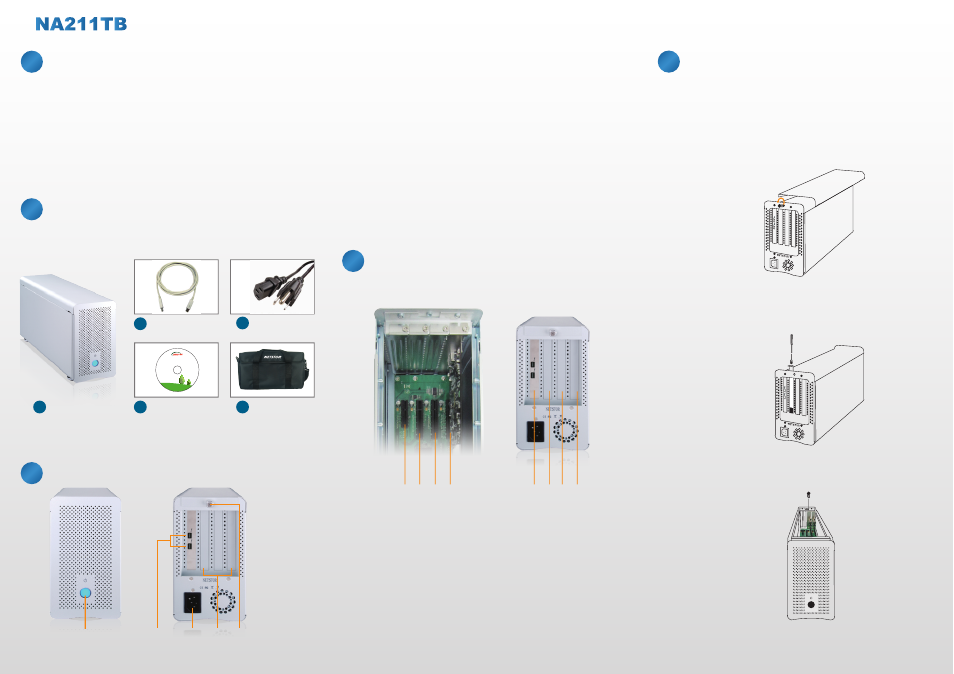
2.
Package Checklist
Step 1
Step 2
Step 3
2. Three PCIe slots on rear panel of NA211TB are
pre-covered by removable L-shape metal brackets.
Loosen the screw of the removable L-shape metal
bracket, and the installation of PCIe cards becomes
ready.
3. Insert PCIe cards into proper PCIe slots of NA211TB
and tighten them with screws on brackets of PCIe
cards.
1.
Overview
3.
Panel Layout
Based
on the most up-to-date Thunderbolt
TM
technology and
PCIe
architecture, the revolutionary design of TurboBox NA211TB
allows different combinations of highP performance PCIe addP on
cards to be
attached to any Thunderbolt
TM
equipped
computer
through
the blazing fast 10Gbps Thunderbolt interface to meet
professionals’ needs
for any demanding configuration on
work.
This quick installation guide will help you set up the
Thunderbolt
TM
TurboBox NA211TB.
Notify your sales representative if any of the above items is
missing or damaged.
1. Power--on indicator LE
2. Thunderbolt ports
3. PCIe expansion
4. Thumbscrew for loosening/tightening the top cover
5. Power cord receptacle
This power-on indicator LED only shows the status of power.
When TurboBox is powered on, it shows blue. When TurboBox
is powered off, it shows no light.
No specific Thunderbolt
TM
port is appointedv when one of
the
Thunderbolt
TM
ports on NA211TB is connected to host or
upstream device, the other port is connected to downstream
device.
Slot1 : Thunderbolt
TM
target card
(already fixed inside the TurboBox)
Slot2 : PCIe x8 slot
(open-type;; supports PCIe card x1/x4/x8/x16)
Slot3 : PCIe x8 slot
(supports PCIe card x1/x4/x8)
Slot4 : PCIe x4 slot
(supports PCIe card x1/x4)
Thunderbolt
TM
PCIe Expansion Enclosure
1
4 3 2 1
5.
Installation of PCIe Add-on Cards in
NA211TB
4.
PCIe Card Hardware Configuration
Before proceeding to installation procedure,
disconnect the NA211TB from power source for prevention
of electric shock or damage to PCIe add-on card.
1. Loosen the thumbscrew and remove the top cover of
NA211TB.
User manual
CD x 1
D
Power cord x 1
C
Carry bag x 1
E
Thunderbolt
TM
cable
(2 meters) x 1
B
1 2 3 4
inside
Green IT makes
Green Earth
NetStor Technology Co. Ltd.
www.netstor.com.tw
Before installing this unit, verify the package contains the
following items.
2
5
3
4
TurboBox x 1
A
