Vaisala GML20T User Manual
Page 2
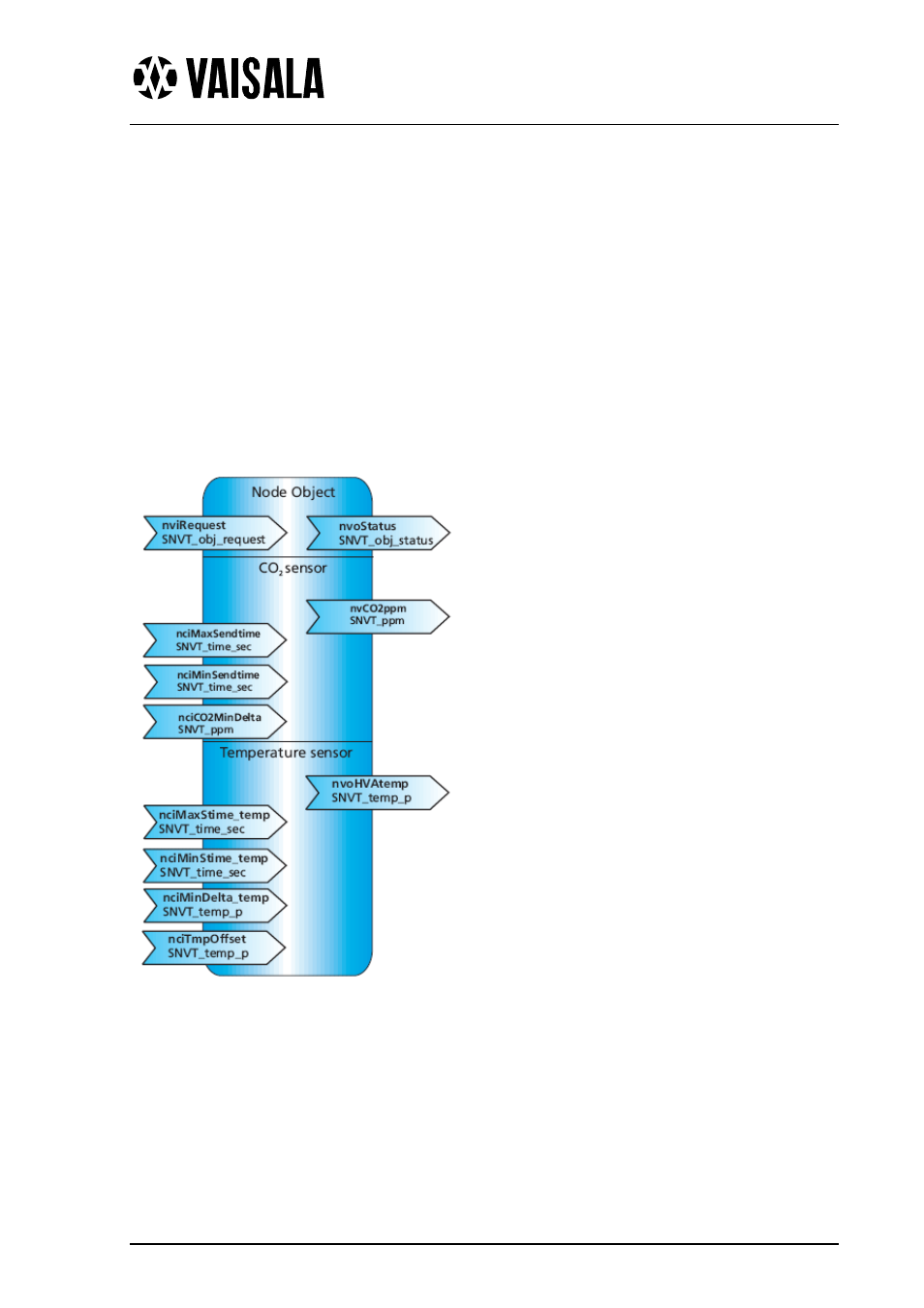
GML20T LonWorks
®
module
2
4.
Configure the transmitter using a suitable installation software (an external interface file
is also available as an option). The GML20T module has a service button for easy
installation. A Wink message lights the service led up for approximately 5 seconds.
During normal operation, the LED indicates the following:
dark
= the transmitter configuration and operation are in order
lit
= there is something wrong with the transmitter
blinking
= the transmitter has not been configured (delivered in this mode)
5.
Close the transmitter cover.
NETWORK VARIABLES
TECHNICAL DATA
LonWorks
®
interoperable
Twisted pair free topology
network type TP/FT-10 at 78 kbs
Additional two wires needed for
powering the transmitter
Can be connected to both
powered and non-powered
networks
External interface (.xif) file
available on request (part no.
19748GM)
Temperature measurement
accuracy ±0.5°C
Temperature measurement range
0…+45°C
Warm-up time 30 min
GUARANTEE
Vaisala issues a guarantee for the material and workmanship of this product under normal
operating conditions for one (1) year from the date of delivery. Exceptional operating
conditions, damage due to careless handling and misapplication will void the guarantee.
