Altitude – WeatherHawk SM-28 Skymaster Wind/Weather Meter User Manual
Page 5
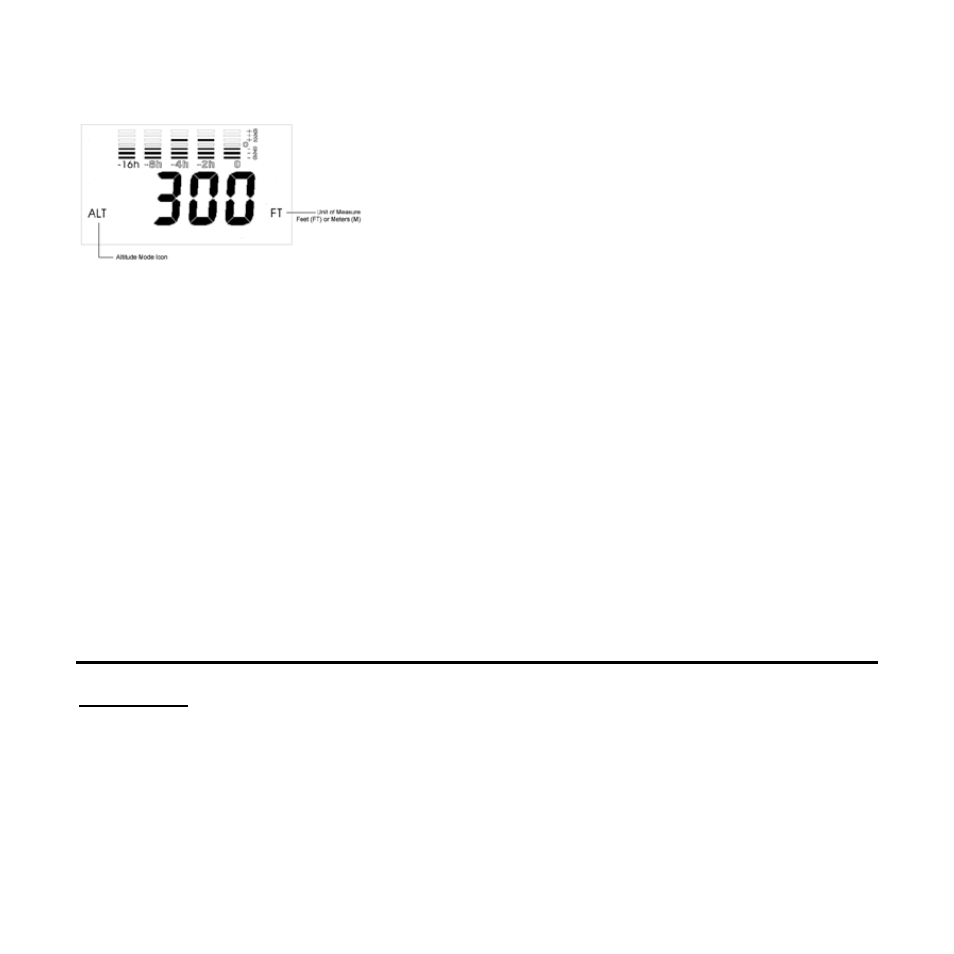
Altitude
IMPORTANT INFORMATION: The SM-28 altimeter calculates altitude based on changing air
pressure. Changes in the air pressure (caused by changes in altitude or weather patterns) will
cause the altitude reading to rise or fall. Your altitude should always be calibrated right before
use as an altimeter.
You should re-calibrate altitude if your ascent or descent takes more then a short period of
time. This will maintain instrument accuracy, since slight changes in pressure will cause the
altitude readings to change while you rest at one location.
Remember that changing weather patterns will also affect your altitude readings. For example:
If the pressure changes .50 InHg, you will experience a change of altitude of +/- 470 feet, if
you are near sea level. Also note that changes of altitude will change your barometric pressure
reading. For accurate relative pressure readings while climbing or descending, you will need to
enter your altitude in calibration mode. Allow 15 minutes for the barometric pressure readings
to respond to the newly calibrated altitude.
Calibration
If you calibrate your altitude, you do not need to calibrate your barometer. It will calibrate
itself to the relative pressure after 15 minutes. However, you may wish to calibrate your unit
to a nearby reading obtained from a reliable weather source. Please remember that barometric
pressure can change over a distance of just a few miles.
Unit of Measure:
The Skymaster can display altitude in feet FT or meters M
General Altitude Mode:
The Skymaster can register altitudes between -900 to
9000 feet.
Altitude Mode Icon:
ALT - Indicates the unit is in altitude mode.
