Installation procedures, Tp1 tripod installation procedures – WeatherHawk 240 Signature Wireless Weather Station User Manual
Page 7
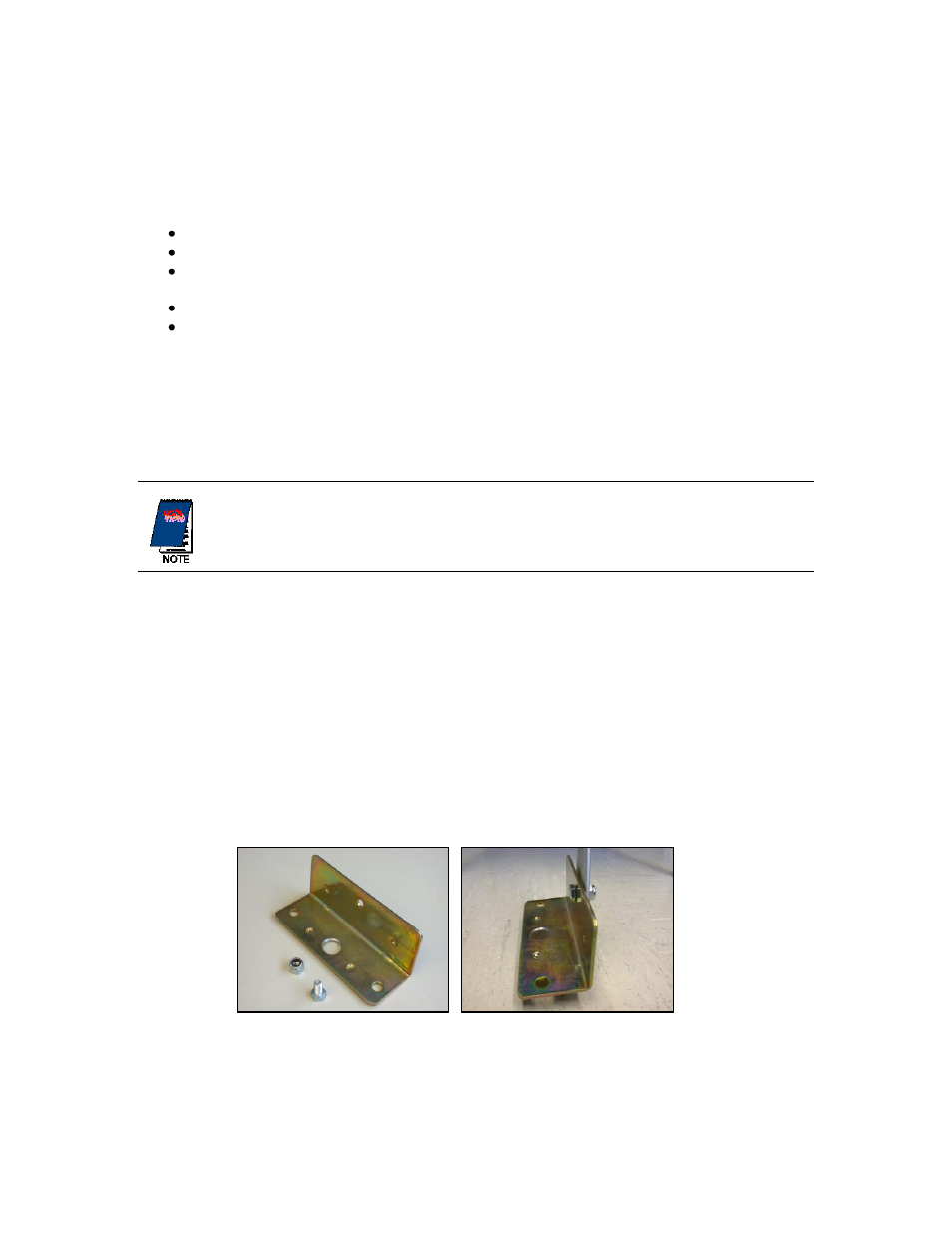
- 4 -
Figure 3: The TP1 Tripod Kit includes the nut and bolt
(left) used to attach each foot to the tripod.
Testing Radio Transmissions
To test the radio transmission of your WeatherHawk, carry the WeatherHawk to the site attached to the
tripod or mounting pole then attempt to communicate with the WeatherHawk using the host computer.
If obstructions in the line of sight are preventing the WeatherHawk from communicating, try the following:
Relocate your WeatherHawk away from obstructions.
Remove the obstructions.
Mount the computer base station antenna outside of the building by running the antenna cable
through a window or cable run.
Use a higher gain antenna (optional) at the computer site.
Install a higher gain antenna (optional) on the roof of the computer site’s building and align it
above the obstructions.
In general, trees and foliage, or metal siding and roofing will dramatically absorb or reflect RF energy and
reduce the direct transmission range of a WeatherHawk wireless system, while wood frame and brick
buildings will have less of an effect. In many cases RF energy will find an indirect path by reflection from
the weather station to the base location; however, over-the-horizon sites must use repeaters, or very tall
antenna masts to create a clear line-of-sight.
If you experience problems with RF communications, you can contact WeatherHawk Customer
Service. To allow us to effectively help you, please be prepared to describe, in detail, your
installation and site conditions.
Installation Procedures
Many installation configurations for the WeatherHawk are possible. This document describes standard
installation configurations. For questions about installation configurations not described in this document,
contact WeatherHawk Customer Service.
TP1 Tripod Installation Procedures
Procedure 1a: Tripod Preparation for Installation
1.
Attach tripod feet to the legs of the tripod using the bolts and self-locking nuts provided
(Figure 3).
