ACR Electronics Nauticast Y1-03-0222 User Manual
Page 16
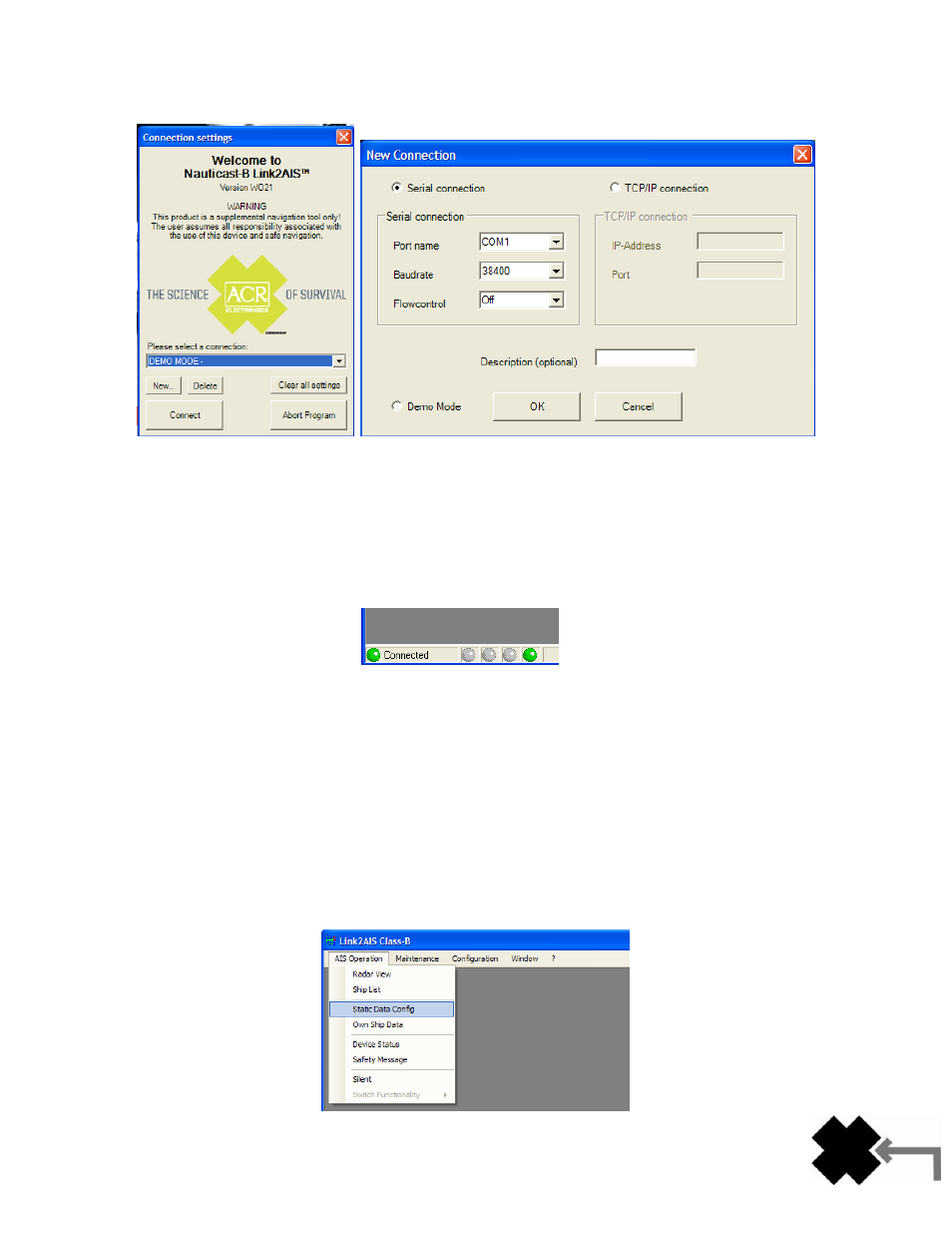
16
Y1-03-0222 Rev. C
Start up Link2AIS
™ Software program on PC. The initial application screen will appear as shown:
The application requires a serial connection to a N
auticast™-B AIS transponder. Connect the transponder to an
available serial port.
If your serial port is not located in the drop down box, select „New…‟ and create a new
connection.
Select the serial port from the drop down menu, then click 'Connect':
Once a connection is established, the application is ready to use. Connection status is indicated at the bottom
left of the application window:
8.
Help file
There is a context based Help file which explains what each data entry field means and what sort of data is
expected.
9.
Software structure
The functions of Link2AIS
™ Software are arranged in a series of tabs. Each tab contains information relating to
a particular aspect of the connected AIS transponder. Depending on the version of Link2AIS
™ Software
installed, not all tabs shown below may be visible.
10.
INSTALLERS ONLY: Entering static data
Select the Monitoring tab and open the static data tab. This will display the static data for the connected AIS
transponder. This includes the vessel's name, call sign, MMSI number and other fixed information.
