Front panel and connections rear connections – Pure Avalon 300R Connect User Manual
Page 8
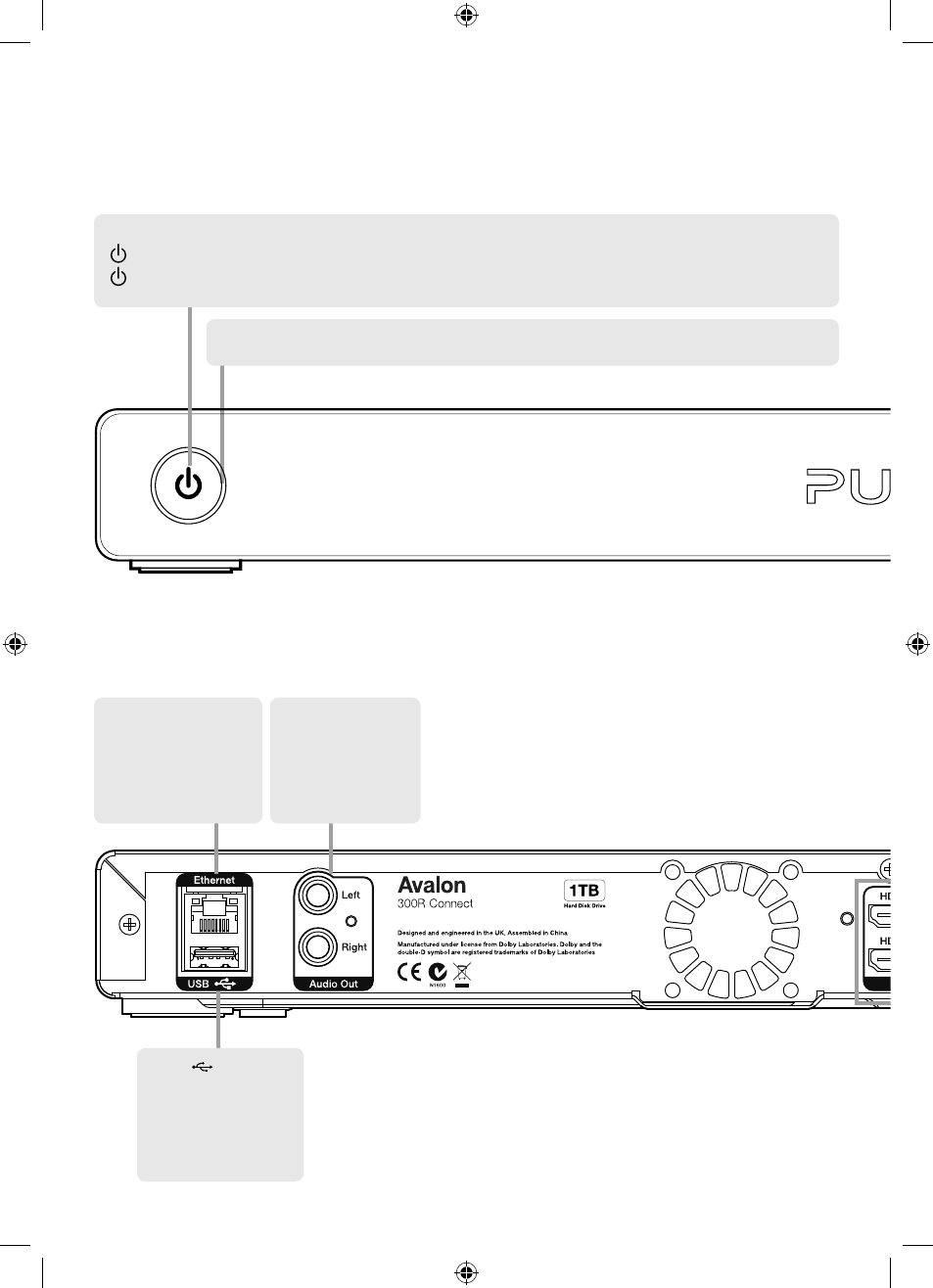
4
Front panel and connections
Rear connections
Standby - the standby button is used to switch Avalon between standby and on:
Red - standby
Green - on
Ethernet - for
connecting to your
home network
(an alternative to
Wi-Fi)
USB
- for
connecting a USB
storage device for
media playback
Audio - for
connecting
to an external
stereo sound
system
Recording - the ring around the button will glow red when Avalon is recording
