Hdmi devices, Selecting an hdmi device to view – Pure Avalon 300R Connect User Manual
Page 43
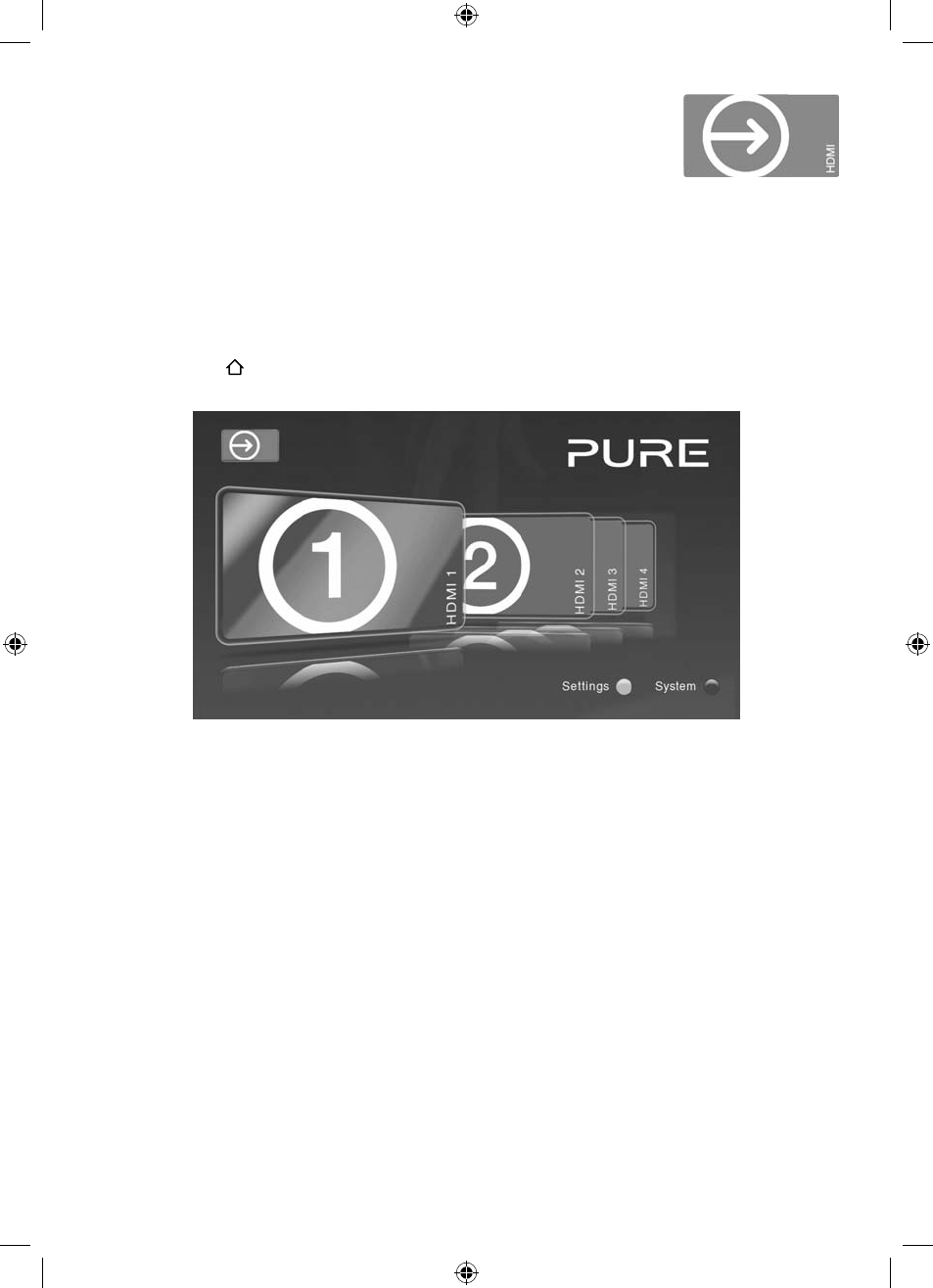
39
Selecting an HDMI device to view
Avalon offers four HDMI inputs to allow you to connect, and view, up to four external HDMI
devices on your television, and switch between them. This is particularly useful if your television
does not have sufficient HDMI inputs.
Connect the HDMI output from each device to one of the HDMI Input sockets on Avalon.
To select an external input, such as a games console or Blu-ray player, that is connected to
one of the HDMI inputs, press the External button on the remote control or select External
from the Home ( ) menu.
A menu of the external inputs is then displayed:
Select the input you wish to access and press the OK button.
The output from the source you have selected will then be passed through to your television.
To return to the Avalon menu system, press the Menu button.
Note: You can rename your external devices, e.g. HDMI 1 could be renamed as “Games
Console”, so that it is easier to identify in the menu system. See”Re-labelling external
HDMI inputs” on page 51.
Note: If connecting a game console via Avalon you may want to switch the corresponding
input to low latency mode. See”Re-labelling external HDMI inputs” on page 51.
HDMI Devices
