Setting the alarm & timers, Setting the alarm – Pure Evoke-2S User Manual
Page 12
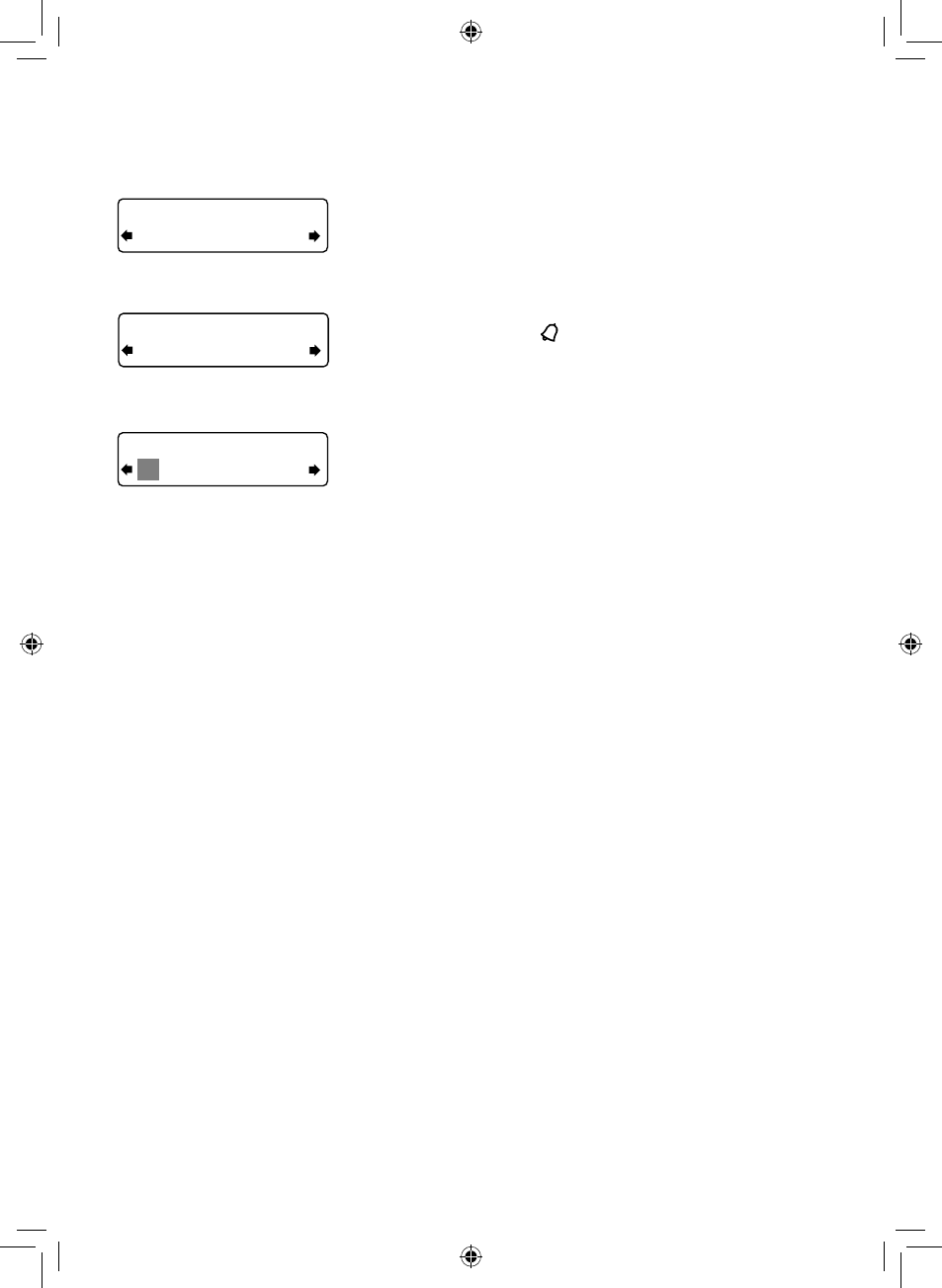
10
Setting the alarm
Evoke 2S has an alarm which switches the radio on (if in
standby mode) and tunes to a digital or FM radio station
or sounds an alarm tone.
1. Press the
Alarm button.
2. Push the
Tune dial to select ‘Set alarm’, scroll to
‘Alarm on’ and push the
Tune dial to select. The
alarm is now active.
3. Push the
Tune dial to select ‘Set time’. To set the
time you want the alarm to sound turn the
Tune
dial to adjust the hours and then push to confirm.
Repeat to adjust the minutes.
4. Push the
Tune dial to select ‘Set days’.
5. Turn the
Tune dial to choose when you want the
alarm to repeat. The available options are ‘Daily’,
‘Weekday’, ‘Weekend’, ‘Saturday’, ‘Sunday’, or
‘Once only’.
6. Push the
Tune dial to select ‘Set mode’ and
choose the type of alarm you want to sound: digital
radio, FM radio or tone. If you select ‘Tone’, there
are no further options.
7. For digital radio and FM radio alarms only, push the
Tune dial to select ‘Select station’ and choose the
radio station you want to use for the alarm.
For digital radio alarms
Select a digital station from the station list.
For FM radio alarms
Choose between ‘Last tuned’ or an FM preset
station. If you selected ‘Last tuned’ the alarm will
tune to the last FM station you listen to before the
alarm sounds.
Setting the alarm & timers
Set alarm
Off
07:00
08:00 set hours
On
Off
EVOKE_2S_manual_UK-Aus.indb 10
7/13/2012 4:29:36 PM
