Pure Evoke D4 Mio with Bluetooth User Manual
Page 5
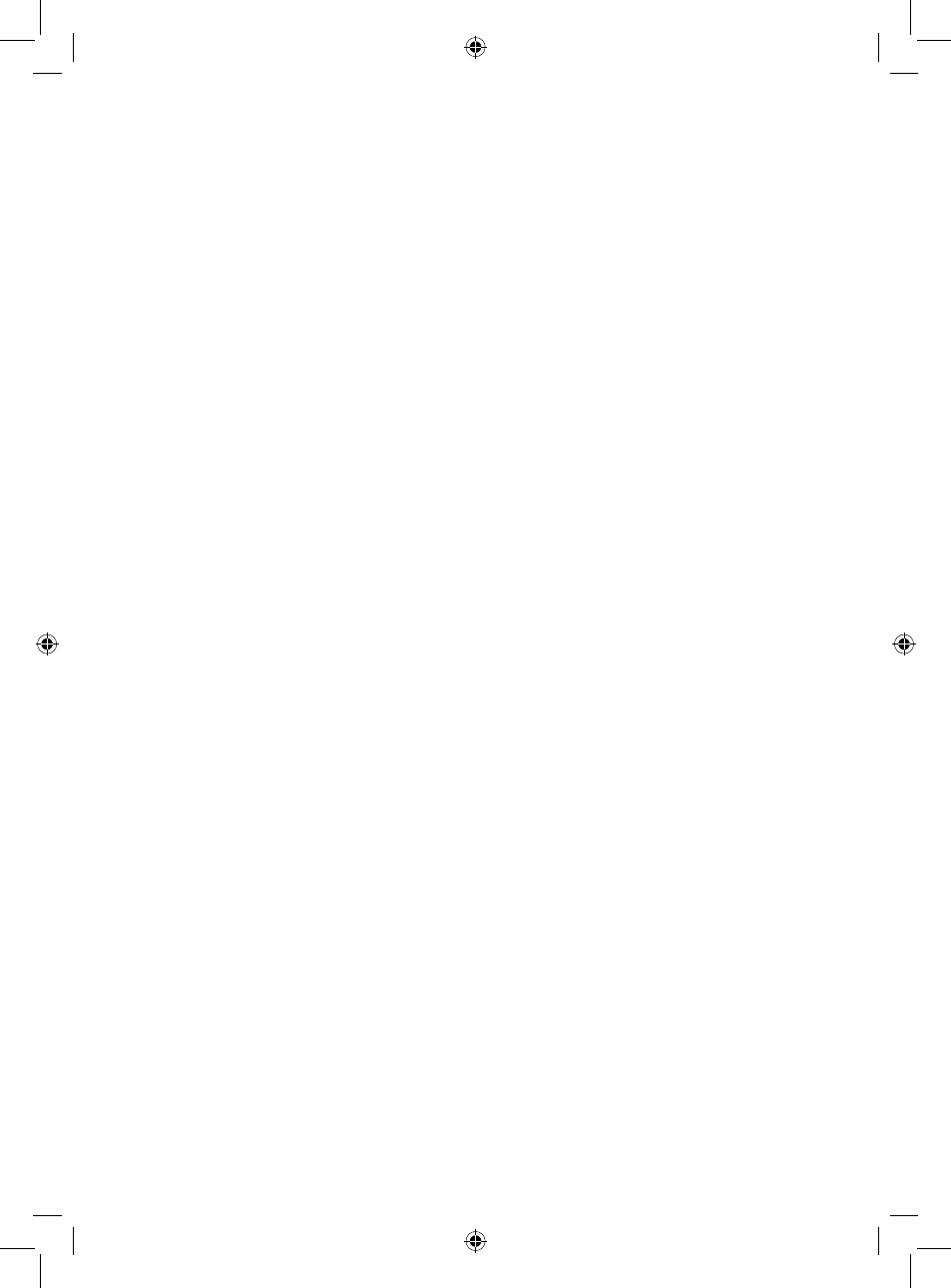
3
Contents
4 Introduction
4
Front panel controls
5
Rear connectors
5
Remote control
6
Switching between Sleep, Standby and On
7 Getting started
8 Changing digital radio stations
8 Changing FM radio stations
9 Pausing and controlling scrolling text
10 Storing and selecting presets
10 To quick-store a station to a preset button (1–4)
10 To store a station to the preset list (1–15)
10 To recall a preset when listening to digital radio or FM radio
11 Using Bluetooth
12 Setting the alarms and timers
14 Options and settings
14 Digital radio settings
14 FM radio settings
15 General settings
16 Clock settings
17 Display settings
17 Bluetooth settings
18 Appendix
18 Installing the ChargePAK F1
19 Changing Evoke’s removable covers and handle trim
20 Help and advice
21 Technical specifications
23 Pure Warranty Statement for Australia
EVOKE_D4_Mio_Bluetooth_v2_UKAus.indb 3
8/15/2014 9:47:45 AM
- Siesta Flow - User Guide (45 pages)
- Siesta Flow - Quick Start Guide (2 pages)
- Sensia 200D Connect (180 pages)
- Sensia - Quick Start Guide (4 pages)
- Sensia - User Guide (24 pages)
- ONE Flow (24 pages)
- ONE Flow (132 pages)
- Oasis Flow - User Guide (20 pages)
- Oasis Flow - Quick Start Guide (92 pages)
- Evoke Flow (28 pages)
- Evoke F4 with Bluetooth (164 pages)
- Contour - User Guide (22 pages)
- Contour - Quick Start Guide (76 pages)
- Avanti Flow - User Guide (47 pages)
- Avanti Flow - Quick Start Guide (2 pages)
- Twilight (160 pages)
- Sonus-1XT (20 pages)
- Oasis (4 pages)
- John Lewis J1 (16 pages)
- Tempus-1S (18 pages)
- Tempus-1XT - User Guide (12 pages)
- Tempus-1 (12 pages)
- Siesta Mi Series 2 (20 pages)
- Siesta Mi (2 pages)
- Siesta (20 pages)
- Pop Mini (8 pages)
- PocketDAB 2000 - User Guide (31 pages)
- PocketDAB 1500 (14 pages)
- PocketDAB 1000 (24 pages)
- Move 400D (20 pages)
- Move 2500 (20 pages)
- MOVE (14 pages)
- BUG (36 pages)
- BUG Too (44 pages)
- Elan 2 (76 pages)
- Elan RV40 (15 pages)
- Elan DX20 - User Guide (17 pages)
- Elan - User Guide (20 pages)
- Chronos II (18 pages)
- Chronos CD Series 2 (16 pages)
- Chronos CD (16 pages)
- Chronos - User Guide (24 pages)
- ONE Mi Series 2 (20 pages)
- ONE Mi (92 pages)
- ONE Mini/ONE Mini Series 2 - User Guide (16 pages)
