Pure Sirocco 150 User Manual
Page 3
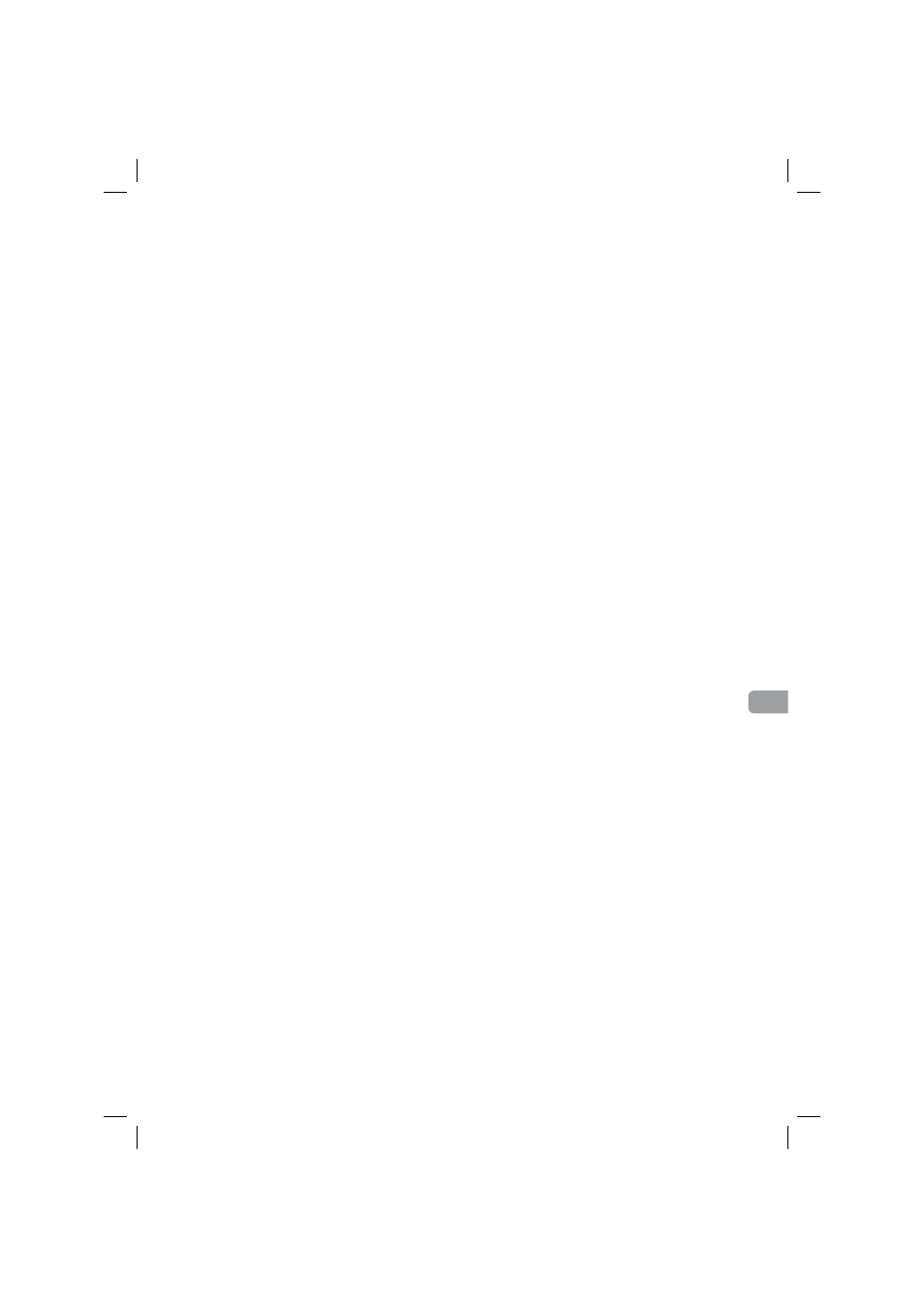
1
EN
Contents
Overview of the controls and connectors ................................2
Getting started ........................................................................4
Using DAB & FM radio ..............................................................5
Changing stations
(basic Navigation dial use)
................................................................. 5
Setting and selecting presets ................................................................................ 5
Changing the information shown on screen ........................................................... 5
Using a CD, SD card or USB memory drive ..............................6
Playing and selecting tracks .................................................................................. 6
Playlists ................................................................................................................. 7
Changing the information shown on screen ........................................................... 7
Using the iPod/iPhone dock .....................................................8
Selecting tracks ..................................................................................................... 8
iPod specific remote control functions .................................................................. 8
Using the video out socket .......................................................9
Connecting to your display ..................................................................................... 9
Controlling video playback .................................................................................... 9
Setting the time and date ....................................................... 10
Setting the timer .................................................................... 10
Using the sleep timer ........................................................................................... 11
Options .................................................................................. 11
DAB-only options ................................................................................................. 11
FM-only options ................................................................................................... 11
Audio options ........................................................................................................ 11
Energy saving ........................................................................ 12
Hints and Tips ........................................................................ 12
Technical Specifications ........................................................ 13
