Options and settings, Dab options, Fm options – Pure ONE Elite User Manual
Page 11: General options
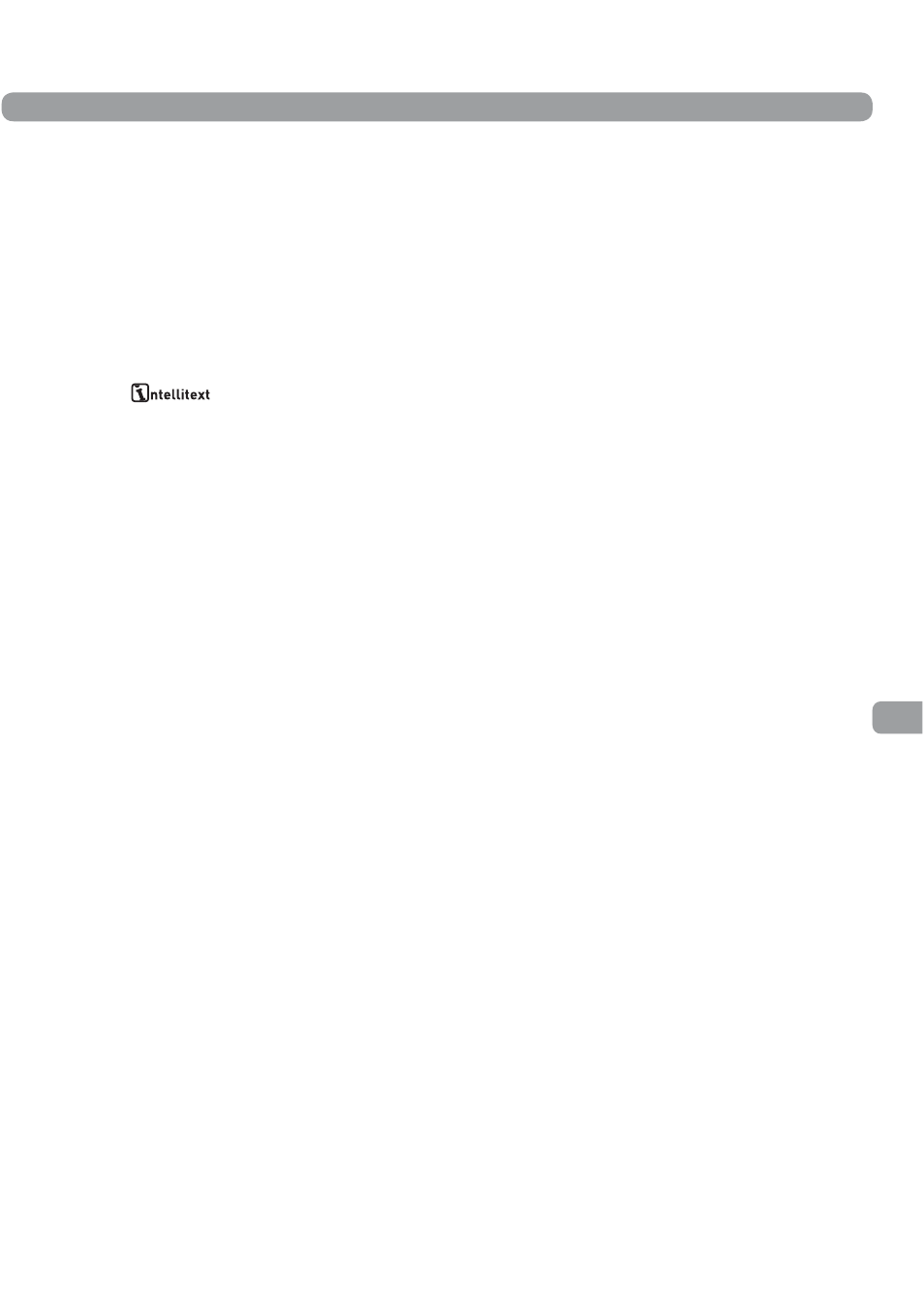
9
Options and settings
EN
Options and settings
Press the Menu button to access the options menu, rotate the dial to scroll through and change
the options and push the dial to select.
DAB options
Autotune
Scans all DAB Band III and L-Band frequencies for stations, automatically adds any new stations
found to the station list and removes inactive stations. To stop an Autotune press Menu.
Intellitext options
Press
and rotate the dial to access the following options for managing Intellitext
messages.
Set timeout
Choose to delete old Intellitext messages after 1 week (default) or 1 day.
Clear all
Delete all stored Intellitext messages immediately.
FM options
FM tuning mode
Seek
When you rotate the dial, the radio tunes to the next station with a good signal.
Manual
When you rotate the dial, the radio tunes up or down in steps of 0.05 MHz.
FM stereo mode
Choose from Stereo (default) or Mono. Mono may improve clarity where stereo signals are weak.
General options
Backlight
Timed
The backlight turns on for 7 seconds when any button is pressed (default).
Off
The backlight does not switch on.
On
The backlight is always on when the radio is on.
Audio
Rotate the dial to adjust the treble or bass and press to confi rm.
Treble
Adjust the treble between -5 (minimal treble), 0 (neutral) and 5 (high treble).
Bass
Adjust the bass between -5 (minimal bass), 0 (neutral) and 5 (maximum bass).
Clock
The clock will automatically set itself and also update for GMT/BST clock changes in the UK.
However, if you cannot receive a DAB signal, the time and date can be manually set by selecting
Set Clock from the options menu.
