Product overview, Controls – Pure ONE Mi Series 2 User Manual
Page 6
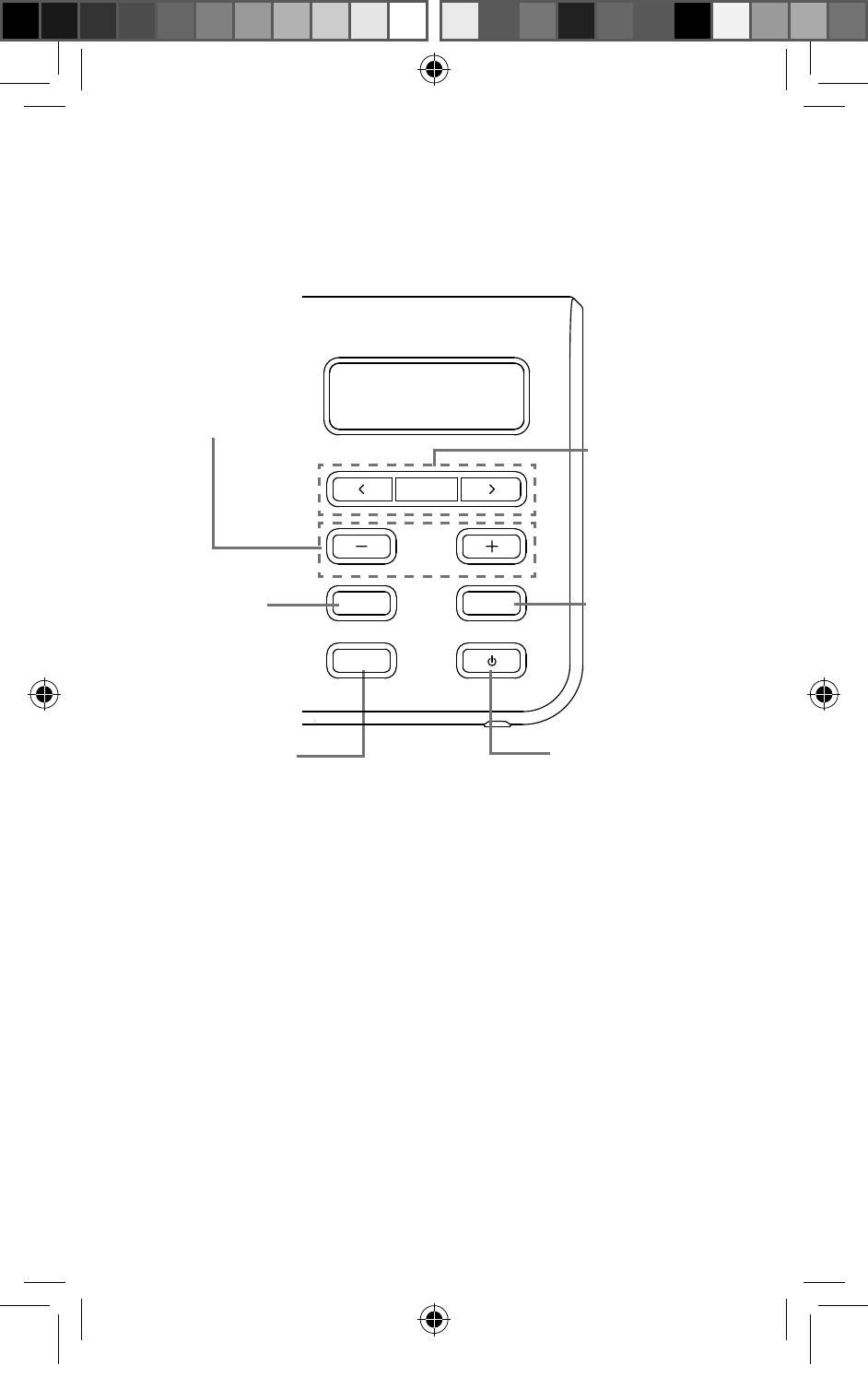
4
Product Overview
Controls
Source
Switch between
Digital and FM radio
Presets
Store and select
preset stations
Vol +/-
Adjust the volume
< Select >
Browse and
select radio
stations
Scroll, change
and confirm
menu options
Menu
Enter/exit
options menu
Standby
On/standby switch
(mains powered)
or on/off switch
(ChargePAK powered)
Silkscreen text =
Pantone Cool Gray 10C
(for White case colour)
Silkscreen text =
Pantone 877C (for Black
case colour)
Name
One Mi Series 2 front silkscreen
Part no.
14S59
Version 2
Date 20/03/2012
Volume
Presets
Menu
Source
Select
OneMi-S2-EN.indb 4
4/27/2012 12:42:28 PM
See also other documents in the category Pure Radio:
- Siesta Flow - User Guide (45 pages)
- Siesta Flow - Quick Start Guide (2 pages)
- Sensia 200D Connect (180 pages)
- Sensia - Quick Start Guide (4 pages)
- Sensia - User Guide (24 pages)
- ONE Flow (24 pages)
- ONE Flow (132 pages)
- Oasis Flow - User Guide (20 pages)
- Oasis Flow - Quick Start Guide (92 pages)
- Evoke Flow (28 pages)
- Evoke F4 with Bluetooth (164 pages)
- Contour - User Guide (22 pages)
- Contour - Quick Start Guide (76 pages)
- Avanti Flow - User Guide (47 pages)
- Avanti Flow - Quick Start Guide (2 pages)
- Twilight (160 pages)
- Sonus-1XT (20 pages)
- Oasis (4 pages)
- John Lewis J1 (16 pages)
- Tempus-1S (18 pages)
- Tempus-1XT - User Guide (12 pages)
- Tempus-1 (12 pages)
- Siesta Mi Series 2 (20 pages)
- Siesta Mi (2 pages)
- Siesta (20 pages)
- Pop Mini (8 pages)
- PocketDAB 2000 - User Guide (31 pages)
- PocketDAB 1500 (14 pages)
- PocketDAB 1000 (24 pages)
- Move 400D (20 pages)
- Move 2500 (20 pages)
- MOVE (14 pages)
- BUG (36 pages)
- BUG Too (44 pages)
- Elan 2 (76 pages)
- Elan RV40 (15 pages)
- Elan DX20 - User Guide (17 pages)
- Elan - User Guide (20 pages)
- Chronos II (18 pages)
- Chronos CD Series 2 (16 pages)
- Chronos CD (16 pages)
- Chronos - User Guide (24 pages)
- ONE Mi (92 pages)
- ONE Mini/ONE Mini Series 2 - User Guide (16 pages)
