Basic options, Scan 48, Display – Pure ONE Mi Series 2 User Manual
Page 12: Good morn, Morning, Autotune, Display information, Using textscan to pause and control scrolling text
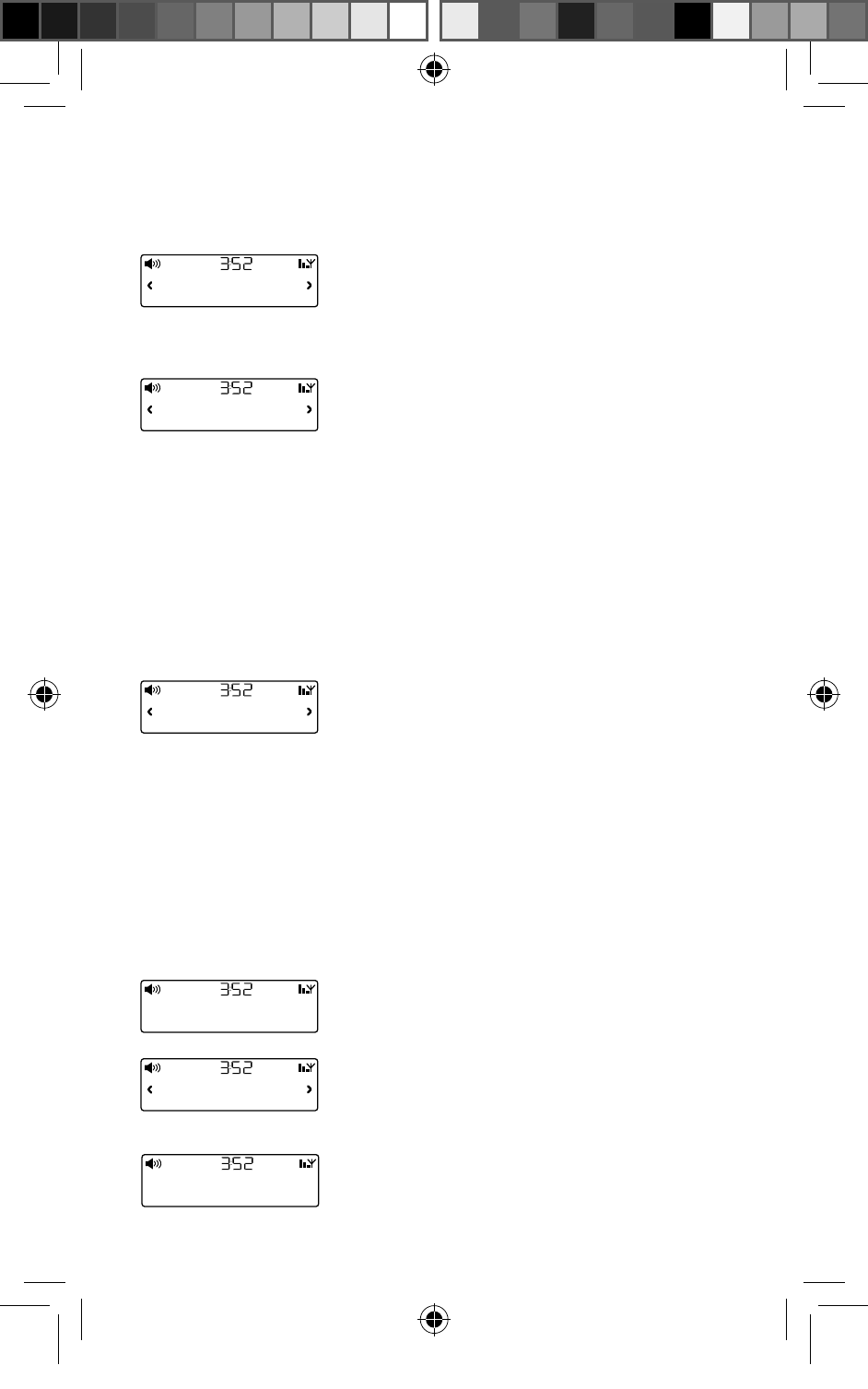
10
Basic options
Autotune
You can use the autotune function to
automatically scan for new digital radio
stations and remove inactive ones.
Note: Autotune is only available when you
have selected ‘Digital’ as the radio source.
1. Press Menu.
2. Scroll
< > to ‘Autotune’.
3. Press
Select.
4. When the autotune has finished, One Mi
will tune to the last station that you were
listening to.
Display information
1. Press Menu.
2. Scroll
< > to ‘Display’.
3. Press Select.
4. Use the scroll
< > buttons to switch the
display between the station name, the
date, and scrolling text from the radio
station.
Using textSCAN to pause and
control scrolling text
1. When ‘Scrolling text’ information is
displayed in either digital or FM radio,
press Select to pause the scrolling text.
2. Press the scroll buttons
< > to move the
text to the left or right.
3. Press Select to exit textSCAN.
DIGITAL
PM
SCAN 48
DIGITAL
PM
DISPLAY
DIGITAL
PM
AUTOTUNE
DIGITAL
PM
GOOD MORN
DIGITAL
PM
GOOD MORN
DIGITAL
PM
MORNING
OneMi-S2-EN.indb 10
4/27/2012 12:42:30 PM
