Pure Elan 2 User Manual
Page 5
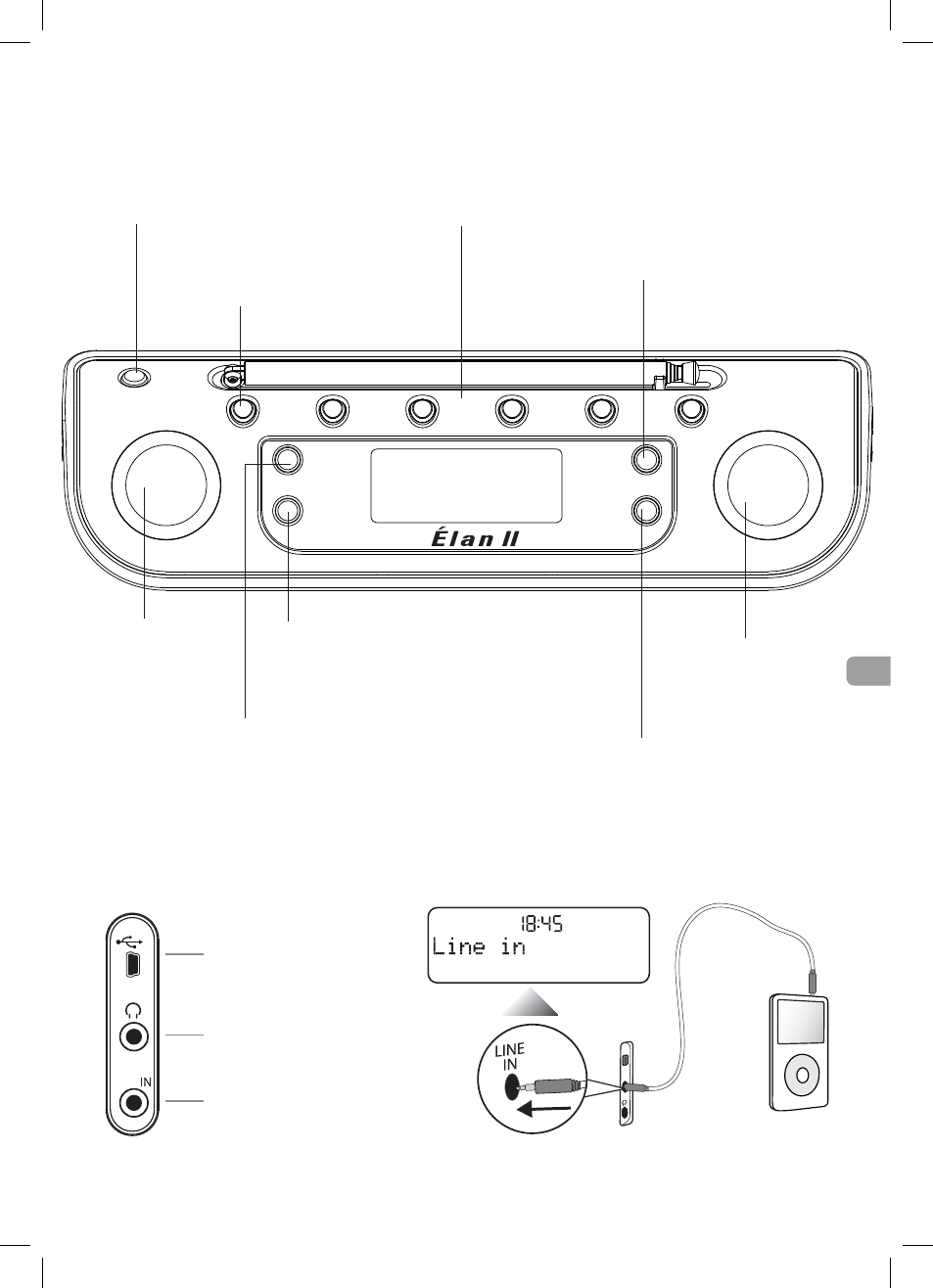
3
Getting star ted
EN
Controls at a glance
Rear connectors
Connecting an auxiliary device
USB connector for
software upgrades
(mini-B type).
3.5mm headphone
socket.
Analogue stereo input
for iPod, CD player, etc.
AUX
!!(
(AUX cable not supplied)
Tune
Volume
Menu
Bass/Treble
1
2
3
4
5+
DAB/FM/AUX
ReVu
Alarm/Timer
Standby
ReVu
Press to pause and play live DAB
radio. Rotate Tune dial to fast-
forward/rewind. Press and hold to
return to live radio
Presets 1-5+
Store up to 50 DAB or FM
preset stations
Standby
Switch on and into standby
(off if ChargePAK fitted)
Tune
Rotate to tune and
navigate menus, push
to confirm selections
Alarm/Timer
Set the alarm, kitchen timer
or sleep timer
Menu
Access radio setup options
DAB/FM/AUX
Switch between DAB/FM/AUX
source
Bass/Treble
Adjust audio settings
Volume
Rotate dial to
adjust volume.
Press to mute.
- Siesta Flow - User Guide (45 pages)
- Siesta Flow - Quick Start Guide (2 pages)
- Sensia 200D Connect (180 pages)
- Sensia - Quick Start Guide (4 pages)
- Sensia - User Guide (24 pages)
- ONE Flow (24 pages)
- ONE Flow (132 pages)
- Oasis Flow - User Guide (20 pages)
- Oasis Flow - Quick Start Guide (92 pages)
- Evoke Flow (28 pages)
- Evoke F4 with Bluetooth (164 pages)
- Contour - User Guide (22 pages)
- Contour - Quick Start Guide (76 pages)
- Avanti Flow - User Guide (47 pages)
- Avanti Flow - Quick Start Guide (2 pages)
- Twilight (160 pages)
- Sonus-1XT (20 pages)
- Oasis (4 pages)
- John Lewis J1 (16 pages)
- Tempus-1S (18 pages)
- Tempus-1XT - User Guide (12 pages)
- Tempus-1 (12 pages)
- Siesta Mi Series 2 (20 pages)
- Siesta Mi (2 pages)
- Siesta (20 pages)
- Pop Mini (8 pages)
- PocketDAB 2000 - User Guide (31 pages)
- PocketDAB 1500 (14 pages)
- PocketDAB 1000 (24 pages)
- Move 400D (20 pages)
- Move 2500 (20 pages)
- MOVE (14 pages)
- BUG (36 pages)
- BUG Too (44 pages)
- Elan RV40 (15 pages)
- Elan DX20 - User Guide (17 pages)
- Elan - User Guide (20 pages)
- Chronos II (18 pages)
- Chronos CD Series 2 (16 pages)
- Chronos CD (16 pages)
- Chronos - User Guide (24 pages)
- ONE Mi Series 2 (20 pages)
- ONE Mi (92 pages)
- ONE Mini/ONE Mini Series 2 - User Guide (16 pages)
