Overview diagrams – Pure MOVE User Manual
Page 4
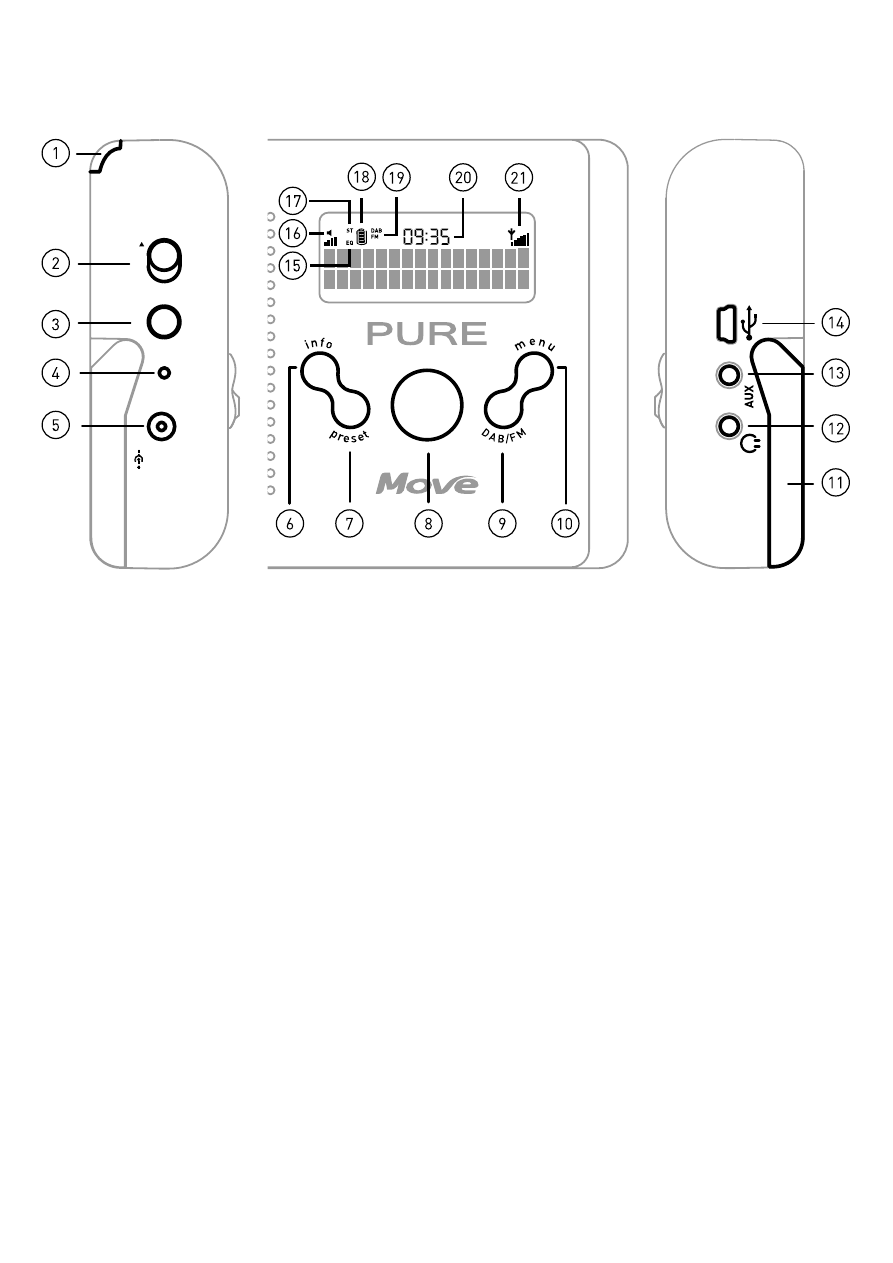
2
Overview diagrams
? -,
9@;
5
8,4
1. Loop for wrist strap (supplied).
2. Button lock switch.
3. Power on/off (hold down for around
three seconds).
4. In case of problems, push with a
pen or similar to reset the power.
5. Connector for 5V DC mains adapter.
6. Changes the information shown on
the display.
7. Access preset stations.
8. 5-way navigator, rock left or right to
scroll and press the centre to select
radio stations or menu options.
Rock up or down to increase or
decrease volume. Press to use
textSCAN™.
9. Switches between DAB and FM.
10. Options menu, see page 6.
11. Stand - unclip to stand unit upright.
12. Headphones socket (3.5 mm).
13. Analogue stereo input (3.5 mm).
14. Connect to PC for software updates.
15. EQ on indicator.
16. Volume level (max=6 bars).
17. Stereo output indicator (requires
headphones connection).
18. Battery power indicator (max=4
bars). Animated when charging.
Disappears when connected to DC
power and fully charged.
19. DAB or FM indicator.
20. Time from the most recently
selected DAB or FM (RDS) station.
21. Signal strength indicator (max=6
bars)
