Using the alarm and timers – Pure Oasis Flow - User Guide User Manual
Page 7
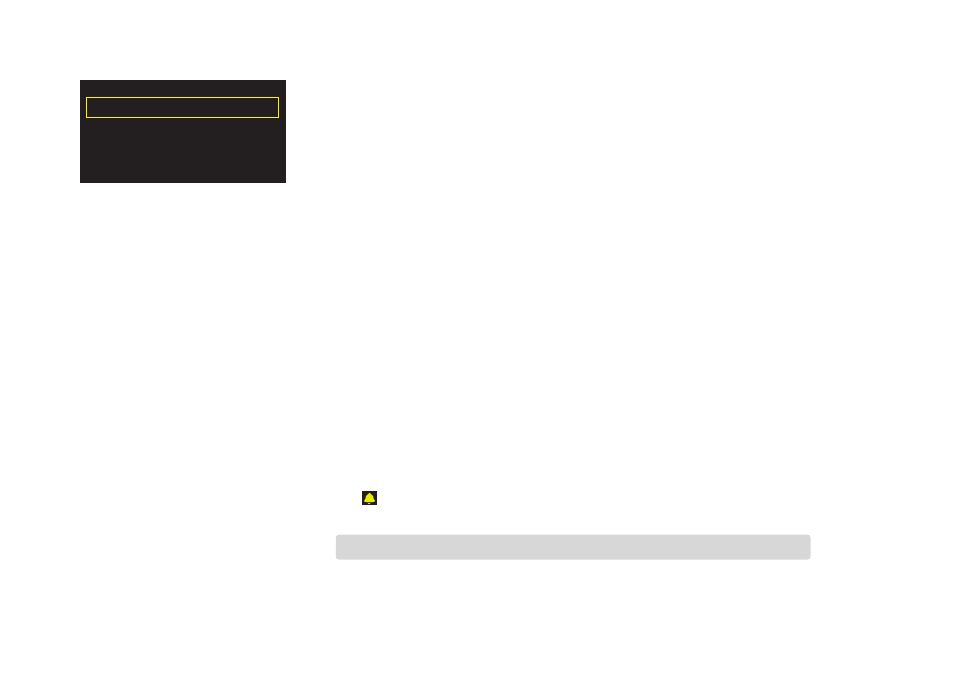
7
Oasis Flow has two alarms, a kitchen timer and sleep timer. To access the alarm and timers, tap
Options
and select
Alarm or timer
.
Using the alarm and timers
Setting an alarm
1. Select
Alarm 1
or
Alarm 2
. The current settings for that alarm will be displayed.
2. Tap
Edit
to adjust the alarm settings.
3. Use the Select dial to change settings. Push the dial in to confirm and move to the next screen,
or tap the arrows at the bottom of the screen to move forward or back through the settings.
4 . To save settings and exit at any time, tap
Save
(this is useful if you want to change a single
setting, such as the alarm time).
An alarm will sound for a maximum of one hour before cancelling automatically.
Setting an alarm step-by-step
1. Select
On
to switch the alarm on or
Off
to switch the alarm off. The current status is displayed
on the top line of the screen.
2. Adjust the hours and minutes for your alarm time.
3. Select when you want the alarm to sound:
Once, Daily, Weekdays, Weekends
,
Every saturday
or
Every sunday
4. Choose either
Lounge station
,
Digital radio
,
FM
or
Tone
for your alarm:
Lounge station
Select a station from your Lounge favourites, or choose Last tuned and the
alarm will tune to the most recent Lounge station you listened to.
Digital radio
Select a station or Last tuned to tune to the most recent digital station
you listened to.
FM
Plays the last FM station that your radio was tuned to.
Tone
Sounds a beeping tone.
5. Tap
Save
– your alarm is now set.
The icon is displayed when an alarm is set. The alarm time(s) are displayed on-screen in
standby.
Alarm 1 On
Edit
07:00
DR
Last tuned
Daily (Mon-Sun)
