Speed dial operation, Storing a number in a speed dial location, Reviewing a speed dial entry – AT&T 944 User Manual
Page 29: Making a speed dial call
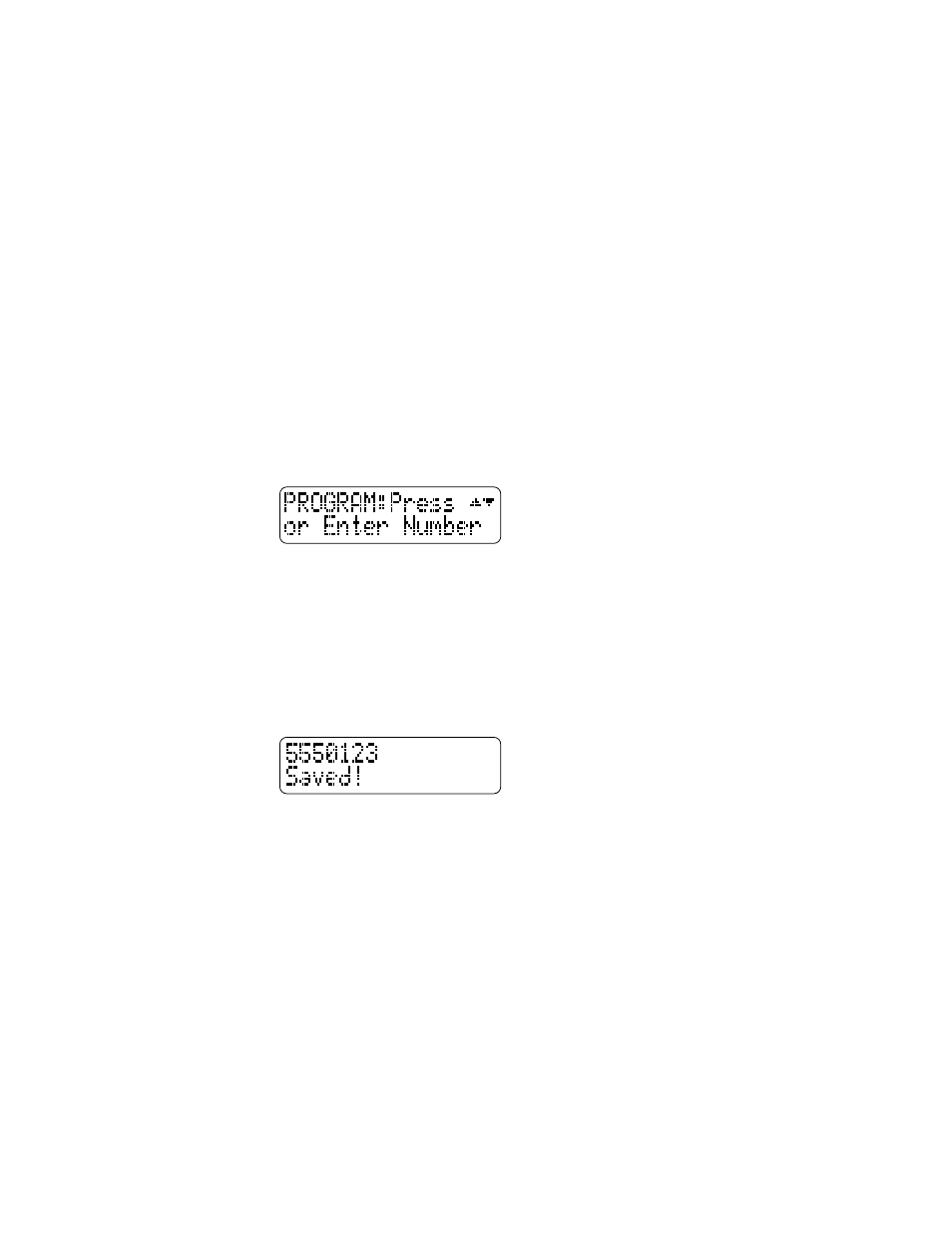
28
SPEED DIAL OPERATION
This telephone has 24 Speed Dial locations where you can store phone
numbers (up to 32 digits long) you wish to dial by pressing only one or
two buttons.
To access locations 13 through 24, press
l and then the SPD button
for the desired location.
You may wish to write the names or telephone numbers of Speed Dial
entries on the directory card, using the white spaces for locations 1
through 12 and the gray spaces for locations 13 through 24.
Storing a Number in a Speed Dial Location
1
Press
G. The screen displays:
2
Use the dial pad keys to enter the phone number you wish to store
(use
< to backspace),
— OR —
Press
a to copy the last number you dialed onto the
screen.
3
Press the SPD button (or
land a SPD button) where you wish
to store this entry. A confirmation tone sounds and the screen
displays:
Reviewing a Speed Dial Entry
Press the SPD button (or
l and a SPD button) for the location you
wish to review. The screen displays any information stored in that location.
Making a Speed Dial Call
1
Press the SPD button (or
land the SPD button) for the
number you wish to call.
2
When the entry is displayed on the screen, press the desired LINE
button to place the call.
