Installation – AT&T 944 User Manual
Page 10
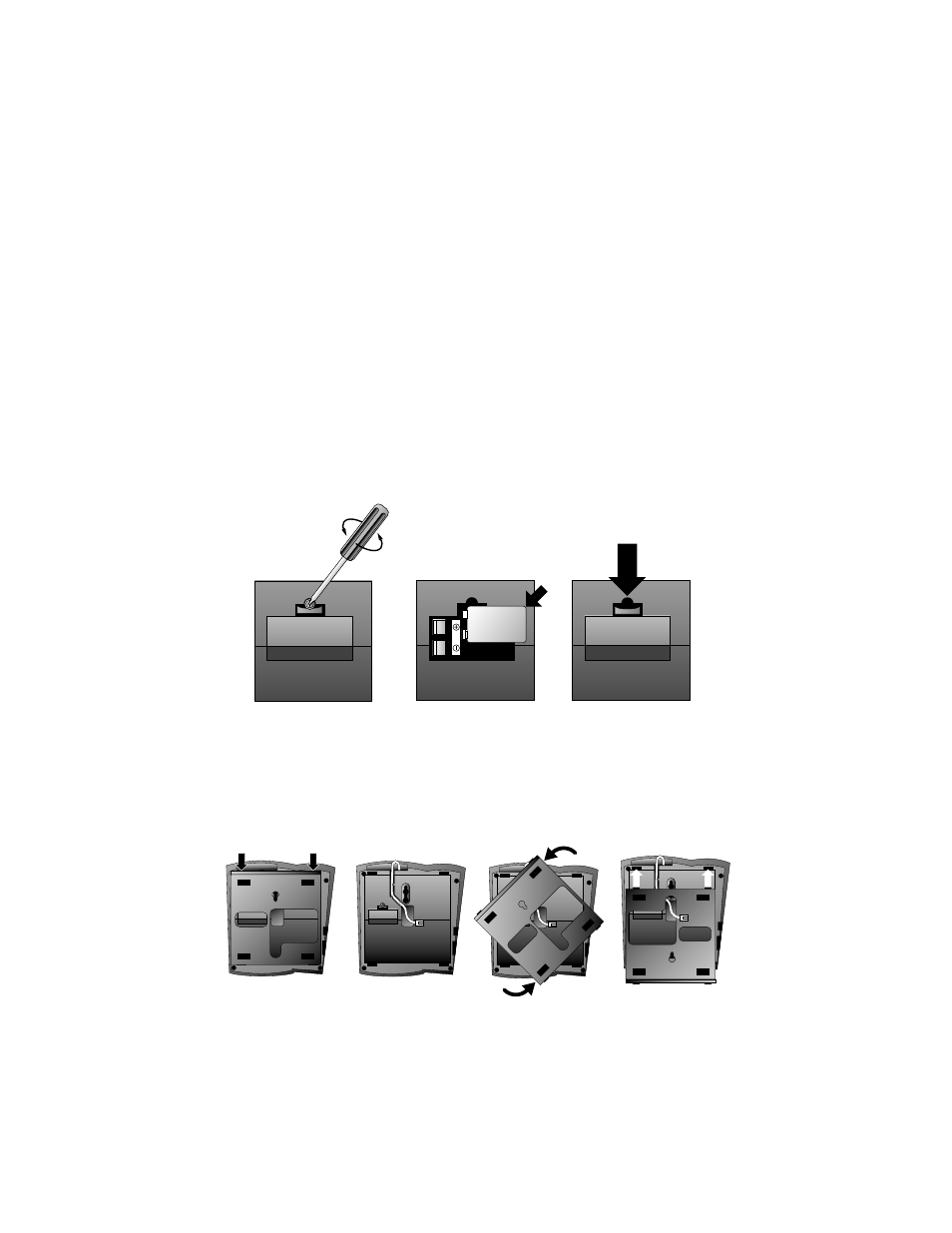
9
INSTALLATION
2
Install one 9V battery.
•
Press in on the tabs and remove the telephone base.
•
Use a small Phillips head screwdriver to remove the screw
and open the battery door.
•
Insert the 9V battery (included), and replace the screw to
close the battery door.
•
Replace the telephone base.
NOTE: The battery retains telephone memory in the event of a power
failure. If power fails and a working battery is installed, all four lines
of this phone will work only to answer calls with the handset or headset,
and dial calls using the keypad and the Speed Dial or Redial features.
No other features will work until power is restored.
3
Connect the telephone line cords to the telephone.
Please refer to line cord connection instructions in
Step 2 of
“Table/Desk Installation’ on page 7.
4
Turn the base, as shown, and attach it to the bottom of
the phone.
- CL2909 (49 pages)
- 8434 (54 pages)
- 8434 (38 pages)
- TL74358 (41 pages)
- Definity 7410 (31 pages)
- 8503T (33 pages)
- NORTEL BCM50 (37 pages)
- EL52309 (8 pages)
- 100 (6 pages)
- 135 (8 pages)
- ML17959 (82 pages)
- System 75 (10 pages)
- CL82409 (9 pages)
- 2300 (13 pages)
- CL82351 (2 pages)
- CL82601 (2 pages)
- CL82351 (2 pages)
- TL74258 (97 pages)
- 820 (6 pages)
- 1856 (7 pages)
- 1187 (48 pages)
- 972 (29 pages)
- TR1909 (12 pages)
- TRIMLINE 210M (2 pages)
- SB67158 (2 pages)
- E2115 (27 pages)
- Generic 2 (44 pages)
- SBC-420 (26 pages)
- Partner Plus (26 pages)
- 1080 (18 pages)
- 1040 (74 pages)
- RIM BlackBerry Bold MDC 9000 (35 pages)
- System 25 (438 pages)
- System 25 (75 pages)
- System 25 (85 pages)
- System 25 (35 pages)
- DECT CL84209 (12 pages)
- DEFINITY 8101 (4 pages)
- TRIMLINE TR1909 (43 pages)
- 902 (6 pages)
- TL74108 (8 pages)
- 7406BIS (72 pages)
- CL4939 (77 pages)
- PARTNER MLS-12 (5 pages)
- 952 (8 pages)
