Wiring radian series, Gs7048e wiring and external system, Gs7048e multiple inverters (stacking) – Outback Power Systems GS3548E Quick Start Guide User Manual
Page 4: Gs3548e wiring, Ac generator, Ac subpanel loads ac distribution panel, Battery bank, Pv array #1 pv array #2, Utility grid, Ac legend
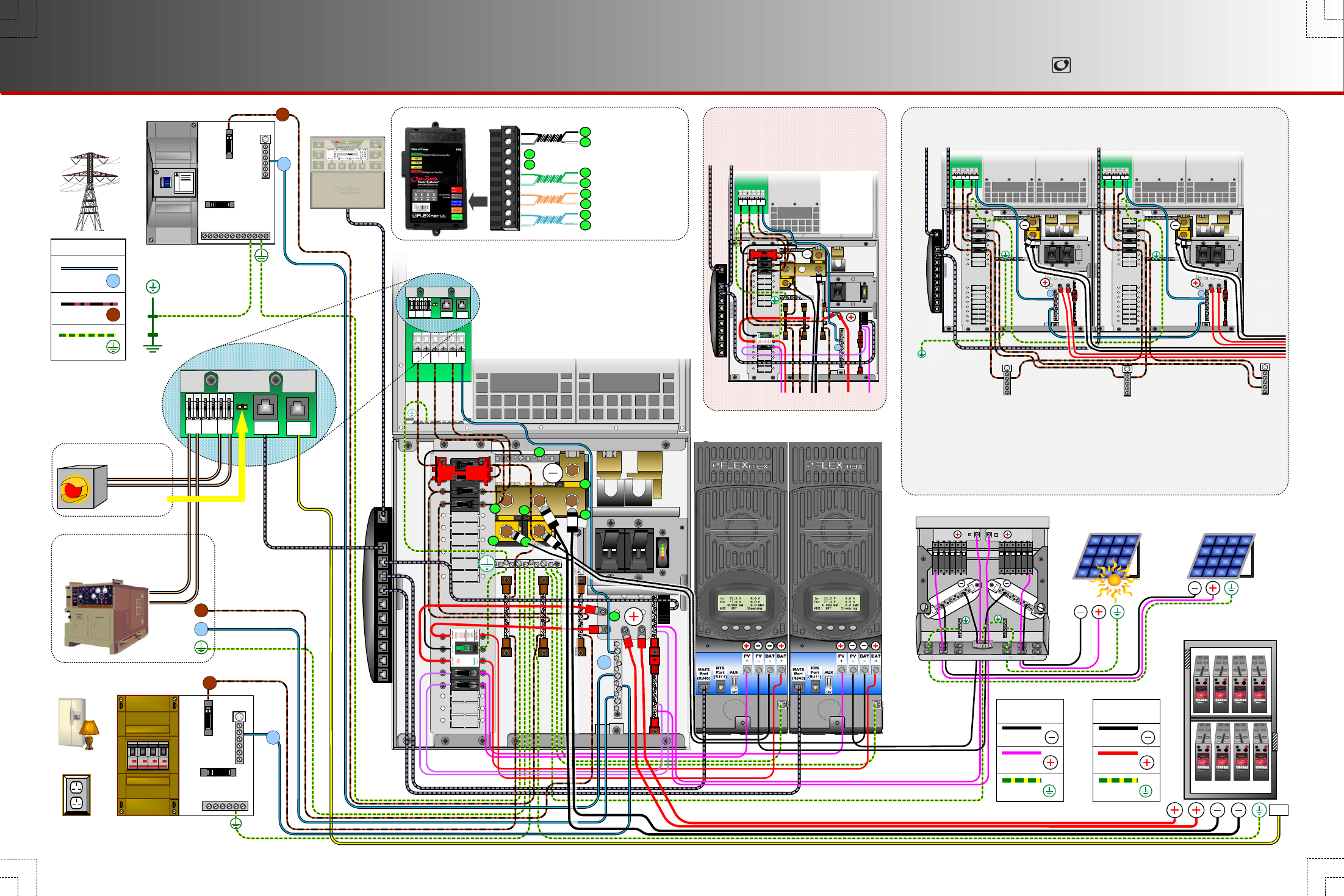
Neutral
Ground
AC Source
Inverter
Circuit
RELAY
AUX
+ -
12V
AUX
Battery
Temp
N
FM80 #2
FM80 #1
CAT5 Cable
AC Generator
HOT
NEUTRAL
GROUND
AC Subpanel
Loads
AC Distribution Panel
L1
N
Generator
Start
Negative
Positive
Ground
BATTERY
LEGEND
Battery Bank
Vented Battery Enclosure
Negative
Positive
Ground
PV
LEGEND
RTS
Neutral
HOT L1
Ground
AC LEGEND
N
L1
Remove On/Off
Jumper
PV Array #1
PV Array #2
O
I
O
I
O
I
O
I
O
I
O
I
O
I
O
I
O
I
O
I
O
I
O
I
PV Array #2
PV Array #1
Ground Electrode
Conductor
(Ground Rod)
L N
OUT
L N
GEN
L N
GRID
1
2
7
8
5
6
9
10
RTS
Cable
GS7048E wiring and
external system
RELAY
AUX
+ -
12V
AUX
Switch
INV
Remote
Battery
Temp
FLEXnet DC
Twisted-pair wiring
1
2
3
4
5
6
(+) Positive
(–) Negative
Shunt A
Battery
Sense
Shunt B
Shunt C
7
8
(–) Bus Bar
(–) Bus Bar
9
10
(–) FM-80 #2
(–) FM-80 #1
(–) Inverter
(–) Bus Bar
Relay Connections
(not shown)
with GSLC175-PV-230
and grid bypass
On/Off Switch or EPO
EPO
Utility Grid
900-0159-01-00 Rev B.vsd\Page 4\2014-01-24
©2013 OutBack Power Technologies. All Rights Reserved.
Wiring
RADIAN Series
When stacking in parallel configuration:
AC input and output conductors can share common connections from external AC input and output
buses. These are shown above.
When stacking in three-phase configuration (third inverter is not shown):
Isolate AC conductors to separate input and output buses for phases A, B, and C.
In any configuration:
Do not use the OutBack bypass assembly in the GSLC.
Connect all DC, PV, AC neutral (common), and ground wires as shown in the main GS7048E diagram.
Connect all CAT5 cables using the appropriate ports in the communications manager.
AC Output Bus
(Loads)
AC Input Bus
(Utility Grid)
AC Input Bus
(Generator)
L N
OUT
L N
GEN
L N
GRID
L N
OUT
L N
GEN
L N
GRID
N
N
GS7048E multiple inverters (stacking)
To ports as shown below
with GSLC175-PV-230; PV and FLEXnet DC not shown
To
batteries
Switch
INV
Remote
To AC, DC, and PV as below
N
L N
OUT
L N
GEN
L N
GRID
To ports as shown below
GS3548E wiring
With GSLC175PV1-230 and grid bypass
N
L1
N
L1
