Radian series, Energize/startup procedures, De-energize/shutdown procedures – Outback Power Systems GS3548E Quick Start Guide User Manual
Page 3: Functional test points, Warning: lethal voltage, Warning: burn hazard
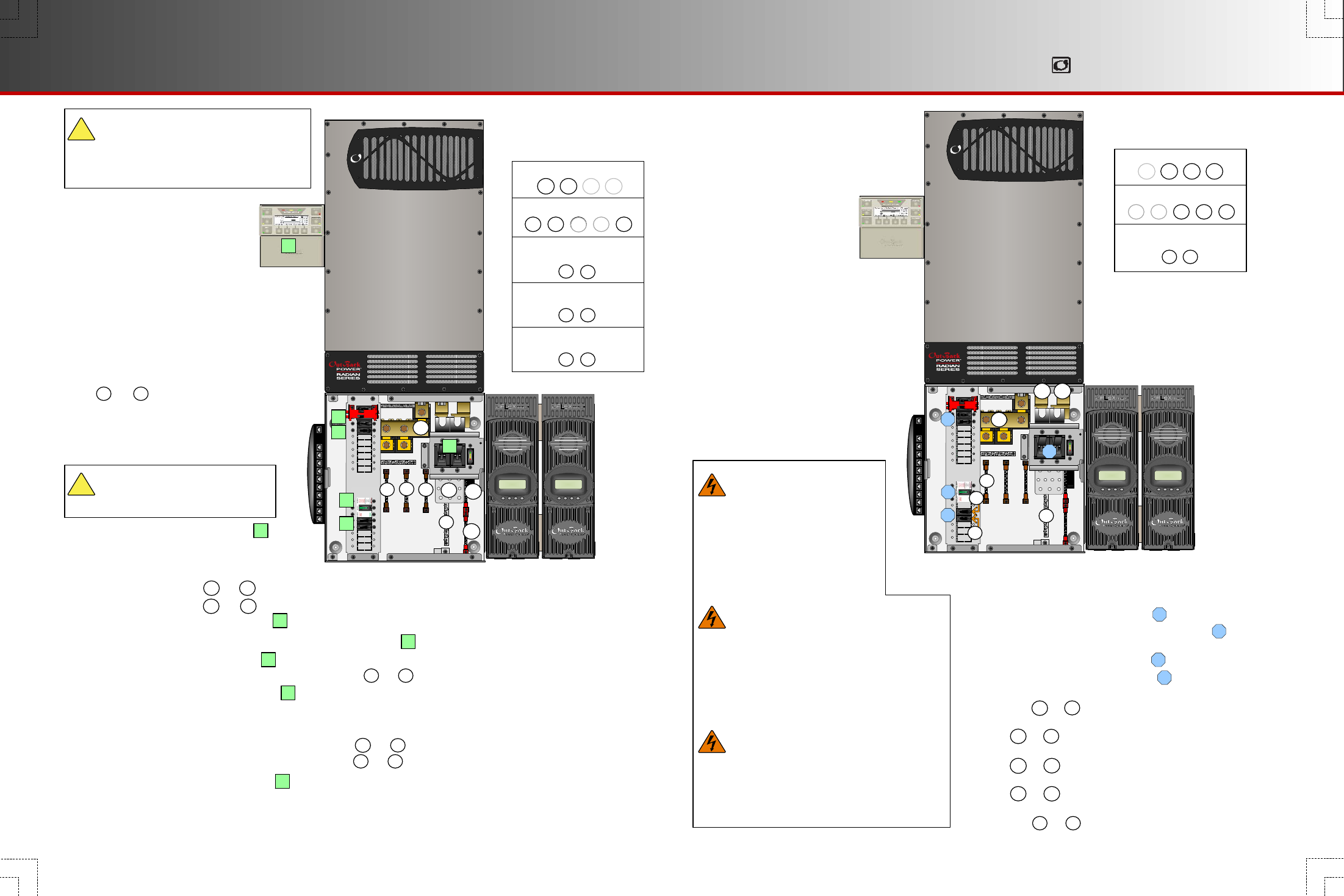
Energize/Startup
Procedures
Pre-startup Procedures:
1.
Double-check all wiring connections.
2.
Inspect the enclosure to ensure no
debris or tools have been left inside.
3. Disconnect all AC loads at the backup
(or critical) load panel.
4.
Disconnect the AC input feed to
the GSLC at the source.
De-energize/Shutdown
Procedures
To de-energize or shut down the OutBack devices:
1.
Turn off (open) the AC circuit breakers.
2.
Turn off (open) the DC circuit breakers for the battery.
Wait 5 minutes for the devices to internally discharge themselves.
3.
Turn off (open) the PV circuit breakers.
4.
Turn off (open) the GFDI circuit breaker.
5.
Verify 0 Vdc on the first DC bus of the inverter by placing the voltmeter
leads on and .
6.
Verify 0 Vdc on the second DC bus by placing the voltmeter leads
on and .
7.
Verify 0 Vdc on one PV circuit by placing the voltmeter leads
on and .
8.
Verify 0 Vdc on the other PV circuit by placing the voltmeter leads
on and .
9.
Verify 0 Vac on the AC output circuit breakers by placing the voltmeter
leads on
and .
900-0159-01-00 Rev B.vsd\Page-3\2014-01-30
©2013 OutBack Power Technologies. All Rights Reserved.
RADIAN Series
To energize or start the OutBack devices:
1.
Using a digital voltmeter (DVM), verify 48 Vdc
on the DC input terminals by placing the DVM leads
on and .
Confirm that the battery voltage is correct for the
inverter and charge controller models.
Confirm the polarity.
2.
Turn on (close) the GFDI circuit breaker.
3.
Verify that the PV input for each charge controller
is in the correct range of open-circuit voltage and
confirm the polarity by:
a) placing the DVM leads on and , and
b) placing the DVM leads on and .
4.
Turn on (close) the PV input circuit breakers.
5.
Turn on (close) the DC circuit breakers from the battery bank to the inverter.
6.
If the inverter is in the Off state, turn it On.
7.
Verify 230 Vac on the AC Output TBB by placing the DVM leads on and .
8.
Turn on (close) the AC Output circuit breakers.
9.
Start the generator if appropriate. Verify 230 Vac on the terminals of the AC input sources.
10. Turn on the AC Input to the GSLC at the source.
11. Verify 230 Vac on the GRID IN TBB by placing the DVM leads on and .
12. Verify 230 Vac on the GEN IN TBB by placing the DVM leads on and .
13. Turn on (close) the AC input circuit breakers.
14. Turn on the AC disconnects at the backup (or critical) load panel and test the loads.
Functional
Test Points
Battery Voltage Test Points
GRID IN Voltage Test Points
(Terminal bus bar = TBB)
AC OUT Voltage Test Points
(Terminal bus bar = TBB)
PV Voltage Test Points
GEN IN Voltage Test Points
(Terminal bus bar = TBB)
In 23.2 V 0.0 A
Out 27.6 V 0.0 A
0.000 kW 0.0 kWH
AUX: OFF Sleeping
In 23.2 V 0.0 A
Out 27.6 V 0.0 A
0.000 kW 0.0 kWH
AUX: OFF Sleeping
1b
1a
1
2
3
4
5
3
6
4
5
2b
2a
In 23.2 V 0.0 A
Out 27.6 V 0.0 A
0.000 kW 0.0 kWH
AUX: OFF Sleeping
In 23.2 V 0.0 A
Out 27.6 V 0.0 A
0.000 kW 0.0 kWH
AUX: OFF Sleeping
1
2
3
4
WARNING: Lethal Voltage
Review the system configuration to identify all
possible sources of energy. Ensure ALL
sources of power are disconnected before
performing any installation or maintenance on
this equipment. Confirm that the terminals are
de-energized using a validated voltmeter
(rated for a minimum 1000 Vac and 1000 Vdc)
to verify the de-energized condition.
WARNING: Lethal Voltage
The numbered steps will remove power from
the inverter and charge controllers. However,
sources of energy may still be present inside
the GSLC and other locations. To ensure
absolute safety, disconnect ALL power
connections at the source.
1
2
3
4
5
3
5
3
1a
1b
6
6
CAUTION: Equipment Damage
Incorrect polarity will damage
the equipment.
1b
2a
1b
2b
1b
1c 1d
2c
2d
Test points 2c and 2d refer to the
right terminal of each circuit breaker.
WARNING: Burn Hazard
Internal parts can become hot
during operation. Do not
remove the cover during
operation or touch any internal
parts. Be sure to allow them
sufficient time to cool down
before attempting to perform any
maintenance.
Functional
Test Points
Battery Voltage Test Points
AC OUT Voltage Test Points
(Terminal bus bar = TBB)
PV Voltage Test Points
1a
1b
1c
1d
2b
2a
2c
2d
1b
4
3
6
3
5
4
3
6
3
4
3
2a
2b
2c
2d
1b
3
4
1a
1b
1c
1d
2c
1
2
3
4
1b
1c
1b
1d
2c
1b
2d
1b
4
3
CAUTION: Fire Hazard
Before energizing, confirm that all hardware
is installed as shown on the Installation
page. Stacking battery terminal hardware in
any other order can overheat the terminals.
!
!
