Networking quick setup guide, Lte, sta, and bul series security kits, Step 6: enable activex controls – Night Owl LTE-DVR8-5GB setup User Manual
Page 2: Step 5: ddns registration, Step 7: entering ddns information into the dvr, Step 8: remote viewing options
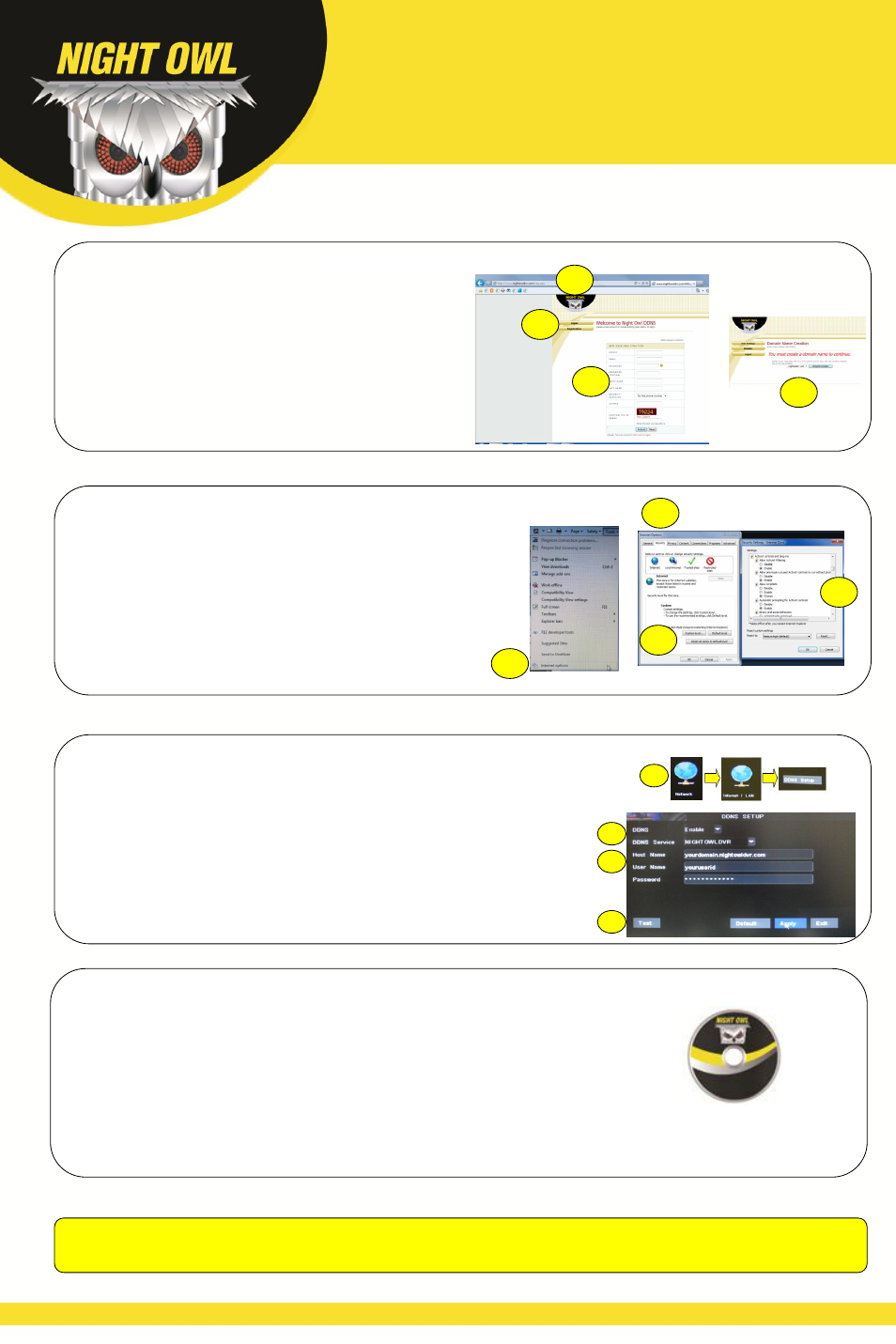
Networking Quick Setup Guide
LTE, STA, and BUL Series Security Kits
STEP 6: Enable ActiveX Controls
STEP 5: DDNS Registration
A. Go to http://www.nightowldvr.com.
B. Select the Registration button located at the top left corner of the page.
C. Complete the New User Registration form.
D. Create a domain name. If your domain name that you have chosen is
available, you will receive a window that says that your domain was
successfully created.
E. Your domain name has now been created.
B
C
D
A
A. Open an internet browser.
B. Go to Tools and select Internet Options.
C. Go to the Security Tab.
D. Select the Custom Level button.
E. Scroll down until you see ActiveX controls and plug-ins.
F.
Set every setting to either Enable or Prompt.
B
C
D
E
STEP 7: Entering DDNS Information into the DVR
STEP 8: Remote Viewing Options
A. Right click the mouse, select Main Menu then select the Network icon and then
the Internet/LAN icon. Then select DDNS Setup.
B. Enable the DDNS option and set the service to NightOwlDVR.
C. Enter the information that was setup during the DDNS registration.
a. Enter the domain name into the Host Name field.
b. Enter your UserID into User Name field.
c. Enter your Password into Password field.
D. Select Test to test the settings to ensure that they work correctly. Be sure to
Apply all the changes before selecting Test or it will not work. (This only
applies to 4 & 8 channel DVRs)
B
A
C
D
A. You can access your DVR through
Internet Explorer 7, 8, 9, or 10 or Safari
5.1 and 6.0 by opening a web browser.
B. You can access your DVR through software included on the included software
CD.
a. NetViewer Software
b. Control Management Software
C. You can view over Smartphones and Tablet PCs.
a. iPhone®, iPad®, Blackberry®, Android®, Windows Mobile®, and
Symbian®.
Please visit our website at www.NightOwlSP.com for all manuals, software, and firmware updates. There are also
free How-To Videos with step by step instructions for configuring the settings on your DVR.
Please refer to your software CD for the User Manual to learn how to configure the remote settings.
