Basic operation – Acesonic MULTI-FUNCTION KARAOKE PLAYER DGX-210 User Manual
Page 12
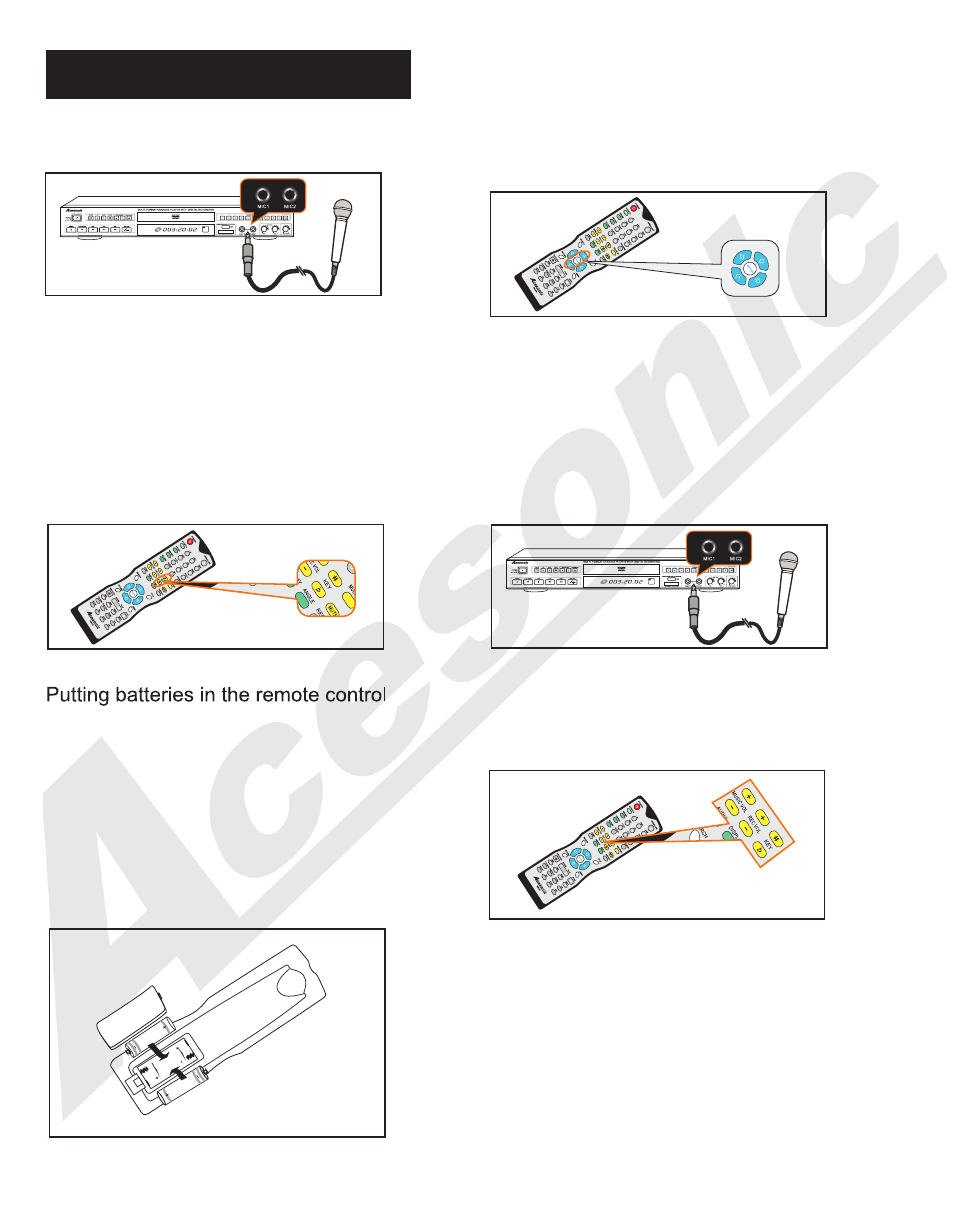
Basic Operation
Karaoke
-
MICROPHONE MIXER
When a microphone is plugged into MIC1 or MIC2, the
system mixes the music with your voice.
1. Press POWER button to turn on the system.
2. Load a Karaoke Disc.
3. Press PLAY button to start playing.
4. Adjust MASTER VOLUME on the remote controller.
5. Adjust Microphone volume on the remote controller.
6. Starting singing while the song is playing.
7. Adjust ECHO level on the remote controller to the
desired echo level.
The battery compartment is located on the back of the
remote control.
1. Open the lid of the remote control battery
compartment.
2. Put 2 AAA batteries
Make sure that the batteries are put
with the positive and negative terminals in
the correct direction corresponding to the
(+) and (-)marks in the battery
compartment.
3. Install the lid of the remote control battery
compartment.
Karaoke -
SCORING GAME
1. To start scoring game, please change the
setting in the SETUP menu first.
SETUP> AUDIO SETUP> SCORE> ON
2. Start playing the song.
3. Start singing while the song is playing.
3. A score will be displayed towards the end of the
song.
* The microphone must be connected and singing must
be detected to get a score.
9
Karaoke -
USING MICROPHONE
The system has 2 microphone inputs.
Connected up to 2 microphones to this players.
Karaoke -
REMOTE CONTROL
Karaoke -
MICROPHONE
ECHO
You can adjust echo while recording by pressing the up
or down directional keys on your remote. This feature is
only available while recording is in progress.
Karaoke -
MUSIC & RECORD VOLUME & KEY WHILE RECORDING
While recording, you can adjust the volume of music
and record on the remote control. Also, you can adjust
the key at the same time.
