Chapter 21: remote access – Night Owl PE-DVR16-1TB user manual User Manual
Page 81
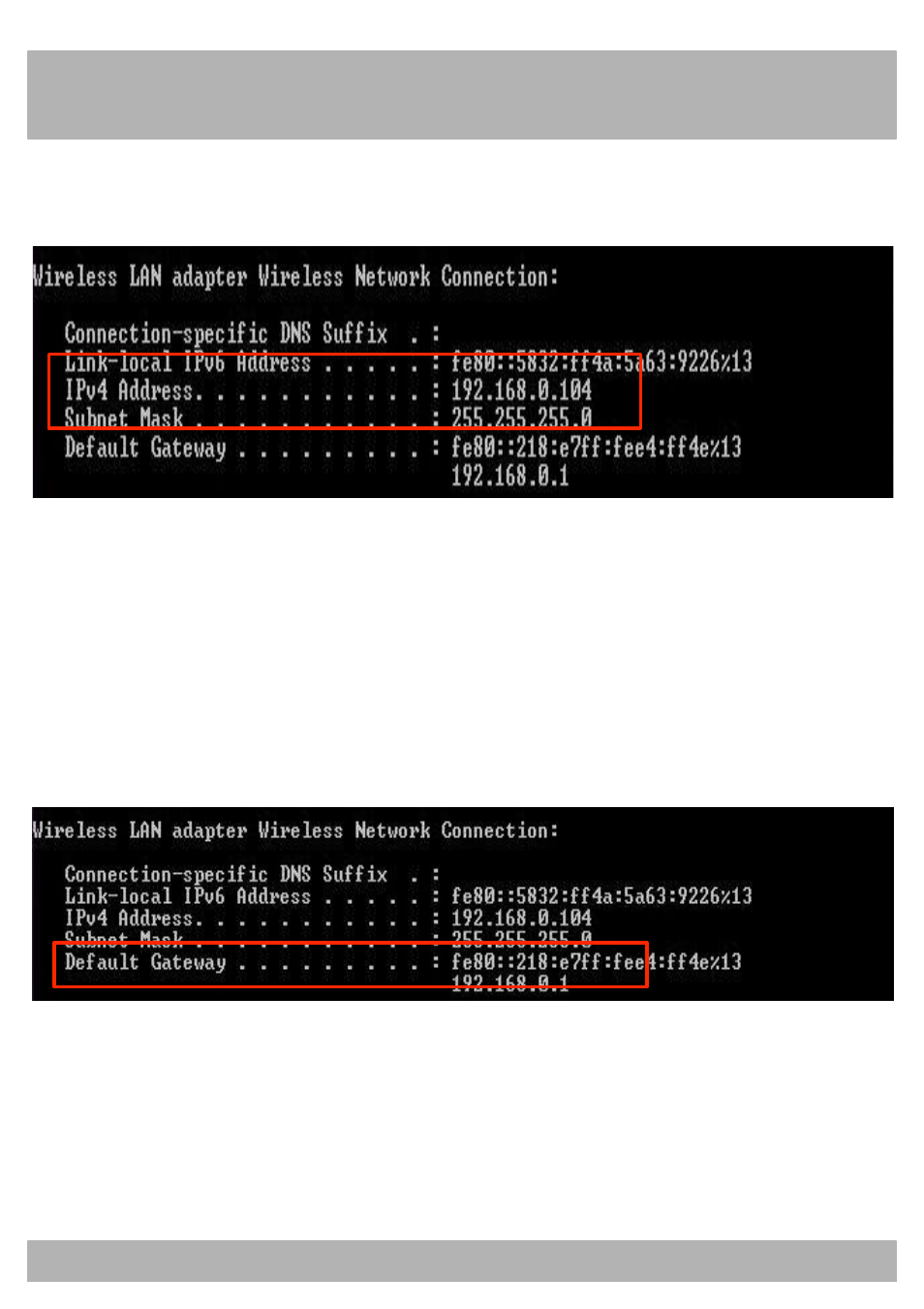
Chapter 21: Remote Access
81
3. Find the IPv4 Address (it may be named “IP Address” in some
versions of Windows). Write down this number.
4. Change the last three digits to 150. You will need this new number
in a later step. (Example: Say you wrote down the IP Address
192.168.0.104. When the last digits are changed, the IP address
will be 192.168.0.150.)
5. Write down this number. You will use this number as the IP address
of your DVR in the next section.
6. Find the Default Gateway.
7. Write down the Default Gateway number. This is the IP address of
your router. You will need to enter this in the DVR’s network
settings in the next section.
This manual is related to the following products:
