Chapter 12: main menu – Night Owl BJP-45 User Manual
Page 26
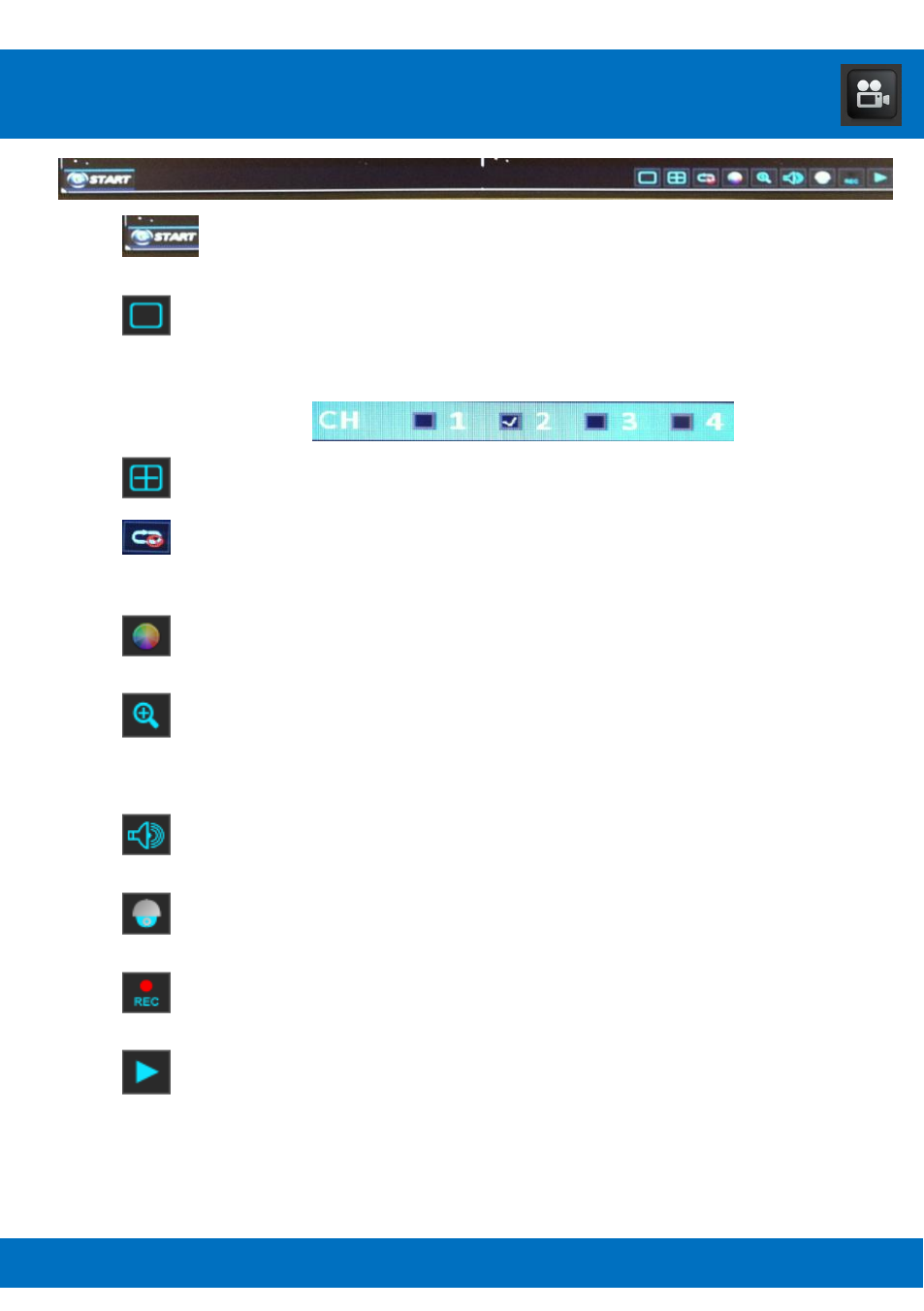
25
Opens the menu interface.
Allows you to check one channel at a time to enlarge the selected
channel to a full-screen view.
Allows you to enter into a multi-screen view.
Allows you to start/stop an auto sequence. This will display the
cameras as a slide show.
Opens the color settings menu to adjust the colors of the camera.
Allows you to zoom in to a specific area of the camera view that
you have selected.
Opens the volume menu.
Opens the PTZ functions menu.
Allows you to start/stop continuous recording.
Opens the Playback menu.
Chapter 12: Main Menu
This manual is related to the following products:
