Using ipp, Using ipp (only for axis 660) – Axis Communications 660 User Manual
Page 23
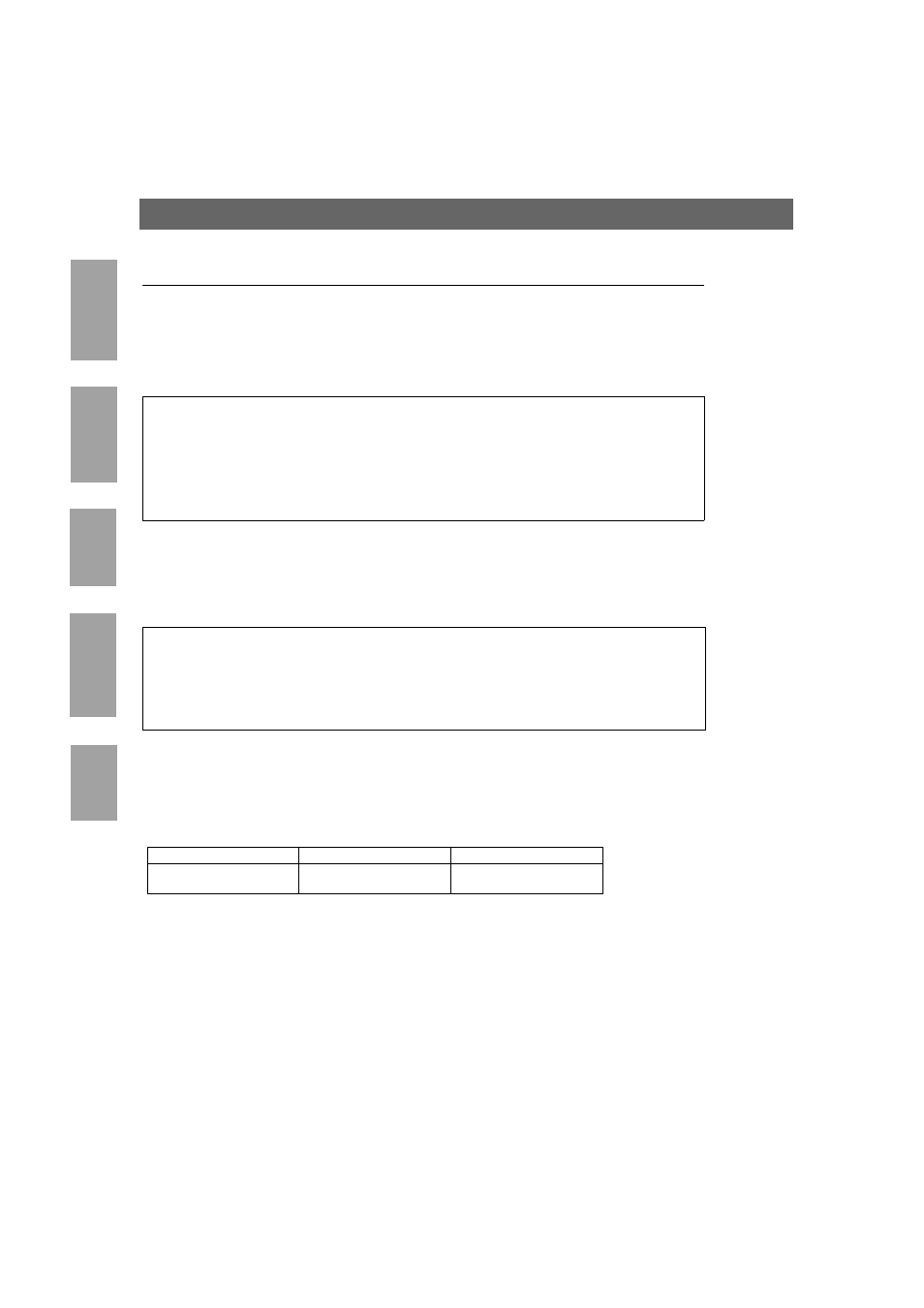
Using IPP
AXIS 560/660 User’s Guide
22
Using IPP (only for AXIS 660)
You can use IPP (Internet Printing Protocol) for printing over any LAN or WAN
that supports TCP/IP. The Axis Print Server IPP functionality is
platform-independent and is automatically activated upon installation.
Note:
The Axis print server with integrated IPP is compatible with any 1.0 and 1.1
compliant IPP client. The AXIS 660 Print Server presents IPP Printer objects to
the client, one for each printer port.
Notes:
In order to print to a remote printer via IPP, simply direct your print job to the
printer by means of the supported
http:
address scheme (which is used in the IPP
1.0 standard), or the
ipp:
address scheme (used in the IPP 1.1 standard).
Example: http: address scheme
See the Axis 660 User’s Manual for more examples on
http:
and
ipp:
address schemes. Information on how to add an IPP printer to your printer list in
Windows environments can also be found in the User’s Manual.
Currently available IPP clients include:
•
the Internet Printer Connection software from Hewlett Packard for WindowsNT,
•
the Microsoft IPP Client delivered with Windows 2000,
•
IPP clients for Windows ‘95 and ‘98 that can be downloaded from the Microsoft web site.
•
the Common Unix Printing System for Unix/Linux environments.
Axis firmware including IPP can be down-loaded free of charge from the Axis website
http://www.axis.com.
If there are one or more firewalls between the IPP Client and the server, you may have to make
some changes to the firewall configuration. IPP uses TCP port 631 for printing, so any firewalls
between client and server must be configured to allow bi-directional traffic on that port.
IPP address using host name
IPP address using IP address
Corresponding printer
http://axisps:631/LPT1
http://12.100.110.2:631/LPT1
Printer attached to the LPT1
parallel port
Ne
tW
ar
e
UNIX
Wi
n
d
o
w
s
OS
/2
Ma
ci
n
tosh
