Setup for unix – Axis Communications 660 User Manual
Page 22
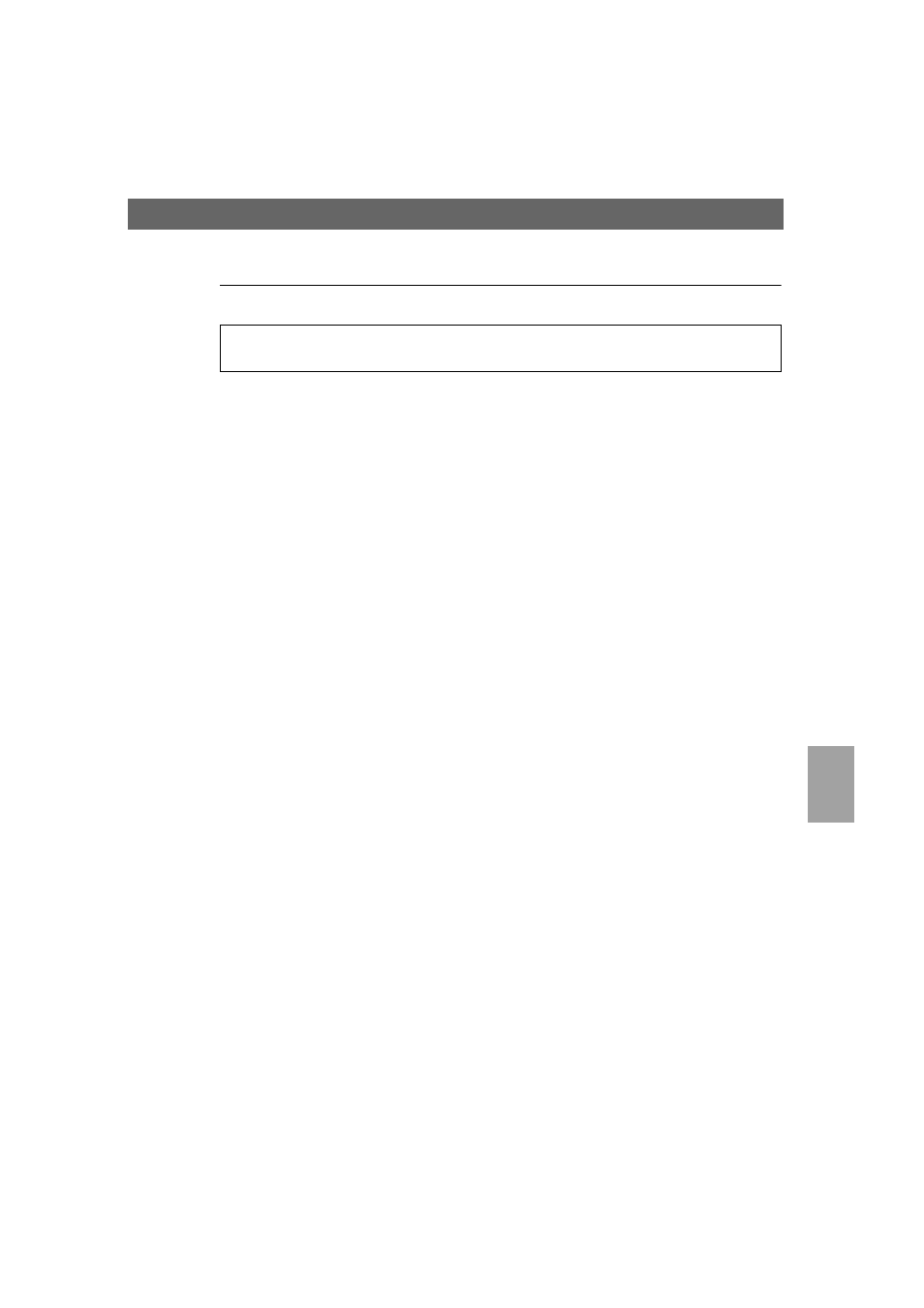
AXIS 560/660 User’s Guide
Setup for UNIX
21
Setup for UNIX
Before you start:
Having performed the basic TCP/IP setup procedures, you are now able to print in
interactive mode using FTP or Reverse Telnet protocols. However, if you want to
integrate the AXIS 560/660 into your host spooler, you can use the Axis automatic
installation script axinstall. This utility software is resident on the AXIS 560/660 and
can be downloaded to your host using FTP. It is also provided on the AXIS Online
CD in the software\prt_srv\utility\axinstall\latest folder and from the Axis WWW
home page at http://www.axis.com/.
Follow the procedure below to download axinstall to your host using FTP:
1. Log in to the AXIS 560/660 by typing:
ftp
or
ftp
in the UNIX shell window.
2. Enter
root
as the user id and
pass
as the password.
3. Download the axinstall utility by typing:
get axinstall
Follow the procedure below to install the AXIS 560/660 using the axinstall script:
1. Type the command:
sh axinstall
in the UNIX shell window.
2. Follow the instructions that appear when the script is started.
When the AXIS 560/660 is installed, it will appear as it is directly connected to the
host printer spooler.
To establish communication with the TCP/IP network, you must assign an IP address to your AXIS
560/660 Print Server. Refer to Assigning an IP Address, on page 8.
UN
IX
