ATEN CN-5000 User Manual
Page 75
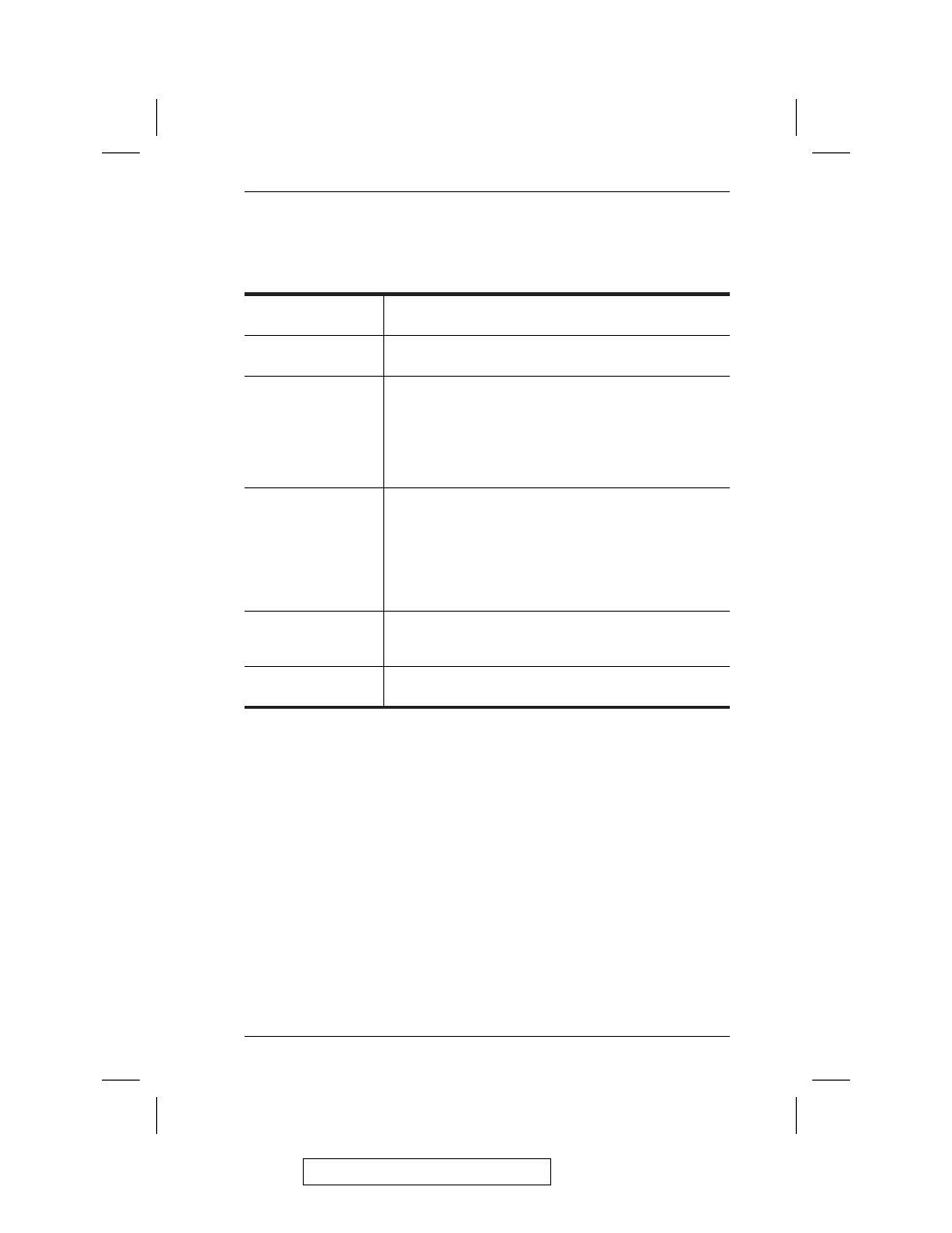
An explanation of the Customization items is given in the table below:
Uploads
After obtaining a new version of the firmware, click Browse
to navigate to the directory that you have put it in.
Time out control
If the CN-5000 doesn’t receive any input from a logged in user
for the amount of time specified here, it ends the connection.
Login failure
w Login failures allowed, sets the number of consecutive
failed login attempts that are permitted from a remote
computer.
w Login failure timeout, sets the amount of time a remote
computer must wait before attempting to login again after
it has exceeded the number of allowed failures.
Working mode
w If Stealth Mode is enabled, the CN-5000 cannot be
pinged.
w If Echo Mode is disabled, the CN-5000 will not show up
in the list of local CN-5000 units (see p. 48 and p. 67).
w If Enable Browser isn’t enabled, the CN-5000 cannot be
accessed via a browser.
Multiuser operation
Placing a check here allows multiple users to access the
CN-5000 at the same time. Up to 16 users can log in at the
same time this way.
Reset on exit
Placing a check here causes the CN-5000 to reset itself
and implement all the new changes when you Click OK.
2005-12-29
8. AP Operation
63
