Speaker configuration, Setup, Continued – Anthem MRX 700 User Manual
Page 23
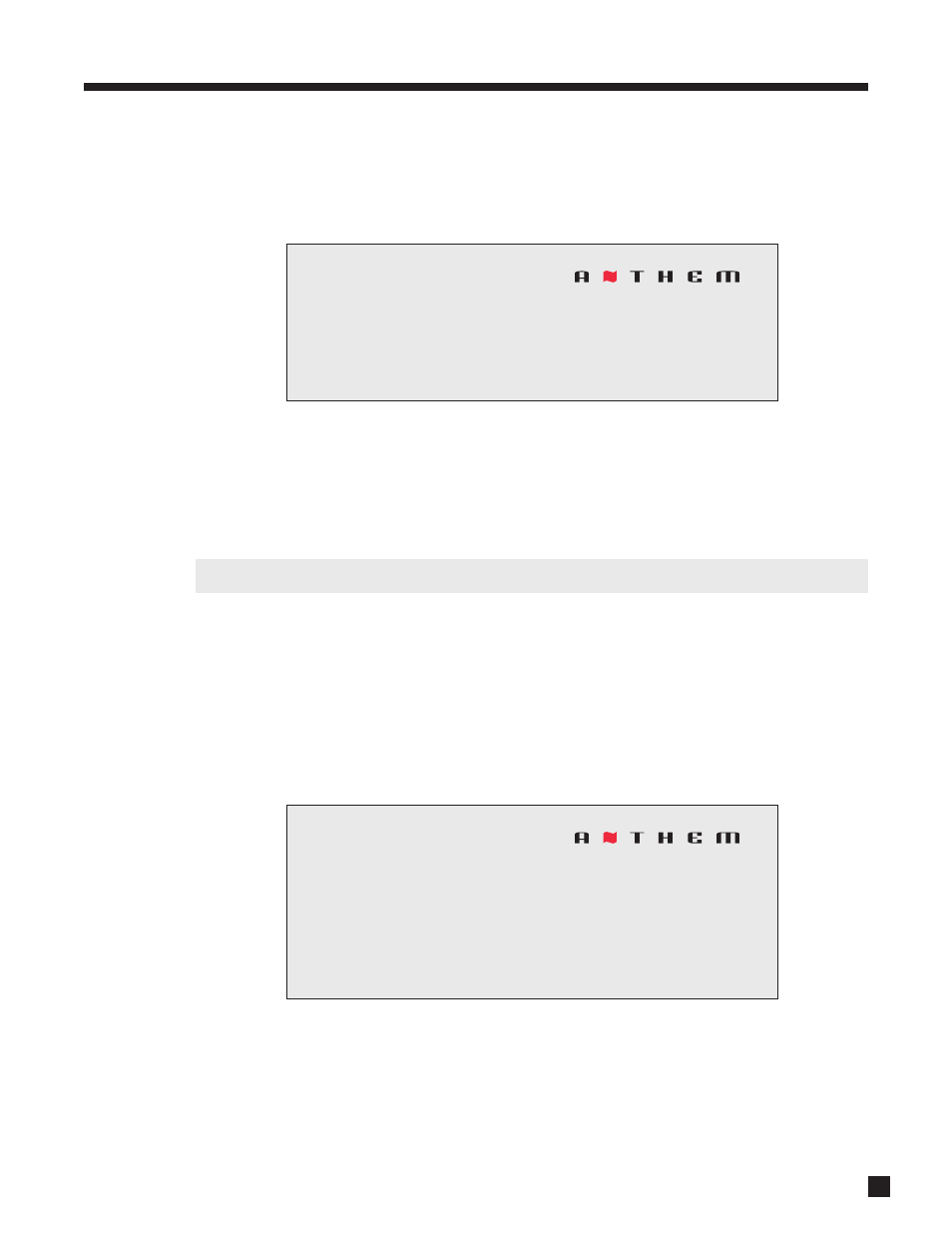
15
3. SETUP
continued …
3.2
SPEAKER CONFIGURATION
This menu allows you to enter information about your speakers so that sounds from sources are not lost or
distorted. If your source components have bass management and time alignment, turn them off by setting all
channels “large” and to the same distance in the source components.
Skip Bass Management and Level Calibration if using Anthem Room Correction (ARC) with all inputs.
Aux Output:
Select Main Back, Main Ceiling, or Zone 2. The Main Ceiling setting enables use of Dolby Pro Logic IIz which
improves the spatial experience, especially for games, using height speakers above the front left and front
right speakers.
If you are using 5.1 speakers, use the Surround outputs and set Aux to Zone 2 so no sound is lost.
Bass Management:
The bass manager is a crossover that divides audio in two frequency bands suitable for subwoofer/satellite
speaker systems, resulting in lower bass level for satellite speakers and no midrange/treble in the
subwoofer. If your subwoofer has a crossover, it should be bypassed – set its frequency control to the
highest frequency to avoid a double crossover.
The receiver memorizes two configurations – each is assignable according to input. Normally, only Movie
configuration is needed. Highlighting Bass Management then pressing
4displays this menu:
Small or Large:
Most speakers should be set to Small and used with a subwoofer unless they use large drivers that play deep
bass accurately. Even then, the question is which speaker can produce deeper and cleaner bass at higher
output? It should be the subwoofer, which besides being made for bass, has the advantage of flexible
positioning in the room to help control boominess.
Speaker Configuration
Bass Management
4
Listener Position
Level Calibration
Aux Output
Main Back
Bass Management
Configuration
Movie
Front
Small 80 Hz
Center
Small 80 Hz
Surround
Small 80 Hz
Aux
Small 80 Hz
Subwoofer
On
