Installation, General troubleshooting, 7 installation – Avenview FO-HDMI-SET User Manual
Page 5: 8 general troubleshooting
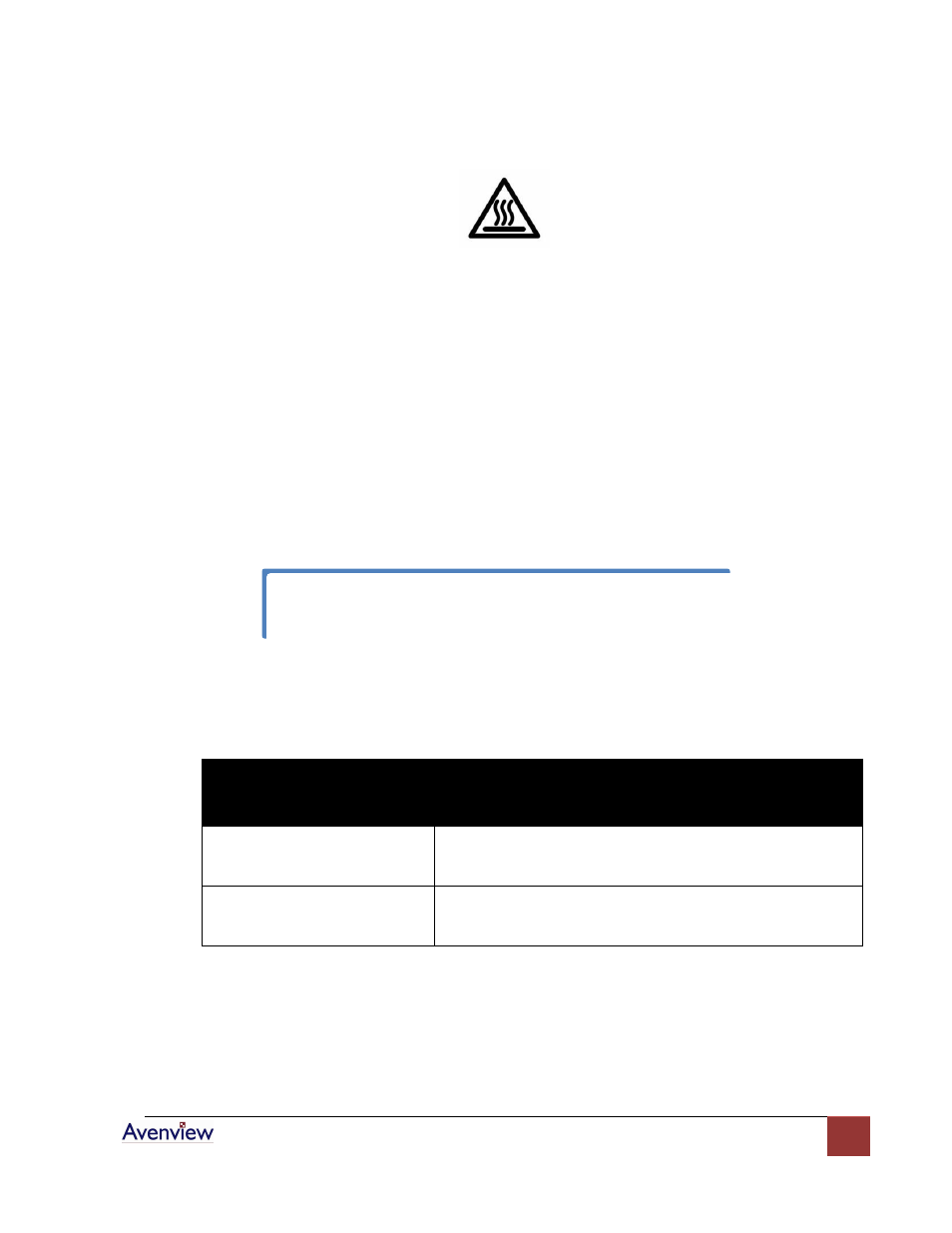
www.avenview.com
5
1.7 Installation
To setup Avenview FO-HDMI-SET follow these steps for connecting to a device:
1. Power off display source such as DVD Player, Set-top box
2. Connect the enclosed copper HDMI cable into each display source and display
3. Connect copper HDMI cable which is attached to display source into FO-HDMI-SET Transmitter
4. Connect Transmitter to the HDMI cable (course) and Receiver to HDMVI Cable (display)
5. Connect the Optical cable (4ch-LC standard connector) between Transmitter and Receiver by order
no 1, 2, 3, 4
6. Connect the UTP cable (RJ45 connector) for DDC
7. Power on the source and display (check the LED light on of Transmitter and Receiver)
1.8 General Troubleshooting
Problem
Possible Solution
No Image
Check if connection to the computer and the monitor are
correct.
Check length of the cable between Transmitter and Receiver
Screen Defects Appear
This product supports up to UXGA resolution.
Check the DVI connection
Check the maximum resolution range of the graphics card.
If there is no LED light on, insert the enclosed external power adapter into
Transmitter.
