Operation, Appendix – ATEN AF-241 User Manual
Page 3
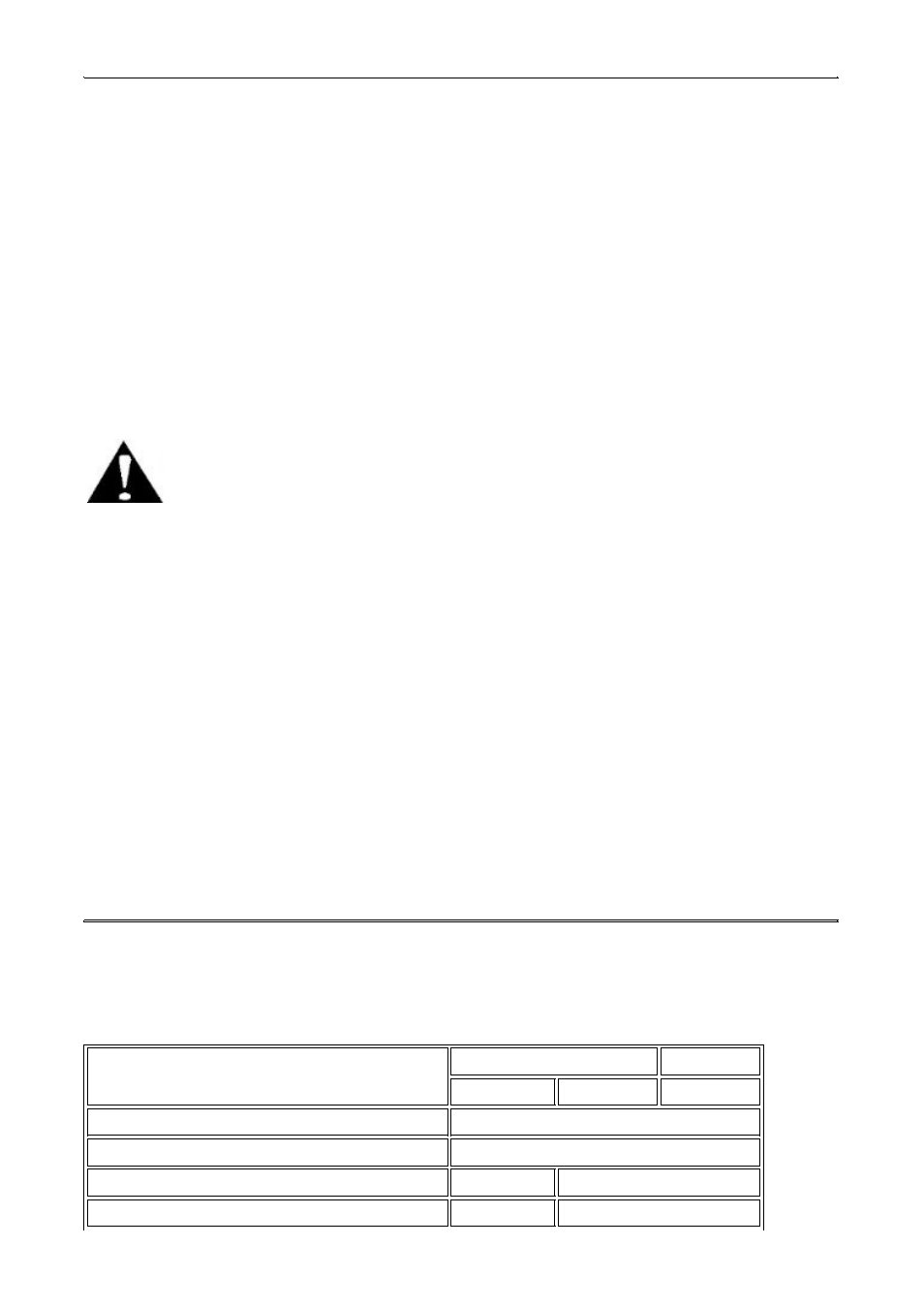
3 of 5
Operation
2-to-1 Mode (for AF-142 & AF-241)
Auto Mode:
The ParaHub scans for print jobs with two LEDs flashing alternately. When a print job is sensed, it locks onto
the computer on a first-come-first-served basis until it finishes the job. Then, it returns to Auto mode again.
Manual Mode:
It allows only one computer to print. When the button is pressed, it cycles through the ports indicated by the
LEDs as:
Port A
(LED A on) ->
Port B
(LED B on) ->
File Transfer
(both LEDs on) ->
Auto
(LEDs flash
alternately) then to Port A again.
Button is not effective while printing or before timeout expires in order to prevent data loss.
Most Parallel devices (ZIP Drives, etc.), can be shared. If it does not seem to
work, set the timeout to 45 seconds.
File Transfer Mode:
When activated, files and peripherals of one computer can be accessed by the other and vice versa. With
ParaHub, you can transfer files between computers by software as Interlnk/Intersvr of DOS, LapLink of
Traveling software and FastLynx of Rupp corp. This mode can be activated or deactivated by button
pressing, and can not be activated when timeout is 45 sec.
1-to-2 Mode (for AF-142 only)
You may select either port or broadcast to both ports (valid if both port A and B are connected to printers of
the same model with bi-directional function disabled). Selected port is indicated by lighting its LED, and
Broadcast mode is indicated by turning both LEDs on.
By Button:
The port selection cycles every time the button is pressed from
Port A
->
Port B
->
Broadcast
then to Port A
again. Button is not effective while printing or before timeout expires in order to prevent data loss.
By Software:
You may use Hot keys under DOS or click on the AF icon under Windows to select ports.
Appendix
Specifications
Function
AF-142
AF-241
1-2
2-1
2-1
Power Consumption
DC 9V 100mA (max.)
Cable Length
6m [20ft] (max.)
Connector-Input (Female)
1 DB-25
2 DB-25
Connector-Output (Female)
2 DB-25
1 DB-25
