Tivax Minivu7C User Manual User Manual
Page 13
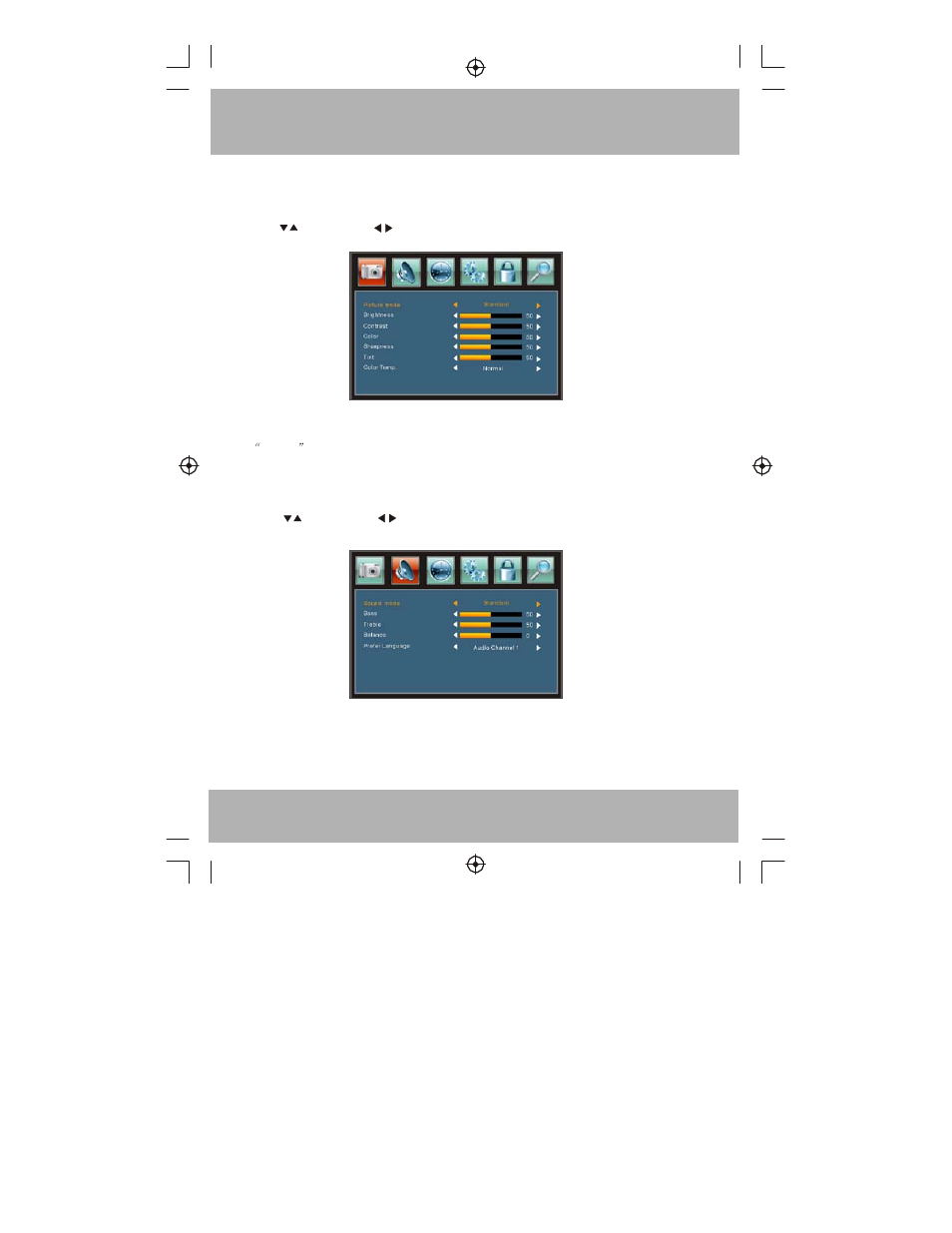
1. PICTURE MODE
The first item of the Main MENU is the PICTURE
MODE. You can adjust the contrast, brightness, etc.
Press
to select, press
to adjust, press MENU to exit.
Note:
If you want to adjust contrast, brightness, color and sharpness , the picture mode must
return to personal status.
2.AUDIO MODE
The second item of the Main MENU is the SOUND MODE.
Press
to select, press
to adjust, press MENU to exit.
12
