Tivax MiTraveler 10R User Manual
Page 25
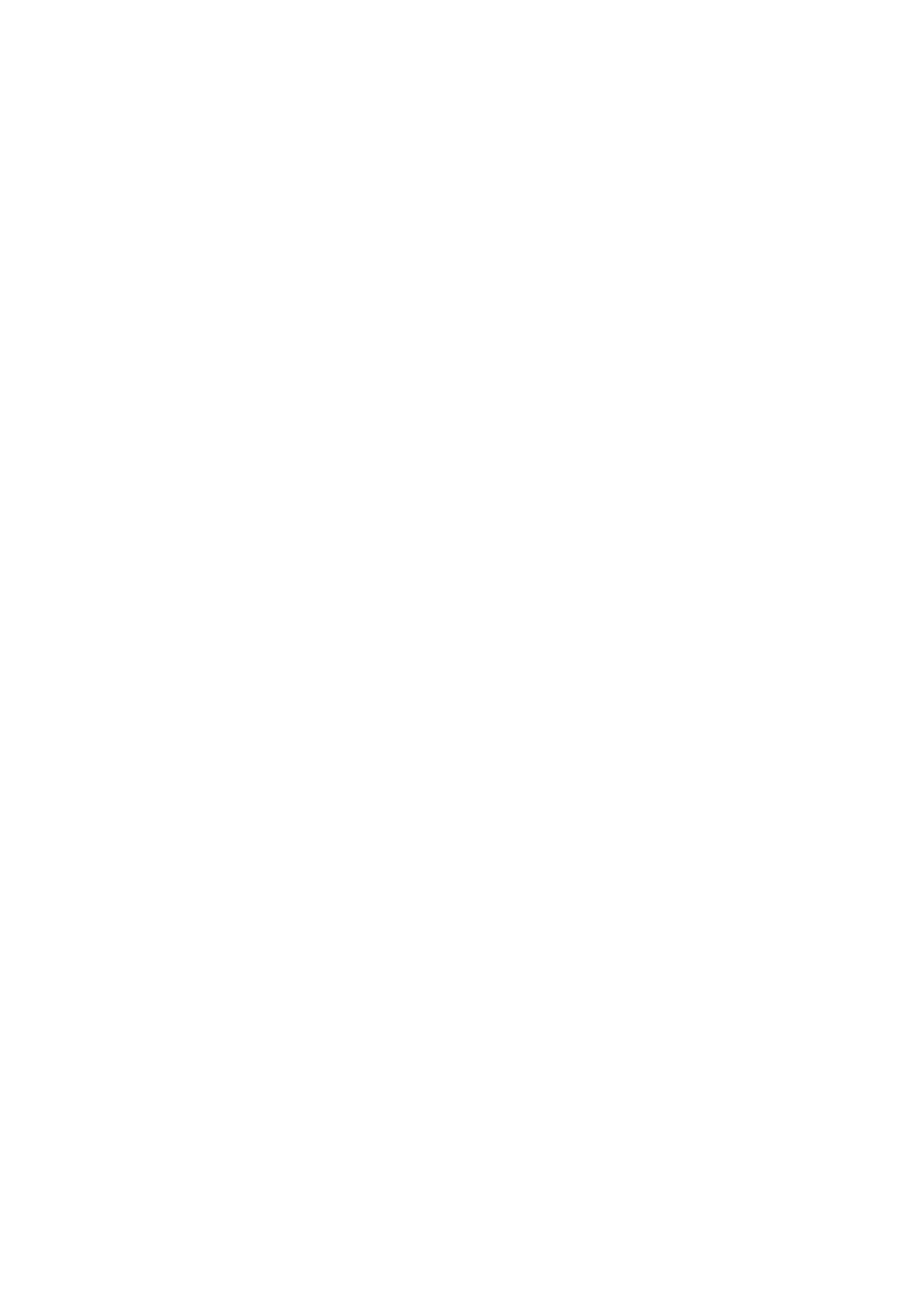
24
9.6 Search
Set up web search and device search
If you want to show web suggestions, please press Settings → Search→ Google search
You can choose " show web suggestions" and " Don't show suggestion from Google as you type"
On "Searchable items",you can select or cancel from Web, Apps Contacts and Dolphin Broswer
HD.
9.7 Language & Keyboard
Select Language
To choose your language and region, please press Settings → language and keyboard →
select language.
Android Keyboard
To set Android keyboard, please press Settings → language and keyboard → Android
keyboard.
User Dictionary
To add words or delete words in your user dictionary, please press Settings → language and
keyboard → user dictionary.
9.8 Date & Time
If you want to set date, time, time region, time system and format, please press Settings →
Date & time.
9.9 Touch screen calibrate
To adjust your touch screen, please press Settings →Touch screen calibrate. Adjust the touch
screen to the hints of which will guide you to return to setting list.
9.10 G-sensor calibrate
To adjust your G-sensor calibrate, please press Settings → G-sensor calibrate. Adjust the
G-sensor calibrate.
9.11 About device
Status
To check battery status, battery power level, boot up time and Wi-Fi address, please press
