Riser card / expansion card, Securing the expansion card, Securing an extended pci card – Asus DualPentum III 1U Rackmount Server AP1400R User Manual
Page 32
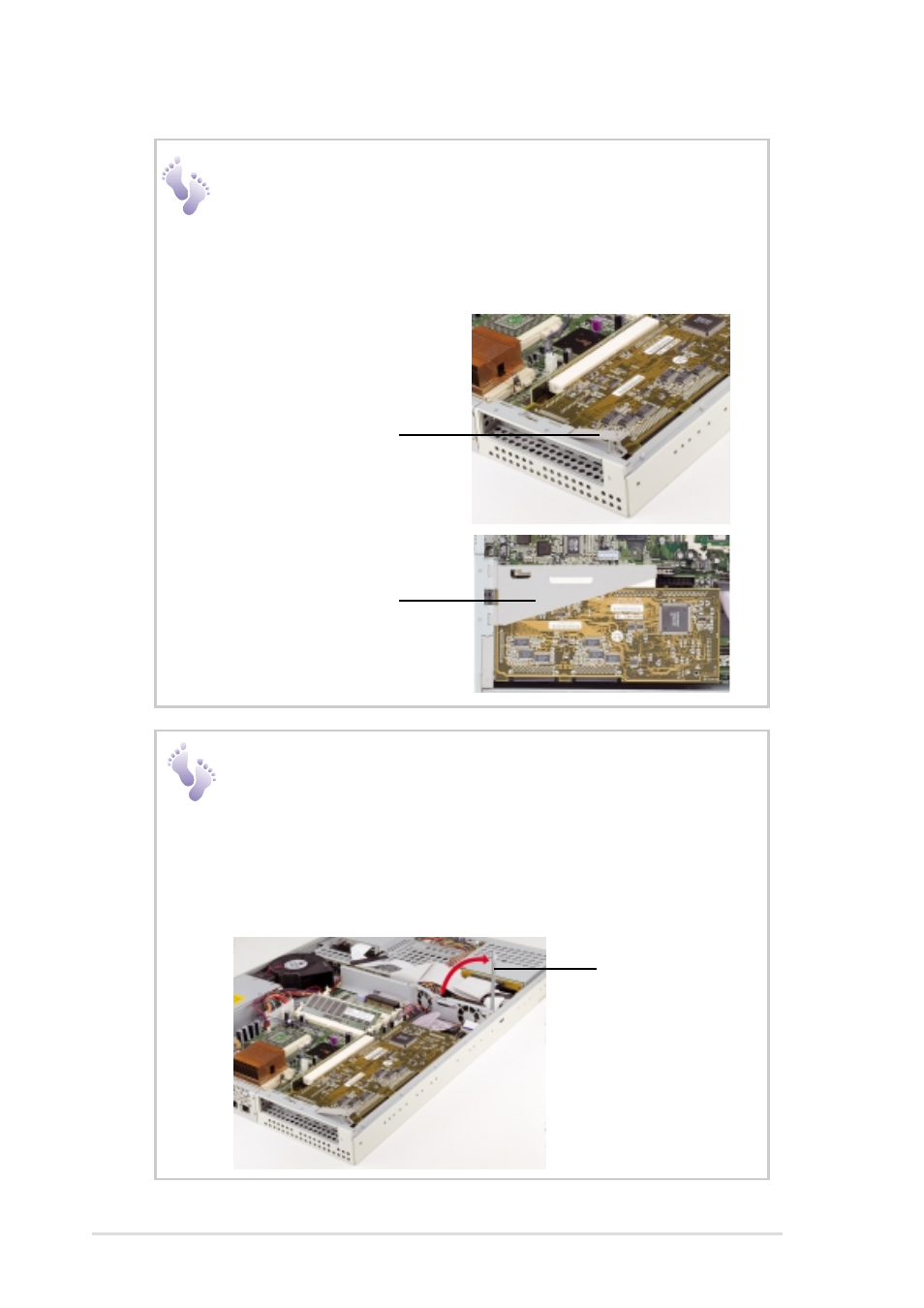
32
Chapter 3: Hardware Setup
Securing the Expansion Card
When the card is installed, push down the locking tab to
firmly fix the card in place. Replace the riser card holder
to secure the riser and the installed card to the chassis.
Riser Card / Expansion Card
If you are installing an extended PCI card, such as a
RAID card, pull up the the metal card holder before
installing the card. When the card is in place, push down
the card holder to secure the other end of the card.
Securing an Extended PCI Card
Card Holder
Locking Tab
Riser Card Holder
This manual is related to the following products:
