Edit destination, Edit route settings, Edit voice settings – Telenav for Sprint Supported Devices: v7.1 for Android devices User Manual
Page 29: Moving to the nearest street, Audible guidance during navigation
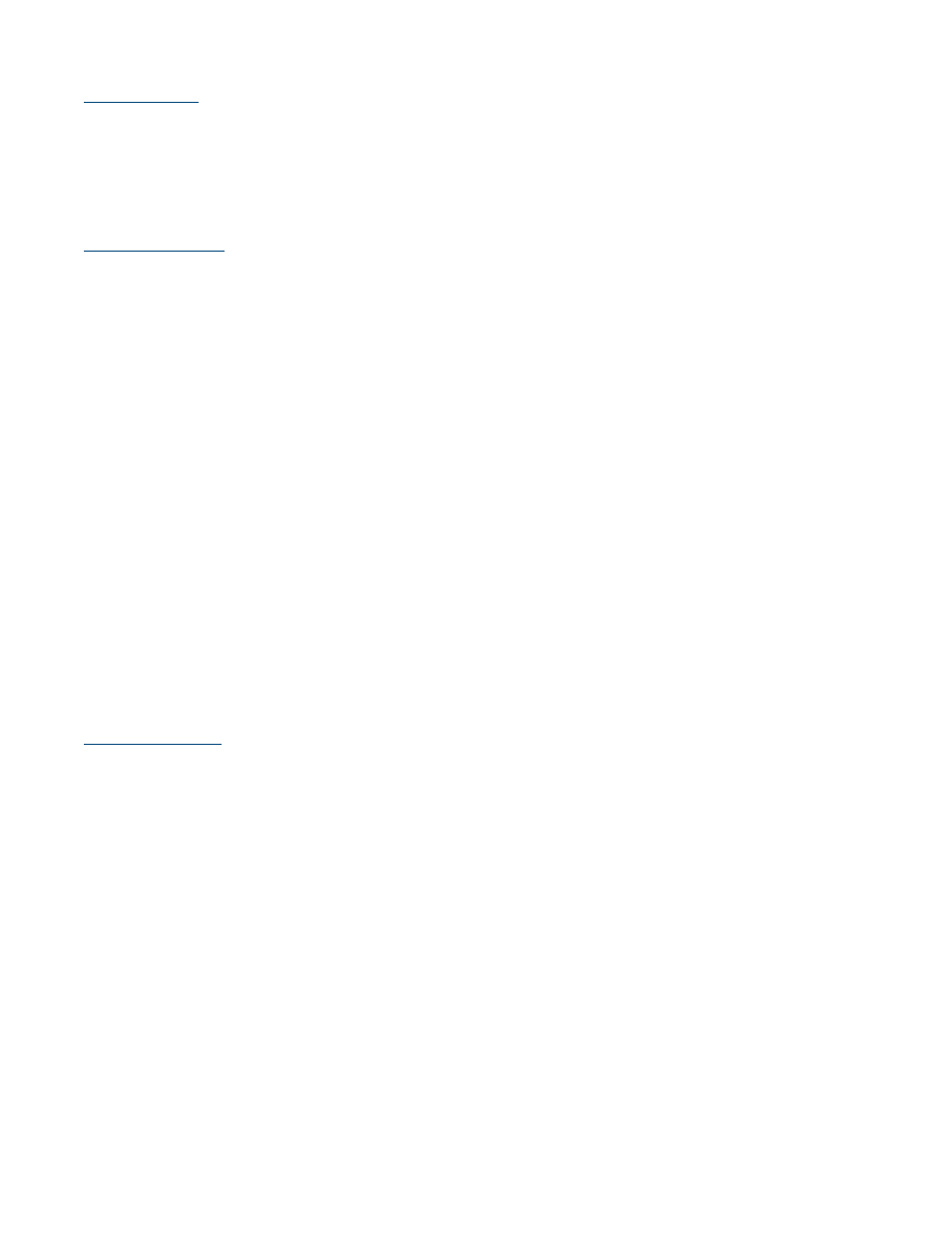
Edit Destination
This option lets you change your destination to a different street address.
1. Choose
the
Destination
field on the Route screen.
2. Choose a new ending point for the trip.
Edit Route Settings
This option lets you edit your route style in the following ways:
Fastest – This default Route Style finds the fastest driving route.
Shortest – This Route Style may or may not take more time to drive but it shows you the shortest
distance.
Avoid Highway – Use local streets instead of highways if possible.
Pedestrian – Find walking directions.
NOTE:
The “Pedestrian” route style may make your walking route easier, for example by allowing you to take
advantage of going the wrong way down one-way streets. As always, use your common sense to determine the
safety of any route.
Next, make your selections on the following:
Avoid Traffic – Find the best route around traffic jams.
Avoid Tolls – Find a route around tolls, if possible.
Use Carpool Lanes – Find routes that have a carpool lane option.
NOTE:
These options are grayed out if you selected “Pedestrian” as your Route Style.
Edit Voice Settings
This option lets you customize the audible cues received during a navigation session.
Directions & Traffic – Announce turns (left, right, etc.) and any traffic alerts/incidents along the route.
Directions Only – Announce just turns (left, right, etc.).
Traffic Only – Announce just traffic alerts/incidents along the route.
None – No audio.
Moving to the Nearest Street
If you are not directly on a street, for example you are in a large parking lot or driveway, you will see a screen that shows
Telenav GPS Navigator’s best estimate of where you are, with guidance on how to move to the nearest street.
Audible Guidance During Navigation
The lead times for the audible guidance are increased proportionally to your driving speed. This allows more time for
changing lanes before a turn if you are driving at highway speeds as opposed to driving more slowly on local streets. A
© 2012 TELENAV, INC.
PAGE 29 OF 96
