Telenav for Alltel Supported Devices: v4.7 for BlackBerry 8703 User Manual
Page 2
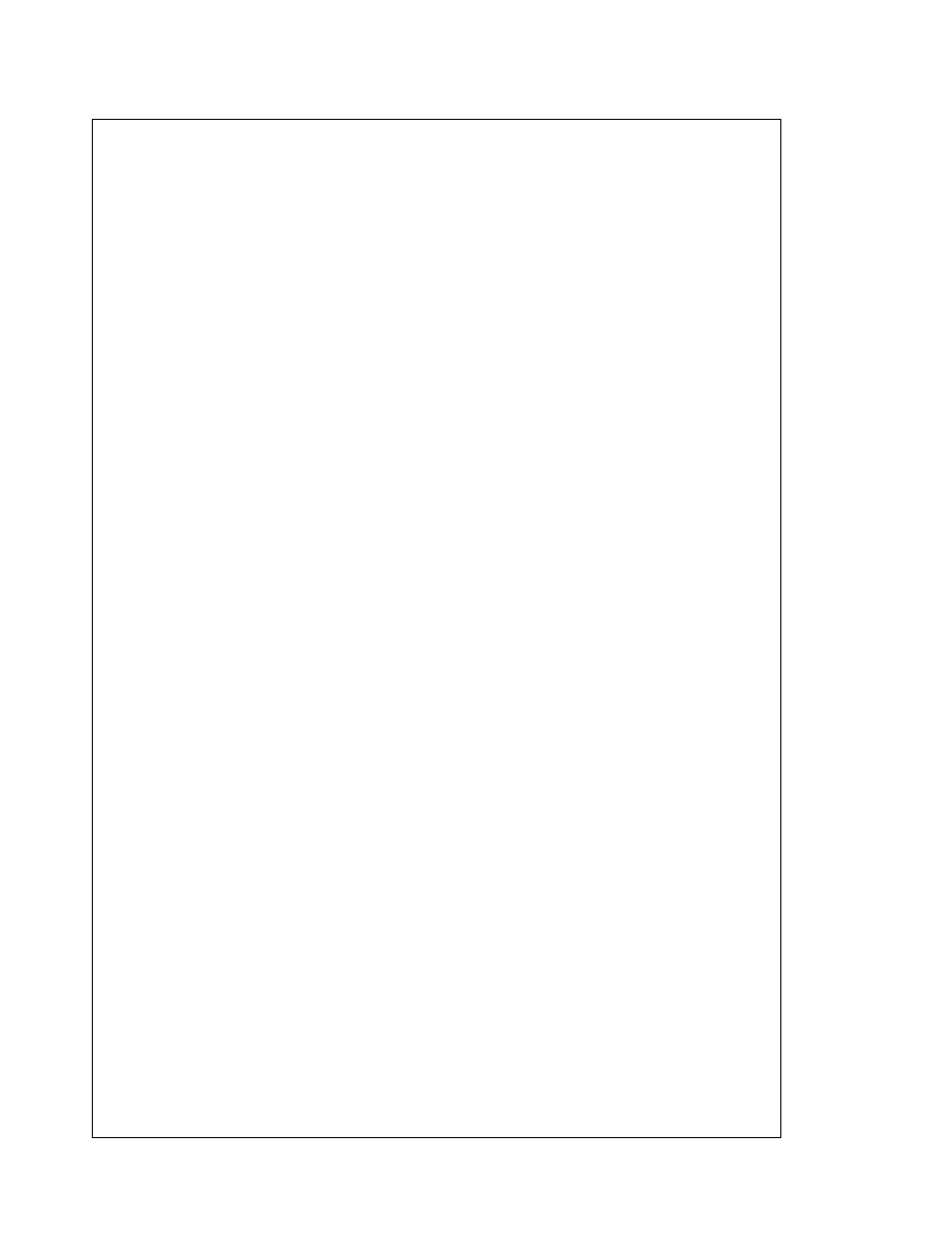
© TELENAV 2003-6
PAGE 2 OF 37
Table of Contents
Welcome ......................................................................................................................................... 6
TeleNav Account ...................................................................................................................... 7
Software Installation ................................................................................................................. 7
Network Access........................................................................................................................ 7
BIS ..................................................................................................................................... 7
TCP.................................................................................................................................... 8
MDS ................................................................................................................................... 8
Registration...................................................................................................................... 11
Addresses ............................................................................................................................. 13
Recent Addresses.................................................................................................................. 13
Favorites ................................................................................................................................. 13
Keying in an Address ............................................................................................................. 14
Voice Address Input ............................................................................................................... 14
Address Book ......................................................................................................................... 16
Using TeleNav ...................................................................................................................... 17
The TeleNav Menu................................................................................................................. 17
