Telenav Scout v1.5 for iPhone (open market) User Manual
Page 11
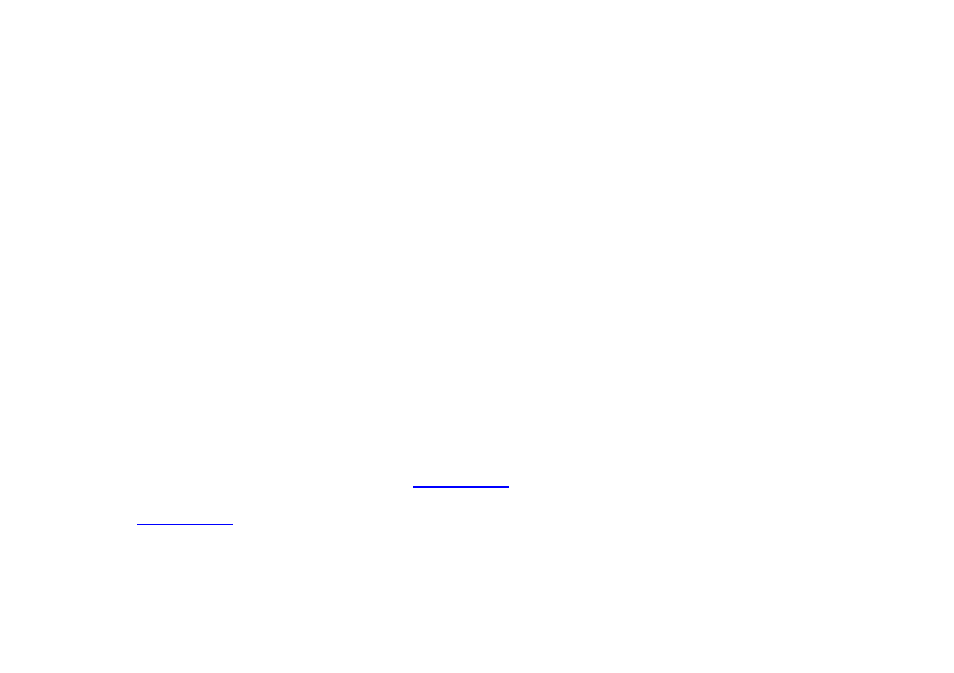
A Nearby feature that allows you to find businesses or points of interest near your current location or
another location that you choose. Quickly type into a one-box search field on the Dashboard, or
access a full page of Nearby category buttons. Read ratings and reviews for businesses and easily
call the business that you have found to check on the availability of an item or to make a reservation.
You can navigate to the business now or save the address for later use.
Points-of-Interest search result ads that offer merchant review, deals, and restaurant menus
(depends on availability).
Maps of the area around your current location or around any address that you enter. You can pan
the map (adjust left, right, up, or down) and zoom in or out. Maps and points-of-interest are
frequently updated for accuracy, at no additional charge to you.
The ability to set Daytime or Nighttime colors for your map or navigation screens. You can also set
this to “Auto” for automatic color adjustment throughout the day.
Different car icons available so you can change the look of your car during navigation.
The ability to download regional maps, which allows you to use navigation while you are in an area
with no cell phone coverage.
The ability to personalize the application by selecting the use of U.S. customary or metric distance
units, adjust the backlight, choose guidance audible announcements, etc.
You can also use many of Scout’s features on th
website, such as getting driving directions (Route
Planning) and using the Search function to find businesses such as restaurants, hotels, and gas stations. You can also
website to add an address to your Places list, and manage your Places.
© 2012 Telenav, Inc.
Page 11 of 120
