Audiovox Prestige P-49 User Manual
Page 9
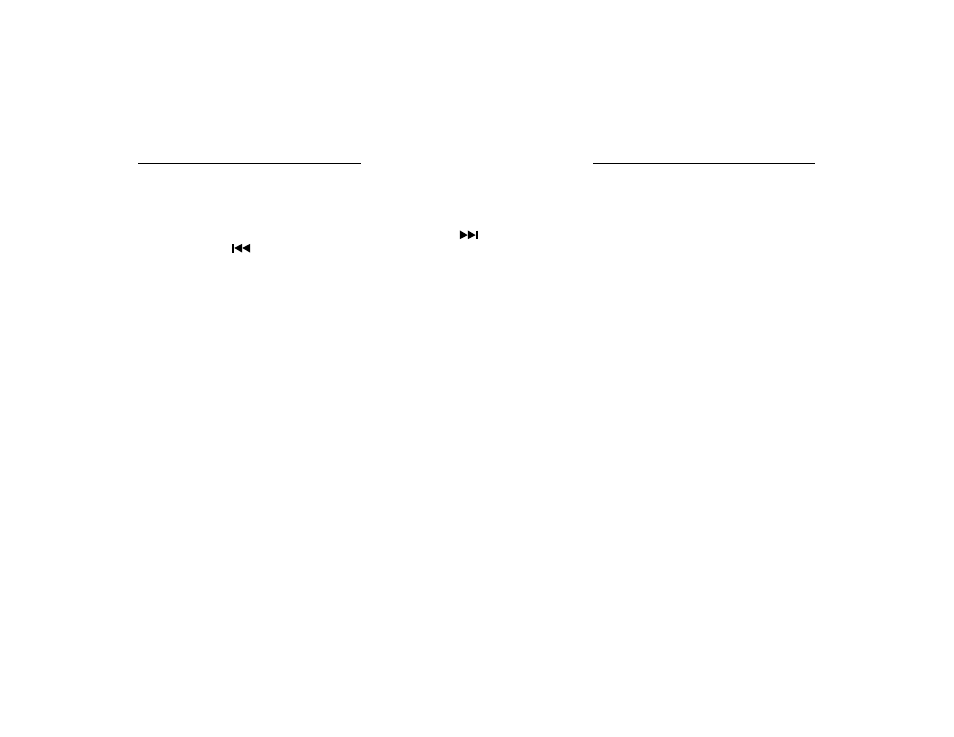
-9-
1. Switch the vehicle ignition and radio “on”.
2. Press the Time/Frequency (T/F) button to call the time display; then press and hold the button until the time display flashes.
3. While the display is flashing, press the Up TUNE/SEEK (
) button to adjust the hours and AM/PM indication, or the Down
TUNE/SEEK (
) button to adjust the minutes to the correct time.
4. Five seconds after the last hour or minute adjustment is made, the time will be set in the unit and the display will return to the
normal indication.
SET
SET
SET
SET
SET T
TT
TT ING THE CLOCK
ING THE CLOCK
ING THE CLOCK
ING THE CLOCK
ING THE CLOCK
See also other documents in the category Audiovox Acoustics:
- PS-2655 (10 pages)
- ACD-12 (16 pages)
- NPD 5400 (22 pages)
- MS4150RS (64 pages)
- FD-250 (8 pages)
- JPS368 (6 pages)
- P-965 (6 pages)
- ULS365 (10 pages)
- Prestige PS-2461 (8 pages)
- US254 (5 pages)
- Portable Speaker (7 pages)
- P-87S (16 pages)
- Prestige TWO-WAY SPEAKERS (10 pages)
- AV-2000 (28 pages)
- P-88 (32 pages)
- P-99 (16 pages)
- ARIW6 (8 pages)
- NEWVISION 3.1 (4 pages)
- Rampage ACD83 (20 pages)
- Stereo System (5 pages)
- Prestige Home Theater Sytem (4 pages)
- Rampage ACD16 (16 pages)
- Prestige Home Stereo System (4 pages)
- HDTVlp (5 pages)
- XMAS100-UG002 (20 pages)
- AWM-710 (8 pages)
- Jensen JS65 (2 pages)
- VM9510TS (82 pages)
- K-13 (10 pages)
- Rampage ACD88 (20 pages)
- P-25 (8 pages)
- 128-4874A (8 pages)
- TERK SIR4 (12 pages)
- PL900S (4 pages)
- P-950 (6 pages)
- ACD-30 (20 pages)
- K-9 (10 pages)
- Rampage Portable Speaker (10 pages)
- ANTENNA CORD (1 page)
- 5 CD MINI HI-FI SYSTEM (62 pages)
- GC-600 (12 pages)
- JPS 10 (6 pages)
- XB9 (16 pages)
