Sper Scientific 810014 Bench Timer Visual-Audible User Manual
Page 2
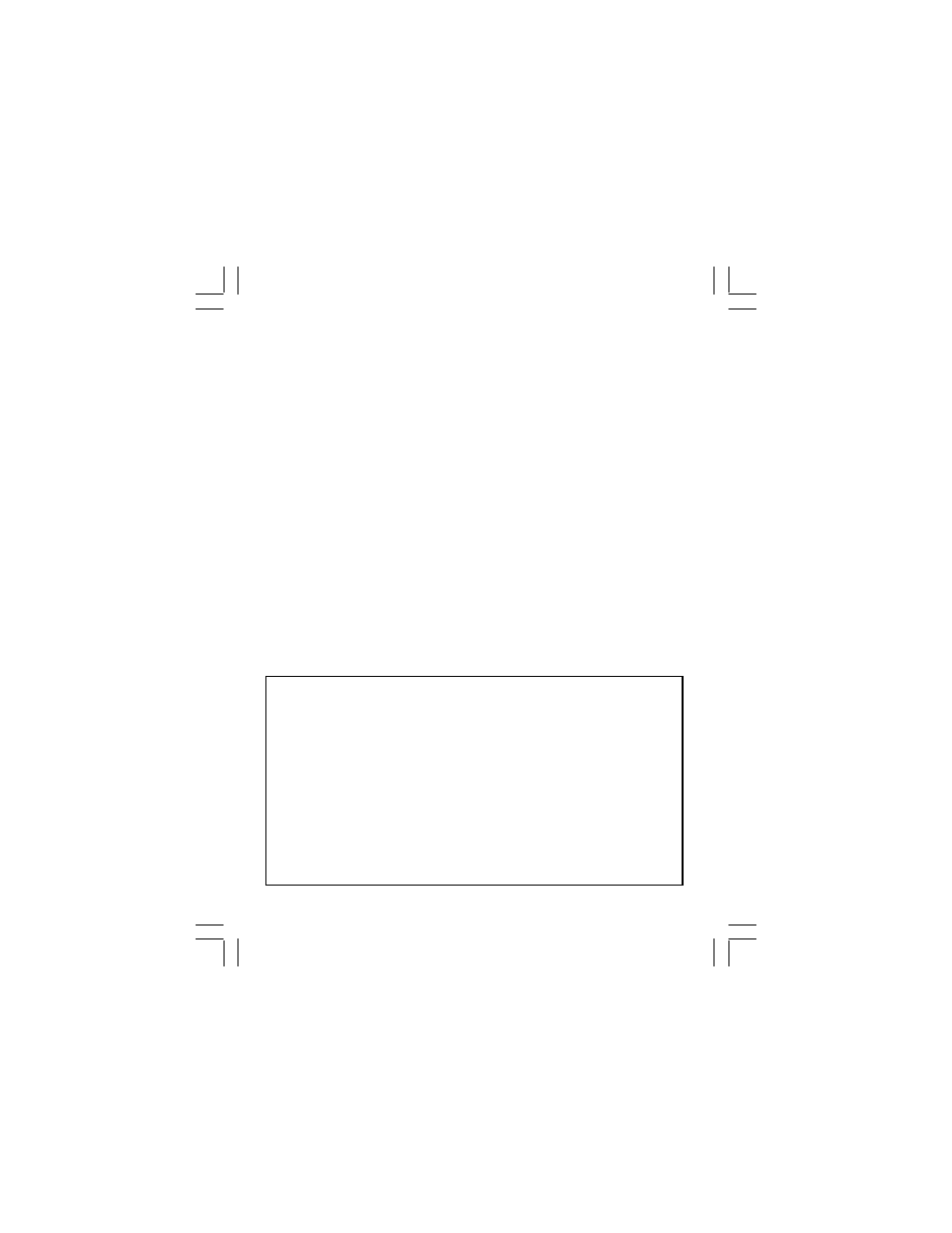
CLEAR THE CURRENT SETTING: Press and hold both the
MIN and SEC buttons for at least 2 seconds until zeros are
displayed. Note: In count-down mode, pause the count-down
before clearing. While alarming, press the START/STOP
button before clearing. After the alarm has ended in overtime
mode (below), press the START/ STOP button for at least 3
seconds to recall the timer setting before clearing.
OVERTIME: When the count-down has completed, the timer
will count-up to a maximum of 20 minutes overtime. Press
the START/ STOP button for at least 3 seconds to recall the
timer setting before clearing.
SLEEP MODE: The display will turn off automatically and
enter into sleep mode after 10 minutes of inactivity. Press
any button to exit sleep mode.
BATTERY REPLACEMENT: Open the battery cover and
insert three (3) 1.5V AAA alkaline batteries ensuring proper
polarity (+ and -). Close the battery cover.
REV 6/29/07
WARRANTY
Sper Scientific warrants this product against defects in materials and
workmanship for a period of five (5) years from the date of purchase, and
agrees to repair or replace any defective unit without charge. If your model
has since been discontinued, an equivalent Sper Scientific product will be
substituted if available. This warranty does not cover batteries, battery
leakage, or damage resulting from accident, tampering, misuse, or abuse of
the product. Opening the timer to expose its electronics will void the warranty.
To obtain warranty service, ship the unit postage prepaid to:
SPER SCIENTIFIC, 7720 E Redfield Rd, Suite 7, Scottsdale, AZ 85260
The defective unit must be accompanied by a description of the problem and
your return address. Return your warranty card within 10 days of purchase or
register your product online at: www.sperscientific.com.
