Basic functions, Uvc sensor – Sper Scientific 850010 Ultraviolet Light Meter UVC User Manual
Page 8
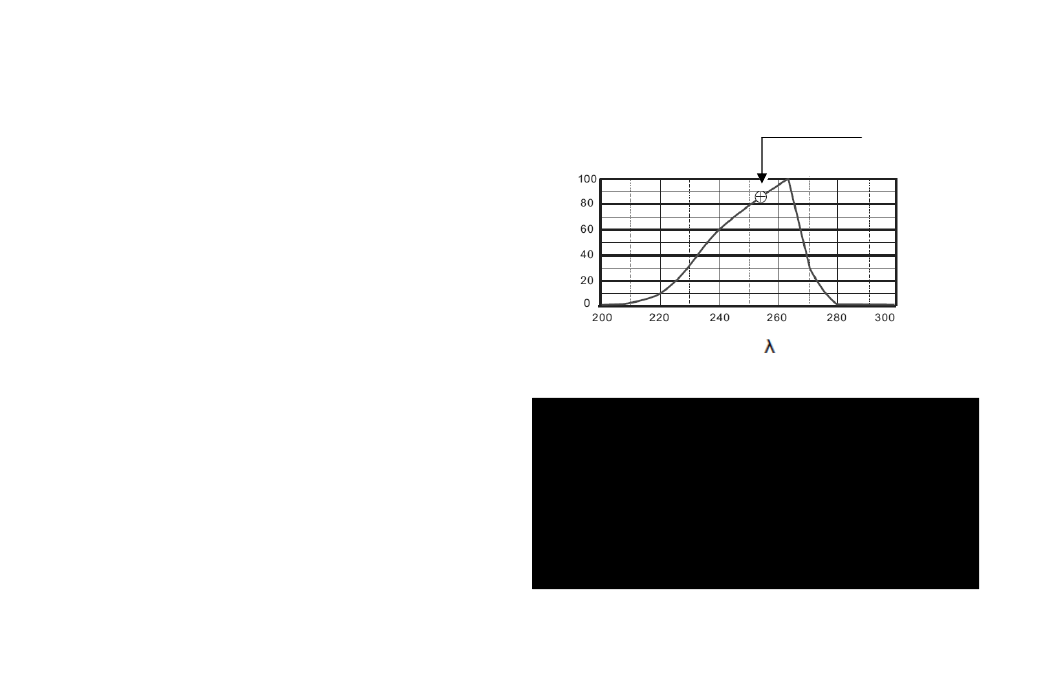
- 17 -
- 8 -
BASIC FUNCTIONS
Power On/Off
1. Press and hold the HOLD button for 2 se-
conds to turn the meter on. All symbols on
the LCD will appear for 1 second.
2. Press and hold the HOLD button for 2 se-
conds to turn the meter off. All symbols on
the LCD will appear for 1 second. Release
HOLD button.
Reading the LCD Display
1. The primary display indicates measurement
value.
2. The secondary display indicates the
advanced functions or data recording.
UVC SENSOR
Calibration
Point
Wavelength (nm)
CAUTION:
THE UV SENSOR IS A SENSITIVE INSTRUMENT.
TO PREVENT PREMATURE AGING AND THERMAL
DESTRUCTION OF THE SENSOR, USE THE SENSOR
FOR SHORT-TERM MEASUREMENT IN A SPLASH-
PROOF ENVIRONMENT ONLY. THE HOUSING
TEMPERATURE MUST NOT EXCEED 50°C.
STORE IN A DRY ENVIRONMENT.
Relativ
e
Spectr
al Sens
itivit
y
(
%
)
- 840001 Anemometer CFM Datalogger (12 pages)
- 840002 Anemometer Hotwire CFM Datalogger (12 pages)
- 840034 Psychrometer - Anemometer (24 pages)
- 850021 Anemometer RH Pen (8 pages)
- 850022 Anemometer RH Barometer Pen (8 pages)
- 850023 Anemometer SD Card Logger (32 pages)
- 850024 Hot Wire Anemometer SD Card Logger (32 pages)
- 850025 Mini Environmental Quality Meter (16 pages)
- 850026 Mini Environmental Quality Meter (20 pages)
- 850027 Mini Environmental Quality Meter (28 pages)
- 850072 Anemometer Probe (4 pages)
- 850073 Anemometer Probe - Mini Extension (4 pages)
- LUCL-2006 Chlorine Meter (16 pages)
- 850034K AquaShock® Water Purity Kit (24 pages)
- 850036 Large Display Salinity Pen (56 pages)
- 850038 Pure Water Meter (45 pages)
- 850039 Conductivity TDS Meter - Datalogging (12 pages)
- 850081 Water Quality Meter (12 pages)
- 850082 ATC Temperature Probe (4 pages)
- 850083 Conductivity Probe (4 pages)
- 850084 Conductivity TDS Probe (4 pages)
- 860032 Conductivity - TDS - Salinity Bench-Top Meter (72 pages)
- 850045 Dissolved Oxygen - DO Pen (16 pages)
- 850046K AquaShock DO Kit (28 pages)
- 850087 Dissolved Oxygen Probe 4 Meter Cable (4 pages)
- 850068 Hybrid Powered Environmental Meter (28 pages)
- 850069 Environmental Quality Meter w/Sound (32 pages)
- 850070 Environmental Quality Meter - Mini (8 pages)
- 850071 Environmental Quality Meter (36 pages)
- 800036 WBGT Heat Stress Meter (14 pages)
- 800037 WBGT Heat Stress SD Card Logger (36 pages)
- 800046 Indoor Air Quality Meter (20 pages)
- 800047 Oxygen Pen (16 pages)
- 840052 Data Acquisition Software (26 pages)
- 840051 Datalogger (8 pages)
- 850080 Intelligent Software (12 pages)
- 330001 Laser Pointer - Golden (2 pages)
- 100000 Micro Recording Card (2 pages)
- 330004 Microscope Pen (2 pages)
- 840073 Multimeter - Auto-Ranging (32 pages)
- 840079 Multimeter with True RMS (4 pages)
- 330005 Ultra Violet UV Light Pen (2 pages)
- 100005 Ultrasonic Cleaner - Mini (2 pages)
- 330006 UV Light - Laser Pointer - LED Pen (2 pages)
- 840064 Vacuum Meter (8 pages)
