SIGMA BC 2209 TARGA User Manual
Page 44
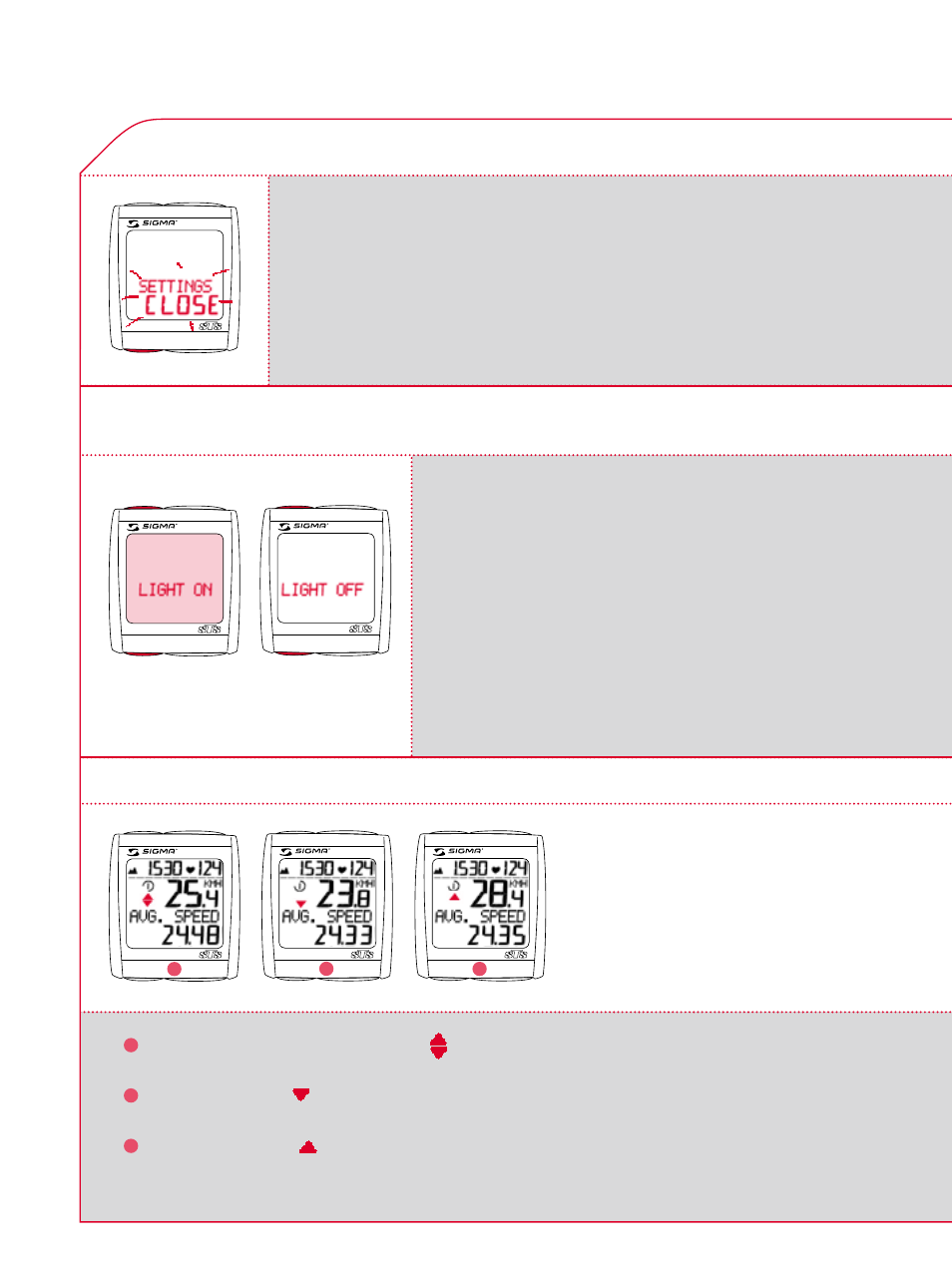
44
www.sigmasport.com
6 tHE BASIC SEttINGS
6.16 EXItING BASIC SEttINGS
k
Press the SET button down for 3 seconds in order to stop
entering settings (SETTINGS CLOSE flashes).
n
3 sec.
k
The lighting function is switched on/off when
you press the SET and RESET button at the
same time. LIGHT ON/OFF is shortly displayed.
k
The display is illuminated when you press any
button and the function is switched on when you
press it again.
the illumination is not available during pairing!
Protect the battery by avoiding unnecessary
illumination!
7 GENERAL FUNCtIoNS
7.1 DISPLAY ILLUMINAtIoN
7.2. CoMPARE SPEED
n
n
n
n
2209
2209
2209
2209
2209
2209
1
2
3
1
k
If the speed is nearly the same is displayed.
2
k
If lower speed will be displayed.
3
k
If higher speed will be displayed.
It is displayed for all functions except in the basic settings.
