Gb/usa – SIGMA BC 2209 TARGA User Manual
Page 41
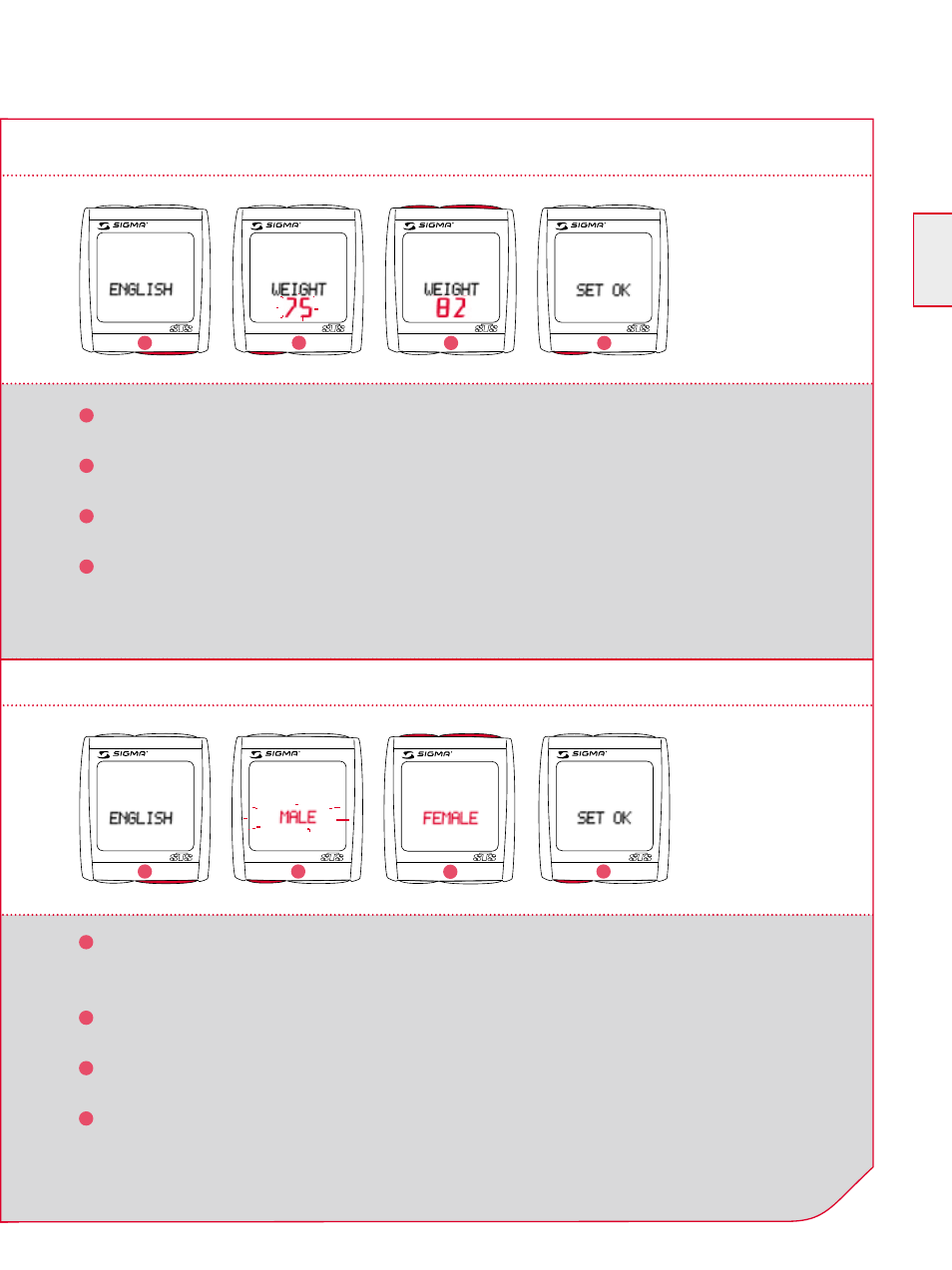
41
GB/USA
BC 2209 MHR
6 tHE BASIC SEttINGS
6.11 SEttING YoUR GENDER
6.10 SEttING YoUR WEIGHt
1
k
Use MODE 1 button to switch to WEIGHT display.
2
k
Press the SET button briefly. Display flashes.
3
k
Set the value using the MODE 2 button (+) or the RESET button (-).
4
k
Confirm by pressing the SET button.
SET OK appears on the display.
n
n
1
k
Use MODE 1 button to switch to the preset GENDER
(as standard the BC 2209 MHR is preset to MALE).
2
k
Press the SET button briefly. Display flashes.
3
k
Set the gender using the MODE 2 button (+) or the RESET button (-).
4
k
Confirm by pressing the SET button.
SET OK appears on the display.
n
n
n
n
-
+
n
n
-
+
2209
2209
2209
2
3
4
n
n
2209
2209
2209
2209
2209
1
1
2
3
4
This manual is related to the following products:
