Schumacher SAC-110 User Manual
Page 8
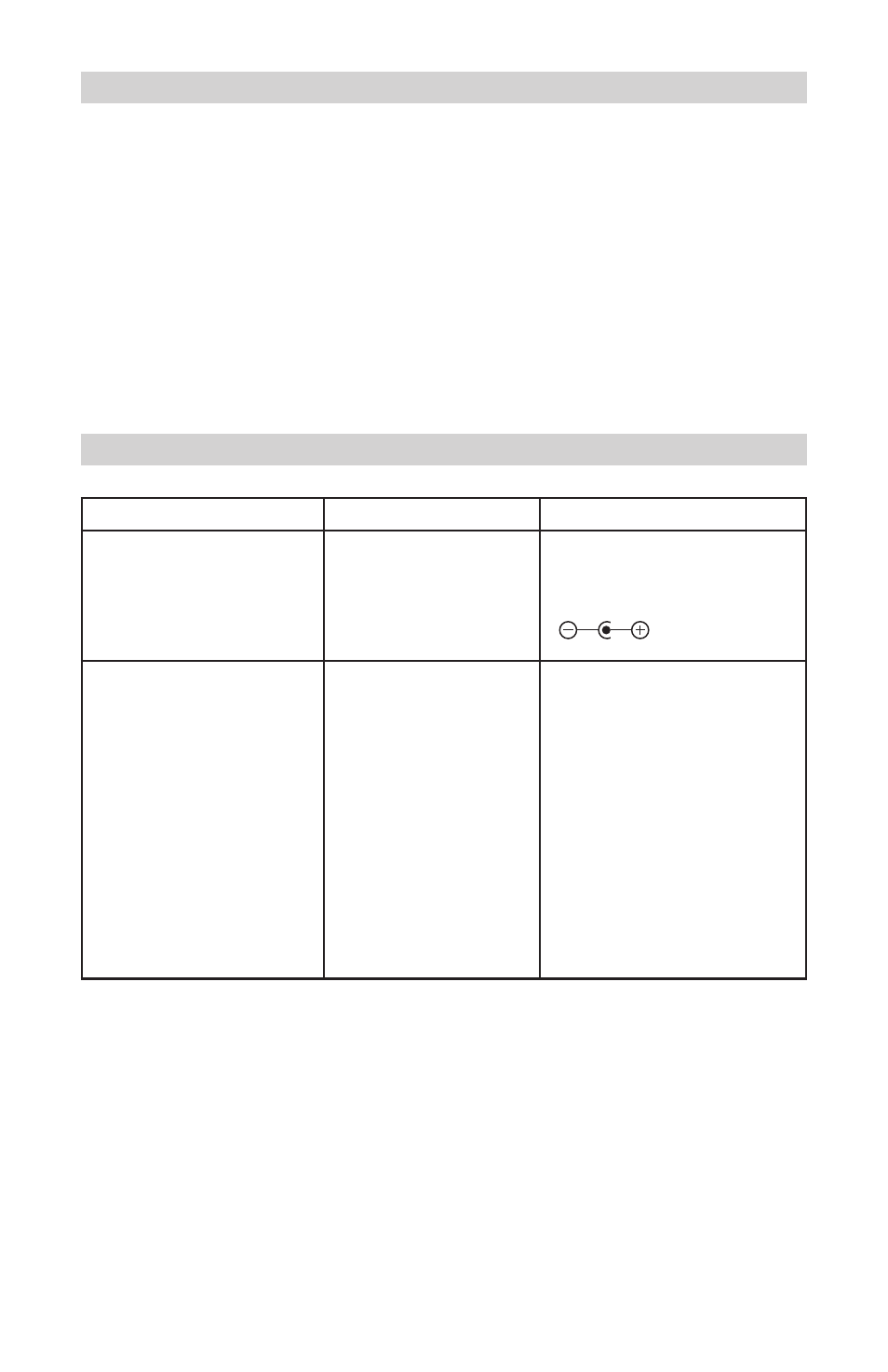
•
5
•
REPLACEMENT PARTS
7.
5A Fuse 0099000549
USB Adapter Plug 0699000281
Mini-USB Adapter Plug 0699000284
Micro-USB Adapter Plug 0699000381
Nintendo Game Boy
®
Adapter Plug 0699000282*
Nintendo DS
®
Adapter Plug 0699000283*
Six Piece Adapter Plug Set 2299001762
*nintendo game Boy
®
and nintendo ds
®
adapter plugs are compatible
with but not manufactured by nintendo
®.
TROUBLESHOOTING
8.
Problem
Cause
Solution
device you’re trying to
power doesn’t work.
converter is set to
wrong voltage.
device polarity doesn’t
match.
Check device specifications.
this unit only works with
the led is not illuminating
and device doesn’t work in
either converter or vehicle.
not inserted all the way.
12v accessory plug
may be malfunctioning.
Bad fuse.
damaged cords.
converter may not be
functioning correctly.
make sure the converter
is firmly pushed into the
accessory outlet.
plug in a different device. if no
results, then check outlet for
debris and then check fuse.
change fuse (directions in
section 8.1)
Please take to a qualified
service technician. never use if
cord is damaged.
call 1-800-621-5485 for
troubleshooting assistance.
Changing the Fuse in the Power converter
8.1
make sure there are not any loads connected to the power converter.
•
unscrew the head. Be careful not to lose the tab and spring.
•
turn the power converter upside down and let the fuse fall in your hand.
•
Replace new fuse and reverse directions. Twist the head on finger
•
tight. Be sure not to overtighten because it may cause damage to the
converter.
