Schumacher 71494 5SEARS User Manual
Page 9
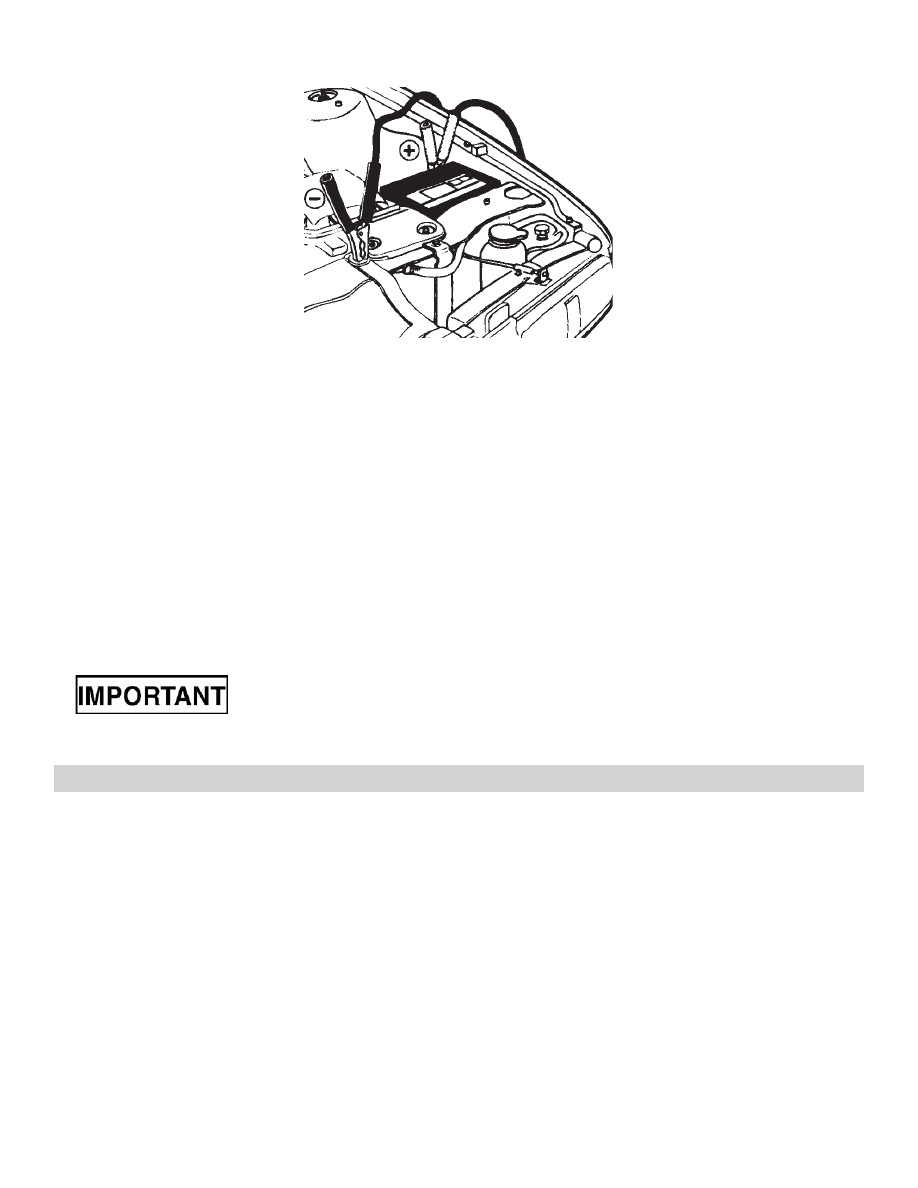
• 6 •
connecting inverter cables to 12v battery or 12v power source:
NEgATIvE gROUNDED SYSTEM
Keep hands, hair, clothing and jewelry clear of battery terminals.
1.
Wear eye protection and clothing protection.
2.
Connect the positive (red) inverter terminal cable to the power source
3.
positive (+) or battery terminal. Make sure the connection is secure.
Connect the negative (black) inverter terminal cable to the power source
4.
negative (-) or battery terminal. Make sure the connection is secure.
To disconnect the inverter, reverse the above steps.
5.
NOTE: The internal speaker may make a brief “beep” when the inverter is being
connected to or disconnected from the 12-volt power source.
Failure to make the correct connections will result in blown fuses
and permanent damage to the inverter.
OPERATINg INSTRUcTIONS
5.
Connect the inverter (see “CONNECTING INVERTER CABLES” section.
1.
Make sure the device to be operated is turned OFF.
2.
Plug the device into the inverter AC outlet.
3.
Press and hold the ON/OFF switch to turn the inverter on. (The internal
4.
speaker will make a brief “beep”. This is normal.) The Output Wattage LED
will glow and the digital display will show .
Turn the device on. The display will now show the total wattage used by the
5.
device. To change the digital display, briefly press the ON/OFF switch.
To disconnect, reverse the above procedure.
6.
