Operation, Power button, Volume level adjustment – Rocky Mountain Radar RMR-8RDS User Manual
Page 6: Display brightness control, Mute button
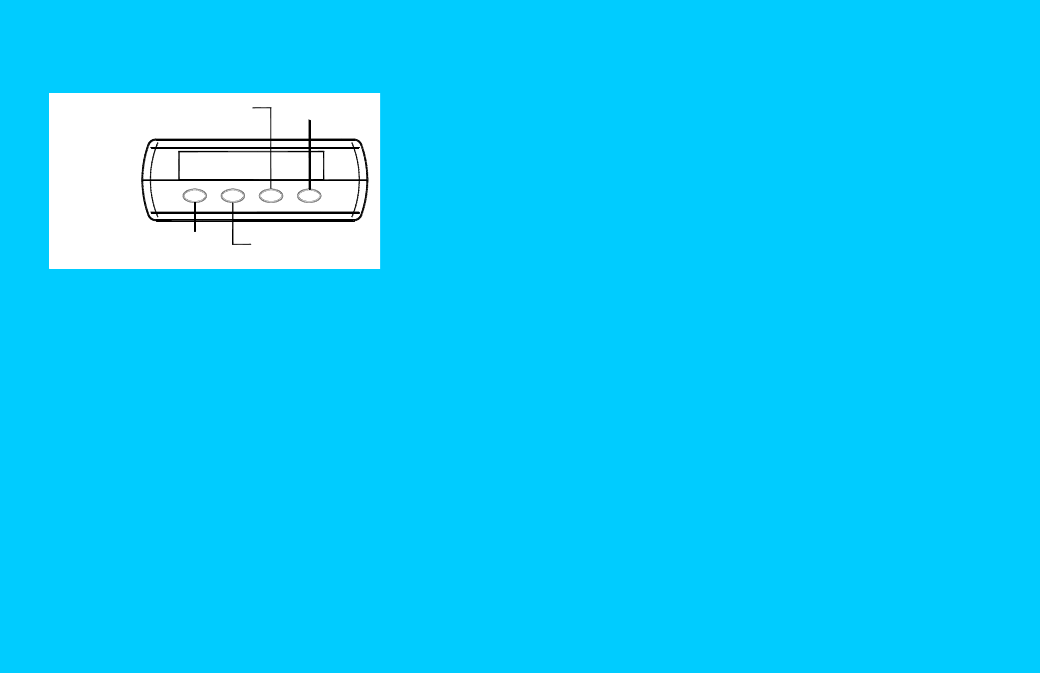
OPERATION
POWER BUTTON
VOLUME UP &
DIM BUTTON
VOLUME DOWN &
MUTE BUTTON
CITY BUTTON
Power Button
Press the power button to turn the remote on. The remote goes
through a self-test sequence and returns to the previous settings
in memory.
Volume Level Adjustment
Press Volume up button (V/U) to increase volume level.
Press Volume down button (V/D) to decrease volume level.
NOTE: Press the V/U (DIM) or V/D (MUTE) buttons for less
than two seconds each time to adjust the volume level. Press
and hold the V/U (DIM) and V/D (MUTE) buttons for more
than two seconds each time to engage DIM and MUTE
functions.
6
Display Brightness Control
There are four levels of brightness for the display.
Hold down DIM button for two seconds. Each time you hold
down the DIM button for two seconds the display brightness
will change (Dim, Dimmer, Dark and Bright).
NOTE: The remote cannot activate Mute and Dark at the same
time. If the MUTE is engaged the Dark cannot be activated and
vice versa.
Mute Button
Hold down MUTE button for two seconds. This will silence the
tone sound.
Hold down MUTE button for two seconds to engage the Auto
Mute feature. The voice “Mute Two On” will alert you that
Auto Mute has been engaged.
In Auto Mute mode, the remote will announce the radar bands
then beep four times before going silent. It will remain silent for
two minutes or until detects a new radar band(s). The remote
will repeat this cycle in Auto Mute mode.
Hold down the MUTE button for two seconds to restore tone
sound.
