Getting started, Using face cover, Initial system start-up – Alpine IVA-D300 User Manual
Page 11: Location of controls
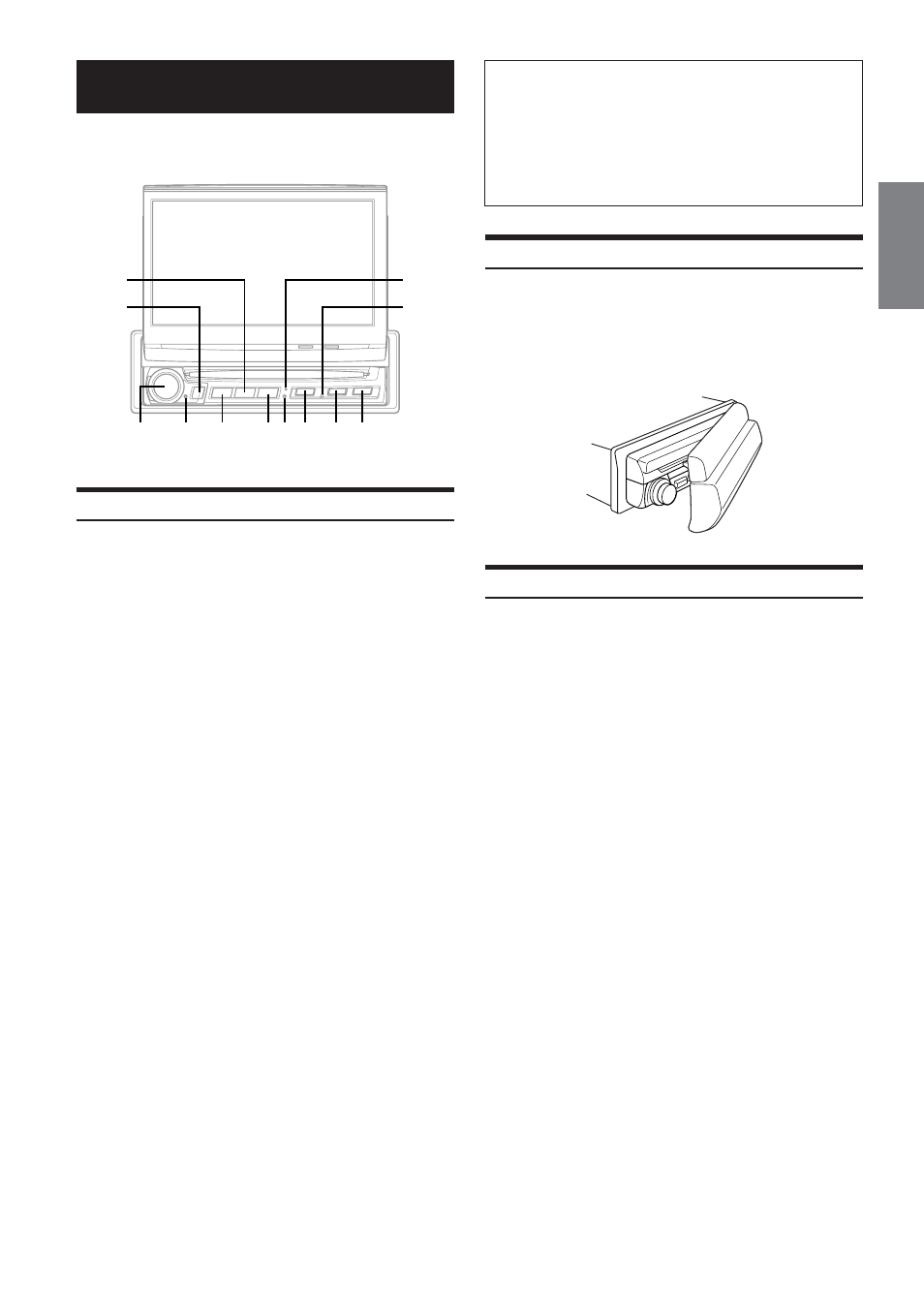
9
-EN
Getting Started
About the expression of buttons in this Owner's
Manual
• The buttons on this unit are expressed in bold (e.g. SOURCE/
POWER). The touch buttons on the display are expressed in
bold with [ ] (e.g. [SRC]).
• This Owner’s Manual explains mainly the function of touch
buttons, when a touch button and a unit button have the same
function.
Using Face Cover
An anti-theft face cover is provided with the
IVA-D300.
Put the face cover onto the IVA-D300 when you leave
the vehicle.
Be sure to remove the anti-theft face cover when you
drive.
Initial System Start-Up
Immediately after installing or applying power to the
unit, it should be initialized. Press the RESET switch
with a ballpoint pen or any other pointed object.
• If the monitor was open before resetting, it will close automatically
after a reset is performed. None of the buttons will function while it
is closing.
!
1
2
3
4
5
67
8
9
" #
Location of Controls
1 Rotary encoder
Adjust the volume by turning to the left or right.
If pressed, the audio adjusting screen is displayed.
2 Access Indicator
Blinks when an operation is performed (except when the
volume is adjusted).
3 Remote Sensor
Point the optional remote control transmitter toward the
remote sensor within a range of 2 m.
4 SOURCE/POWER button
Turns the power on. Press and hold for at least 2 seconds
to turn the power off.
Recalls the source selection screen.
5 BAND/TEL. button
Radio mode: Changes the band.
Visual source (except navigation screen): Changes the
display mode.
Press and hold for at least 2 seconds to change to the
TEL. mode, and to be able to place or cut a call. (When
MobileHub (CXA-B200NK) is connected.)
6 V.SEL/OFF button
The visual selecting screen is displayed.
Press and hold for at least 2 seconds to cancel the
Simultaneous function.
7 V.SEL Indicator
Lights when the simultaneous function is activated. (See
“Switching the Visual Source Only (Simultaneous
Function)” on page 25.
8 Reset Switch
Be sure to press the Reset switch when using the unit for
the first time, after changing the car battery, or when an
operation cannot be performed.
9 MUTE button
Turns the MUTE mode ON or OFF.
! DISC-IN Indicator
This indicator is lit when a disc is inserted.
" c button
Ejects a disc.
# OPEN/CLOSE/FLAT button
Raises the monitor.
Press and hold for at least 2 seconds to lower the monitor.
Press to move the open monitor to the flat position.
