6 alarm operating condition – Auto Page RF-520LCD User Manual
Page 6
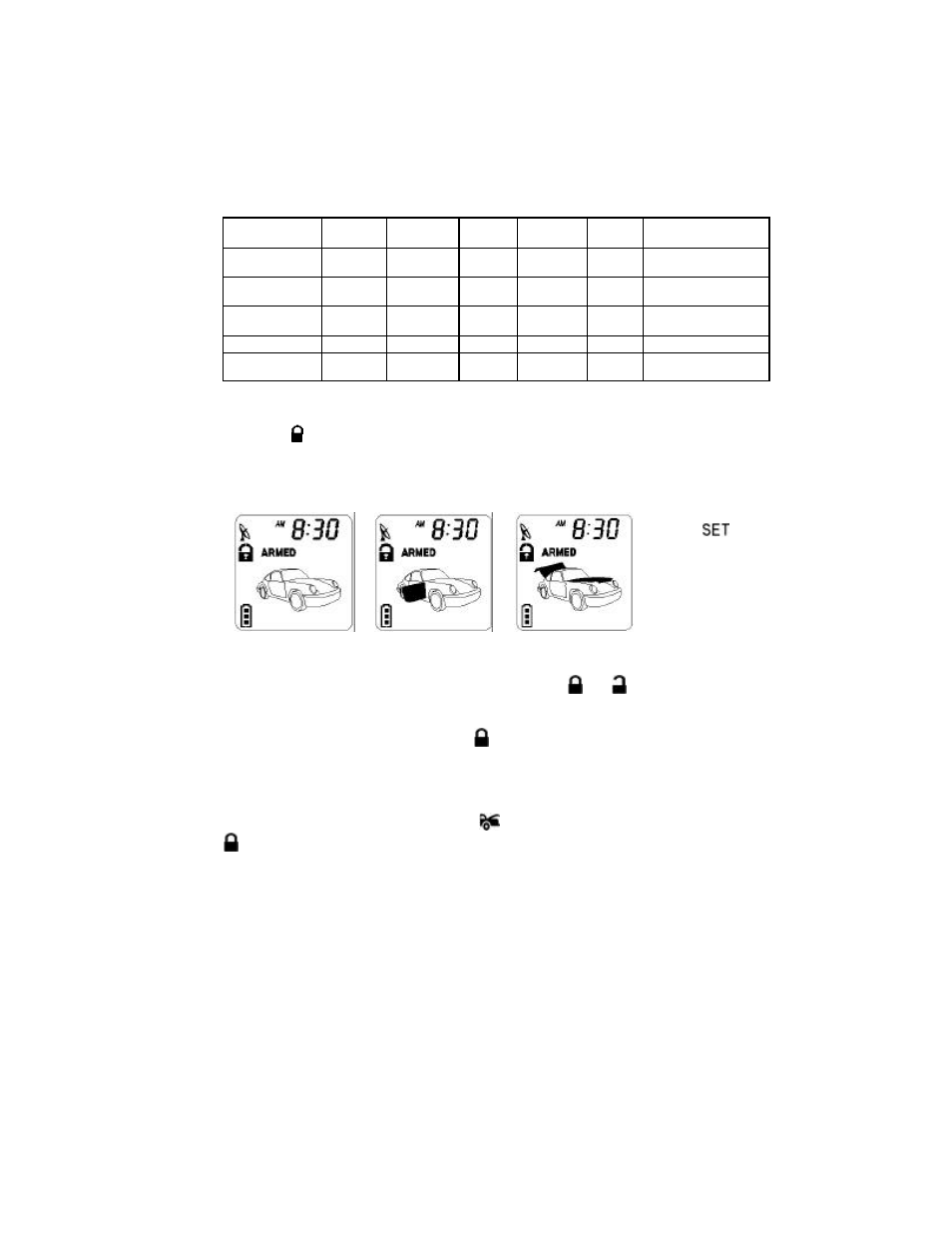
6
ALARM OPERATING CONDITION:
Siren /
Horn
Parking
Light
LED
Doors
Starter Dome Light
1. Arming
1 or 3
Chirps
1 Flash
Slow
Flash
Locking
Disable
2. Disarming
2 or 4
Chirps
2 or 3
Flashes
Unlocking
Turns on for 30 -sec
3. Trigger
Alarming
Flashes
Slow
Flash
Disable Flashes
4. Panic
Alarming
Flashes
Flashes
5. Car Locator
6 Chirps
12 Flashes
Locking
ACTIVE ARMING – LOCK & ARM:
1. Press
button on the transmitter.
2. The siren will chirp once and parking light will flash once indicating that the
system is now armed. The vehicle door will lock upon arming when interfaced
with the security system.
System Arm
Door Ajar
Trunk / Hood Ajar
Clear The Flashing Icon:
Press the
button
3 times within 3 seconds
will clear the flash icon
on the LCD screen
transmitter.
AJAR WARNING: If the siren sounds 3 chirps, then you have left a door, or (optional)
trunk, and or hood lid ajar.
SILENT ARMING / DISARMING: Press the transmitter
and
buttons at the same
time will arm or disarm your security system, No chirp sound will be heard, arm /
disarm confirmation will be through the vehicles parking lights only.
SHOCK SENSOR BY-PASS: Press the button on the transmitter two times within
3 seconds will arm the security system and by-pass the shock sensor. The system
will chirp one additional time to confirm the sensor bypass mode was activated. The
sensor bypass feature is programmed to activate for one arming cycle only. The
security system will return to normal operation during the next arming cycle.
HIDDEN ALARM FUNCTION: Press the
button first; within 3 seconds press the
button to activate the hidden alarm function. The security system will arm and with
“Hidden Alarm Function”. The siren / horn will be silenced even if the sensor is
triggered in the armed status.
