Auto Page RF-520LCD User Manual
Page 15
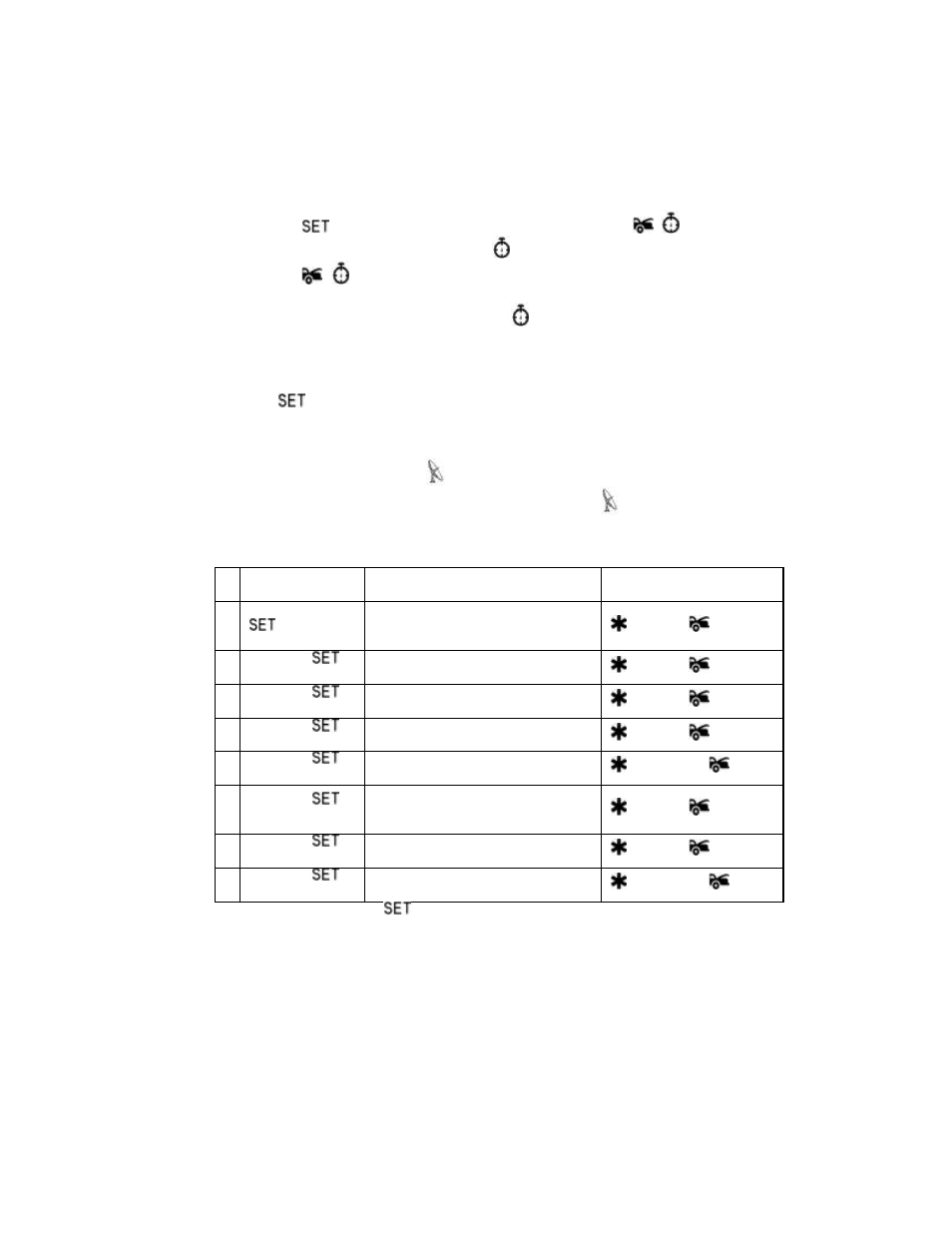
15
Set Up Fixed Count Down Timer:
1. Press the
button first, within 3 seconds press and hold the
(
) button for
two seconds, the LCD screen will shows
icon and timer (ie. 0:10),
2. Press the
(
) button again showing next order time on the screen ( ie.0:20),
press them again (ie.0:30)…..and so on.
3. Leave the buttons starting count down then
icon flashes
Note:
1. The count down period is fixed as 10 minutes, 20 minutes, 30 minutes, 1 hour, 1.5
hours and 2 hours maximum.
2. When count down timer showing 0:00 means to turn off the timer.
3. Press
button for real time indication when the timer is counting down.
Out Of Range Indication:
The system will automatically check the range every 20 minutes after armed.
1. If user is within the range, the
icon will display on the LCD screen.
2. If user is out of range, it has five short “bi” sounds and the
icon will disappear
on the LCD screen.
TIMER SETTING:
Transceiver
Button
Description
Press Transceiver Button
1
Press & Hold the
button for 3
seconds
Timer Setting (Hour)
*Flash digit for adjusting
for – and
for +
Press the
button once
Time setting (Minute)
*Flash digit for adjusting
for – and
for +
2
Press the
button once.
Alert Alarm Time Setting (Hour)
*Flash digit for adjusting
for – and
for +
Press the
button once
Alert Alarm Time Setting (Minute)
*Flash digit for adjusting
for – and
for +
Press the
button once
Alert Alarm Setting ON / OFF
for OFF and
for ON
3
Press the
button once
Count Down Timer Setting (Hour)
*Flash digit for adjusting
(Max.19 hours 59 minutes)
for – and
for +
Press the
button once
Count down Timer Setting (Minute)
*Flash digit for adjusting
for – and
for +
Press the
button once
Count down Timer Setting ON /
OFF
for OFF and
for ON
EXIT: Press and hold the
button for 2 seconds or leave it for 10seconds, the
system will exit the programming mode.
