Appendix b: troubleshooting, Troubleshooting – American Dynamics AD2089 User Manual
Page 38
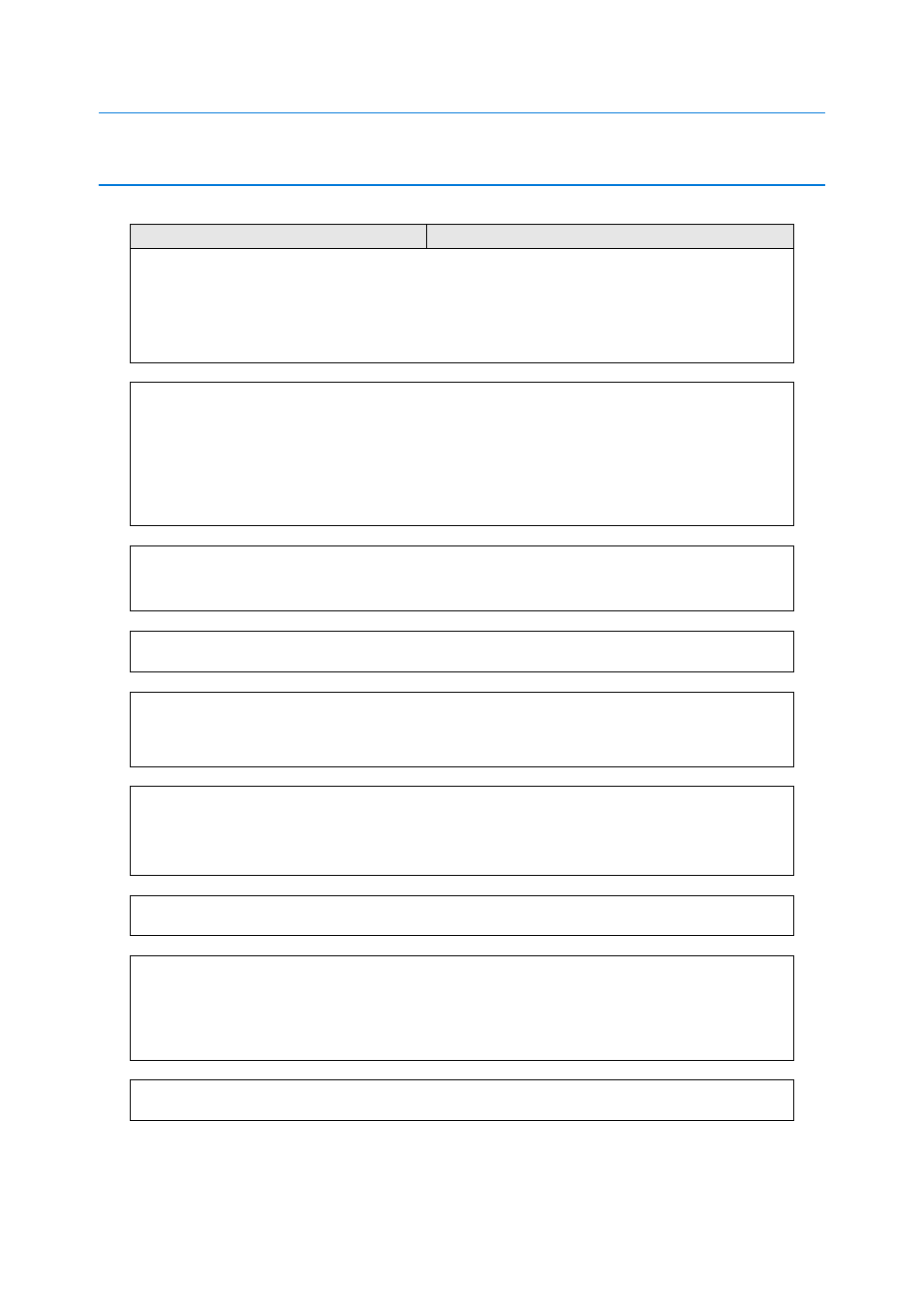
Troubleshooting
30
AD2089 Operator’s Manual
Appendix B: Troubleshooting
Problem
Check List
8
No power to keyboard.
9
Check AC outlet
9
Check wall transformer connections
9
Check modular cable connections to keyboard and
terminal block
9
Measure transformer output at terminal block
8
No response to keystrokes (power
verified).
9
Check connection of terminal block to system
controller's communication port.
9
Check baud rates for keyboard and system
controller.
9
Check DIP switch setting for communications
protocol.
9
Run built-in test to verify keyboard operation.
8
Keyboard responds to keystrokes on
some, but not all keys.
9
Verify keyswitch position and DVMS/Monitor Mode
Status.
9
Run built-in test to verify keyboard operation.
8
Cannot perform menu positioning with
multi- function section keys
9
Verify keyswitch position. Switch must be in MENU
position to perform menu programming functions.
8
Display LEDs not visible.
9
Verify LEDs brightness level.
9
Run built-in test to verify LED operation.
9
Re-initialize firmware
8
Keyboard speaker not audible.
9
Verify speaker volume level.
9
Check that switching system controller has not
disabled speaker.
9
Run built-in test to verify speaker operation.
8
Cannot set up baud rate, brightness level,
or speaker volume.
9
Verify that keyswitch is in MENU position.
8
Cannot access main menus of system
CPU.
9
Verify that keyswitch is in MENU position.
9
Verify that correct monitor is selected for menu
programming.
9
Verify CPU program monitor output is connected
8
Pan/tilt cameras move continuously and/or
cursor scrolls continuously in MENU mode.
9
Run built-in test to verify joystick operation.
