Measuring external 5v sensors, Programming the ssi-4 with lm programmer – Innovate Motorsports SSI-4 User Manual
Page 11
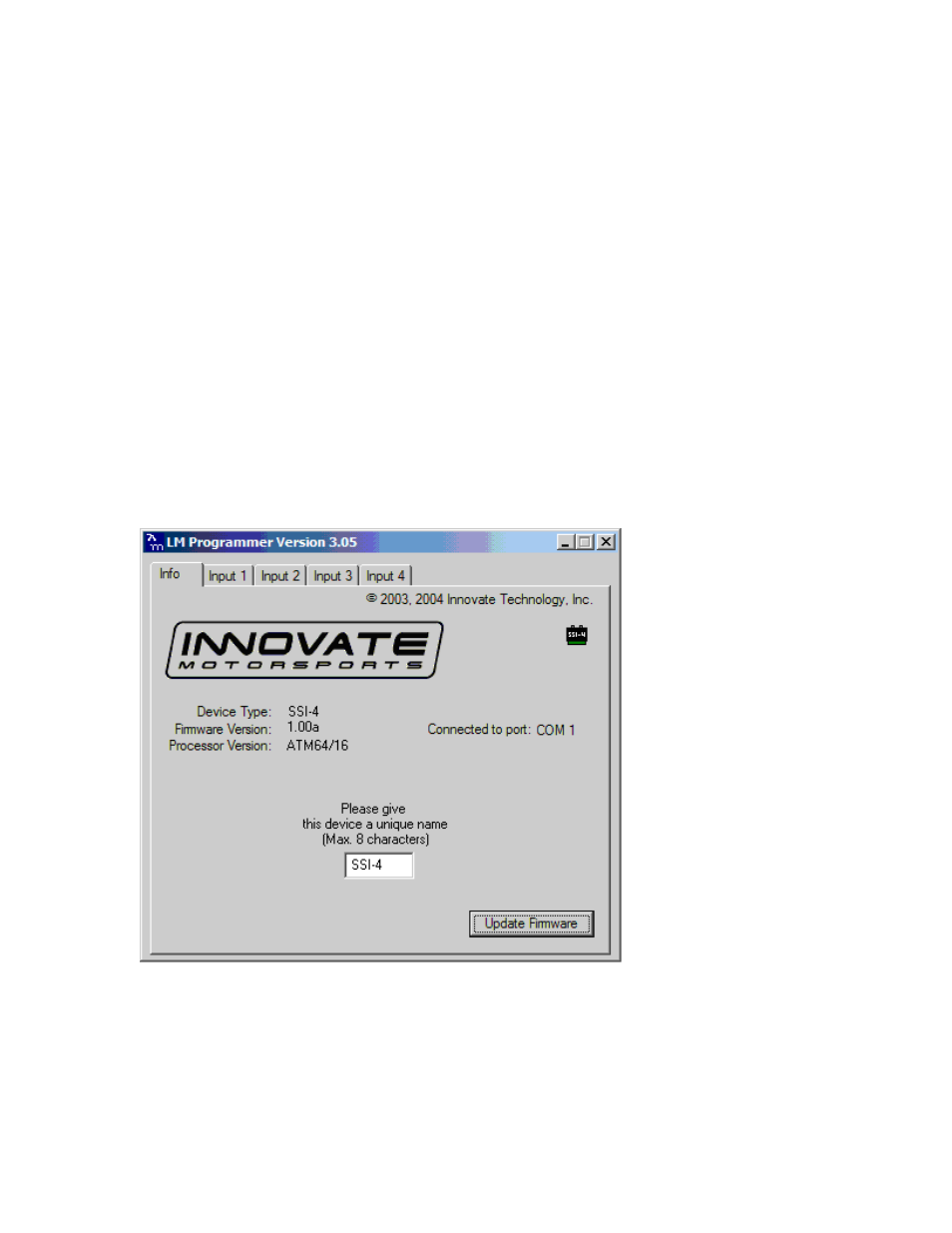
- 11 -
7. Measuring external 5V sensors
Each of the 5 channels on the SSI-4 can be configured to accept input from an external 0..5V
sensor. Hookup is very straight forward, with ground going to the ‘-‘ input for the channel and the
positive sensor signal going to the ‘+’ input for the channel. Raw sensor data can be converted
into meaningful units and values using the input configuration features of LogWorks on a PC.
8. Programming the SSI-4 with LM Programmer
To connect the SSI-4 for programming follow these steps:
1. Disconnect any MTS device from the IN port.
2. Connect the 2.5mm to DB 2 computer interface cable into the Serial OUT port. Your
computer needs a serial port. If it does not have one, you will need a USB to serial
adapter.
3. Power the SSI-4 either from 12V or a 9V Battery (when using a desktop computer).
4. Start the LM Programmer application
The following screen will show up:
The LM Programmer software then shows in its first page the type and version number of the
firmware of the device.
